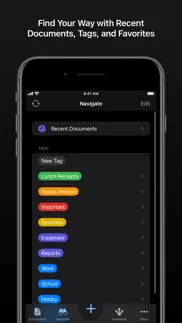- 89.5LEGITIMACY SCORE
- 90.0SAFETY SCORE
- 4+CONTENT RATING
- FreePRICE
What is Paperlogix - Document Scanner? Description of Paperlogix - Document Scanner 2835 chars
Get organized with Paperlogix scanner. Capture beautiful, high quality scans of your receipts and documents. Easily organize your scans with folders, tags, and convenient drag and drop.
Upgrade to Paperlogix Pro to enable automation, text recognition (OCR), cloud upload, capture presets, customizable color themes, and more. Powerful automation workflows and rules let you automatically sort, organize, and archive your scans.
Capture Scans with Your Camera
• Automatic cropping detects document edges
• Correction for skew and perspective distortion
• Background whitening for clean, paper-white scans
• Fine tune camera exposure
• Scan using any of your device's back cameras
• Scan in color, grayscale, or black & white
• Scan multi-page documents
• Snap scans automatically with Auto Capture
• Easily change scanning configuration with Capture Presets
• Edit and create your own Capture Presets (Pro)
Organize Scans
• Organize with nested folders (Basic or Pro)
• Create tags to quickly access your documents or folders (Basic or Pro)
• Move or tag items with iOS drag and drop
View and Edit Scans
• Browse multi-page scans
• Adjust colors, brightness, contrast, and rotation
• Whiten backgrounds
• Precision crop tool with magnifier
• Instantly revert back to your original camera images
• Peek into scans with 3D or Haptic Touch
• Merge scans
Navigate
• Instantly access recent documents
• Instantly access tagged items and favorites
• Find documents and folders with pull down search bar
Text Recognition (Pro)
• Convert documents to selectable text
• Built-in text recognition executes directly on your device
Cloud Services (Pro)
• Share to Dropbox, Google Drive, Box, Evernote, or OneDrive
• Upload to cloud services from workflows and rules
Automation (Pro)
• Create workflows to automate common actions such as renaming, moving, or uploading documents
• Create rules to perform actions automatically
• Automatic text recognition for processing text rules
• View the status of all your automation actions
• Export and Import your workflows and rules
Automation Rules (Pro)
• Perform actions when documents contain specific text
• Perform actions when documents are created
• Perform actions when documents are added to a folder
• Perform actions when documents are tagged
Automation Actions (Pro)
• Rename document
• Move to folder
• Tag document
• Recognize Text
• Upload to Dropbox, Google Drive, Box, Evernote, or OneDrive cloud services
• Save to Photos
• Compose Email
• Compose Message
Share Your Scans
• Export scans as JPEG images
• Export scans as PDF documents (Basic or Pro)
• Encrypt exported PDF documents (Basic or Pro)
Color Themes
• Support for dark mode
• Customizable color themes (Basic or Pro)
- Paperlogix - Document Scanner App User Reviews
- Paperlogix - Document Scanner Pros
- Paperlogix - Document Scanner Cons
- Is Paperlogix - Document Scanner legit?
- Should I download Paperlogix - Document Scanner?
- Paperlogix - Document Scanner Screenshots
- Product details of Paperlogix - Document Scanner
Paperlogix - Document Scanner App User Reviews
What do you think about Paperlogix - Document Scanner app? Ask the appsupports.co community a question about Paperlogix - Document Scanner!
Please wait! Facebook Paperlogix - Document Scanner app comments loading...
Paperlogix - Document Scanner Pros
✓ Doesn’t support real iOS automationThis app has a lot of potential, but this is an honest rating. Without URL x-callback support the app can’t be used with Workflow, so the automation is very limited at this point. It’s a shame really, there is a big opportunity here for somebody to do iOS automation properly for a scanning app. A URL scheme would allow actions to be built for apps like Devonthink, and so on. Evernote integration is table stakes, and other apps have similar in-app automation, so this is not yet doing anything new. It does have a nice UI though..Version: 1.1.1
✓ Great time saving appI have been waiting for an app like this for so long. The ability to scan a document and have rules that automatically save it to a particular location has saved me so much time and means I can finally get rid of stacks of paperwork so easily! Some minor issues such as the ocr is not hugely accurate all of the time which means you have to create lots of keywords in your rules to improve the chances of them working correctly. It would also be great to create more complex rules using logic functions and have a method of dealing with scans that trigger multiple rules incorrectly. All in all a great app..Version: 1.0
✓ Paperlogix - Document Scanner Positive ReviewsPaperlogix - Document Scanner Cons
✗ Dose not scan whole thing brakes up / not refundableNot refundable but doesn’t work I’m on an iPad.Version: 1.13
✗ Does not support iCloud and no way to backup!!??I was excited for this app because it offers a way to organize files for later reference, but there’s no way to back it all up in case you lose you phone. A few other gripes: - when viewing saved scans, the document names are highly truncated, both in the list view and when viewing the scanned doc itself - after scanning a doc there’s not any good feedback to let me know that it scanned. And I’m not sure how to reframe after it scans incorrectly. - no iCloud support??.Version: 1.8.1
✗ Paperlogix - Document Scanner Negative ReviewsIs Paperlogix - Document Scanner legit?
✅ Yes. Paperlogix - Document Scanner is 100% legit to us. This conclusion was arrived at by running over 77 Paperlogix - Document Scanner user reviews through our NLP machine learning process to determine if users believe the app is legitimate or not. Based on this, AppSupports Legitimacy Score for Paperlogix - Document Scanner is 89.5/100.
Is Paperlogix - Document Scanner safe?
✅ Yes. Paperlogix - Document Scanner is quiet safe to use. This is based on our NLP analysis of over 77 user reviews sourced from the IOS appstore and the appstore cumulative rating of 4.5/5. AppSupports Safety Score for Paperlogix - Document Scanner is 90.0/100.
Should I download Paperlogix - Document Scanner?
✅ There have been no security reports that makes Paperlogix - Document Scanner a dangerous app to use on your smartphone right now.
Paperlogix - Document Scanner Screenshots
Product details of Paperlogix - Document Scanner
- App Name:
- Paperlogix - Document Scanner
- App Version:
- 1.15
- Developer:
- Onloft Software LLC
- Legitimacy Score:
- 89.5/100
- Safety Score:
- 90.0/100
- Content Rating:
- 4+ Contains no objectionable material!
- Category:
- Productivity, Business
- Language:
- EN
- App Size:
- 42.65 MB
- Price:
- Free
- Bundle Id:
- com.onloft.Paperlogix
- Relase Date:
- 12 October 2017, Thursday
- Last Update:
- 10 August 2023, Thursday - 13:49
- Compatibility:
- IOS 15.0 or later
This update introduces a convenient exposure compensation control when capturing scans. Easily fine-tune exposure for the perfect scan. Exposure can be adjusted directly using the new control, or by simply swiping up or down anywhere in the Capture ....