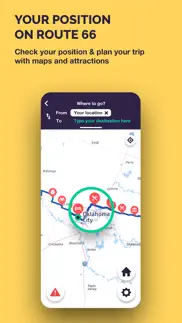- 57.4LEGITIMACY SCORE
- 57.9SAFETY SCORE
- 12+CONTENT RATING
- FreePRICE
What is Route 66 Navigation? Description of Route 66 Navigation 3264 chars
Route 66 Navigation is the only app that connects you to historic sections of Route 66 from Chicago to Santa Monica and vice versa. Now it offers better maps, notifies about significant sites, provides voice instructions in multiple languages worldwide, supports Apple Car Play, and works offline in areas with weak or no mobile signal.
MAIN FEATURES OF ROUTE 66 NAVIGATION APP:
- NEW! APPLE CAR PLAY FEATURE AVAILABLE
- turn-by-turn directions for historic Route 66 westbound as well as eastbound
- full offline mode (no data roaming needed for navigation, just download the app data and maps to your iPhone and you are ready to go!)
- simple use, find the destination on the map or select the city
- join Route 66 at any point and continue to your destination
- 1300+ attractions along historic Route 66 with on-screen notifications
- plan with the map of Route 66 with all the points of interests
- enjoy new interactive dashboard
- up-to-date maps with any closure or detour noted
- plan and save your trip day-by-day
- designed for good visibility while riding your motorcycle or driving car
Thanks to Route 66 Navigation app you can fully enjoy your trip through Route 66 without stress and worry. Every mile of Route 66 has been carefully charted and considered as we chose the most beautiful and most interesting sections with thousands of POI attractions.
Our turn-by-turn navigation app has been developed so that you can choose the right path for you – whether you are a motorcycle rider, or drive a car. We have created routes to suite your preferred travel style.
During the trip it will display not only instrutions for navigation, but the application will continue to alert you about interesting POI along the route you have chosen.
Route 66 Navigation offers two alternative routes when you are west or east bound. The main route in either direction contains the most widely known iconic parts of Route 66. The second route in eihter direction provides a path to explore and discoverers passages of the old Route 66 that existed in different periods of its operation.
The app allows you to navigate in both directions – from west to east or east to west. Route 66 Navigation app works fully when offline so thanks to our app you will be able to fully orientate yourself even in areas with limited telephone signal or mobile data coverage.
We are travellers who are committed to delivering superior services to you – our fellow travellers. We are constantly upgrading and improving the itinerary, constandly updating POI for the 66 Navigation app so you can choose the path you wish to take and customise your own unique experiences.
###
Route 66 Navigation is a free app with In-App Subscription for full navigation features. The free app allows you to view all the POI, events on Route 66, news, send your travel report or use S.O.S functionality.
Unlock the Route 66 navigation features with one-year or 7-day licence. Subscription will be charged to your credit card through your iTunes account.
Our subscriptions do not support the Family Sharing feature.
TERMS & CONDITIONS
https://www.route66navigation.com/terms-conditions-route-66-navigation/
PRIVACY POLICY
https://www.route66navigation.com/our-privacy-policy/
- Route 66 Navigation App User Reviews
- Route 66 Navigation Pros
- Route 66 Navigation Cons
- Is Route 66 Navigation legit?
- Should I download Route 66 Navigation?
- Route 66 Navigation Screenshots
- Product details of Route 66 Navigation
Route 66 Navigation App User Reviews
What do you think about Route 66 Navigation app? Ask the appsupports.co community a question about Route 66 Navigation!
Please wait! Facebook Route 66 Navigation app comments loading...
Route 66 Navigation Pros
✓ Ole Blue's Adventures by MarkI used it successfully in my journey late last year. Sure it has flaws and needs improvement but that's what updates accomplish. Which two weeks ago using it again in Missouri when I attended the meeting it was much improved. It's am app that requires the user to learn how to use it to it's maximum potential. I used it in conjunction with Google Earth, atlas, books, guides and various YouTube videos. I'd recommend it highly especially for a solo journey to help navigating the questionable areas in the large cities. I feel the 40$ investment was easily covered with time not being wasted. I just enjoyed the red dots of interest and the ability to download the maps for offline use..Version: 1.19
✓ App SupportI created my own issue when I purchased the app, but I emailed the team and within less than 24 hours they provided a solution. Great support. I look forward to using the navigation capability for my trip this summer..Version: 1.30
✓ Route 66 Navigation Positive ReviewsRoute 66 Navigation Cons
✗ Good app. But needs some work.The app does a good job on giving directions. It did try to send us the wrong way on a one way street. In Santa Fe, it had us going in circles. The biggest complaint and most aggravating thing is, if you zoom out and move the map to see what’s ahead, it automatically moves back to your location and zooms back in when you let go. You cannot click on a point of interest while zoomed out. Some POIs are a few blocks away and the only way to find out what it is, is to drive closer to it so it shows up on the map. You should be able to zoom out and hold then have a recentering button to bring you back..Version: 1.31
✗ “BUYER BEWARE”“NAVIGATE 66” —- BUYER BEWARE —- FACTS: Points of Interest / Places to Visit are difficult to access ... I was in Pontiac, IL & the NAV 66 app gives me OTHER cities & no choice of current city. The app is confusing how a user gets to “Places To Visit” - then it makes me scroll down, rather than starting with where I was at the top of the list ?? The NAV 66 appears to use postal addresses, rather than GPS addresses & that places me up to 1/4 mile away for some attractions ... 09.17.18 ———— 09.20.18 I discovered rights & lefts were wrong once in Pontiac, IL while directing me to the “Log Cabin Restaurant” & once in Normal, IL had me going in a circle in Normal, IL directing me to make 4 right turns in a row ... the NAV 66 app should know where I am when searching for a place, not start me at the top of the state cities each time I return ... I was in Bloomington, IL, yet I had to scroll all the way down from Chicago, IL ... missing some interesting attractions ... the NAV 66 app completely bypassed the Bloomington, IL old Route 66 path which goes east & west through the city ... there are 2 separate Route 66 alignments in Springfield IL ... in Sherman, IL I was only 5 miles away from a listed rest spot attraction, yet the app gave me a 6 hour drive to somewhere east ... so many location pictures missing ... a couple location pics were not even the correct location pics ... for $39 ALL NAV 66 app glitches should have been eliminated, all pictures should be in place & easier to navigate too ... just to be fair, I used this APP all the way to California to make sure I was being fair in my judgment ... the quantity of the locations seems to be more important than the quality of the locations & attractions ... with so many locations just old buildings, rather than historic or interesting points of interest, it can be disappointing ... The fact that the app designer has an automatic yearly charge is a bit disturbing, since travelers only travel for maybe 2-5 weeks for a lifetime adventure. Why would a company force a person to have an automatic renewal at all? I contacted the NAV 66 APP Support & they instructed me how to deactivate the automatic renewal - easy, but a pain to deactivate. 09.20.18 ———————— 01.28.19 MY CREDENTIALS: I traveled Route 66 3 complete times in 2018. Twice from Chicago, IL to Santa Monica, CA & once Santa Monica, CA to Chicago, IL. I used the NAV 66 app (as well as another similar app) each trip to be fair in my review. I did a page-by-page, attraction-by-attraction review of the app(s) based on my knowledge of Route 66. PartyHunter420 is my InstaGram account. #RAB66_2018 (with 1025 posts) shows my travels to verify my travel claims. The full hashtags I used are listed below. #Route66 #Route66RunAwayBill (with 1288 posts) #HistoricRoute66 #USroute66 #MotherRoad #MainStreetOfAmerica #RAB66_2018 #route66classic I also traveled Route 66 completely in 2015 & 2017 prior to using this APP, so attraction locations & multiple Route 66 routes are familiar to me. —— SUMMATION: The NAV 66 app is poorly designed & difficult to “navigate”, no easy user instructions to use the app are featured, lots of map glitches, way too many attraction pictures missing, missing many Route 66 attractions, at least 2 pictures are incorrect, too many meaningless locations & missing attraction descriptions of MOST locations. Also, to increase “quantity” of locations, several times “1” address will include 2 or more attractions ... For the money being charged for this app, all “quality” attractions should be included (& correct), no directional glitches should occur, only “quality” locations should be listed to avoid wasting travel time, ALL locations should have descriptions AND all Route 66 route options (i.e., Lincoln, IL has several - at least 3) should be clearly outlined. I doubt the designer or anyone in the company actually used this app on Route 66, otherwise there would be no missing pictures. A one-time fee should be the norm, without any automatic renewal fee ... especially for $39!! At least, as with my Garmin GPS maps, a LIFETIME guarantee of all updates is available for this kind of money. RESEARCH: I tried to verify & contact the 5 “positive” review people listed for this app. I wanted to see if any of those posting a review were able to teach me “positives” of the NAV 66 app that I possibly missed. Unfortunately, “P and C Phillips” does not appear in Instagram at this time. “TinaRayh” is a Private Account at this time. In addition, “Vetteguy57” & “roadttrip 2018” reviewers were unable to be confirmed NAV 66 app users at this time either. “Holly C Barker” (the 5th positive reviewer) is merely a retailer promoting the NAV 66 app from her store. Holly is merely repeating what she was told by the NAV 66 app designer, not by actually traveling Route 66 & using the app. OPINION: In addition, it appears the owner (Holly) of the “Launching Pad” may have some vested interest in the success of this app with her “opinions” bordering on that of a “promoter” (not a user) of the NAV 66 app, based on her “editorial sales-pitch” review. I find it interesting that 5 positive reviews from people claiming to have used the NAV 66 app for the complete 2480 mile Route 66 adventure OR even a portion of it have not posted any pictures of their adventures. CLOSING: As a Route 66 groupie myself, I want to give 1st-time Route 66 adventurers an idea of what they are actually getting (& NOT getting) for their money. I am not suggesting to NOT purchase the NAV 66 app, just giving potential buyers the information to make an informed decision. Frustrations on a Route 66 “once-in-a-lifetime” dream adventure should be limited & I hope to help Route 66 adventure-seekers be a little less frustrated. “Run-A-Way Bill” was here! 01.28.19.Version: 1.19
✗ Route 66 Navigation Negative ReviewsIs Route 66 Navigation legit?
✅ Yes. Route 66 Navigation is legit, but not 100% legit to us. This conclusion was arrived at by running over 112 Route 66 Navigation user reviews through our NLP machine learning process to determine if users believe the app is legitimate or not. Based on this, AppSupports Legitimacy Score for Route 66 Navigation is 57.4/100.
Is Route 66 Navigation safe?
⚠ No. Route 66 Navigation not seem very safe to us. This is based on our NLP analysis of over 112 user reviews sourced from the IOS appstore and the appstore cumulative rating of 2.9/5. AppSupports Safety Score for Route 66 Navigation is 57.9/100.
Should I download Route 66 Navigation?
⚠ We are not sure!
Route 66 Navigation Screenshots
Product details of Route 66 Navigation
- App Name:
- Route 66 Navigation
- App Version:
- 2.0.1
- Developer:
- Touch Media. S.r.o.
- Legitimacy Score:
- 57.4/100
- Safety Score:
- 57.9/100
- Content Rating:
- 12+ May contain content unsuitable for children under the age of 12!
- Category:
- Navigation, Travel
- Language:
- EN
- App Size:
- 139.54 MB
- Price:
- Free
- Bundle Id:
- com.route66navigation
- Relase Date:
- 09 March 2018, Friday
- Last Update:
- 27 February 2024, Tuesday - 17:42
- Compatibility:
- IOS 13.6 or later
bugfixes update previously in 2.0: - We are introducing new maps featuring enhanced graphics and exceptional detail. - Upon hearing your feedback, we've enabled map scrolling during navigation; the position will reset after a few seconds. - Our reva....