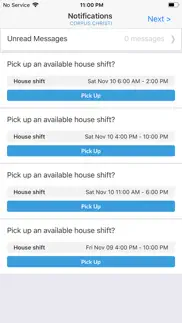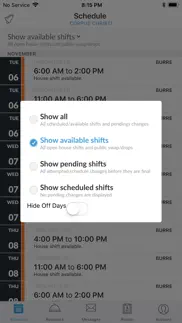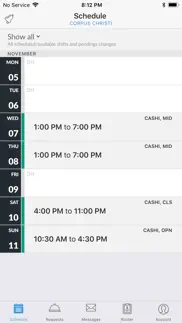- 46.4LEGITIMACY SCORE
- 46.9SAFETY SCORE
- 4+CONTENT RATING
- FreePRICE
What is MyWorkforce? Description of MyWorkforce 1225 chars
The free Compeat myWorkforce app is a restaurant industry leading employee scheduling app that allows employees manage their weekly schedules in real time. You can request time off, swap shifts, pick up shifts, and send and receive messages directly from your mobile device. The app’s push notifications instantly notify employees of any new and changed schedules, shift availability, approved shift changes, and schedule updates. The app offers you the opportunity to pick up shifts when you want more hours or request time off when you need it. Easy, convenient and instant.
The app offers you a wide range of feature that keeps you informed.
• View your schedule
• View the full schedule
• Request schedule changes
• Request Time Off
• Request Permanent Unavailability
• Send/Receive messages from managers and other employees
• See a roster of employees who work in your restaurant
• View your time punches
• Manage your personal information
• Spanish mode
“We’ve eliminated all written and verbal schedule requests, and no longer need to post schedules in the stores. With myWorkforce, our employees easily view their schedules and make changes to their schedule anytime.” Hideaway Pizza
- MyWorkforce App User Reviews
- MyWorkforce Pros
- MyWorkforce Cons
- Is MyWorkforce legit?
- Should I download MyWorkforce?
- MyWorkforce Screenshots
- Product details of MyWorkforce
MyWorkforce App User Reviews
What do you think about MyWorkforce app? Ask the appsupports.co community a question about MyWorkforce!
Please wait! Facebook MyWorkforce app comments loading...
MyWorkforce Pros
✓ GreatGreat way to manage your work schedule. Much better than the website..Version: 1.0
✓ Update it for IPhone XRI can’t use it because it’s not updated for iPhone XR please fix this as soon as possible!.Version: 1.2.0
✓ MyWorkforce Positive ReviewsMyWorkforce Cons
✗ Worst appAbsolutely terrible!!!.Version: 1.5.0
✗ TerribleCan’t even make schedule requests.Version: 1.5.0
✗ MyWorkforce Negative ReviewsIs MyWorkforce legit?
⚠ No. MyWorkforce does not seem legit based on our analysis. This conclusion was arrived at by running over 254 MyWorkforce user reviews through our NLP machine learning process to determine if users believe the app is legitimate or not. Based on this, AppSupports Legitimacy Score for MyWorkforce is 46.4/100.
Is MyWorkforce safe?
⚠ No. MyWorkforce not seem very safe to us. This is based on our NLP analysis of over 254 user reviews sourced from the IOS appstore and the appstore cumulative rating of 2.3/5. AppSupports Safety Score for MyWorkforce is 46.9/100.
Should I download MyWorkforce?
⚠ We are not sure!
MyWorkforce Screenshots
Product details of MyWorkforce
- App Name:
- MyWorkforce
- App Version:
- 1.5.0
- Developer:
- Ctuit Software
- Legitimacy Score:
- 46.4/100
- Safety Score:
- 46.9/100
- Content Rating:
- 4+ Contains no objectionable material!
- Category:
- Business
- Language:
- EN
- App Size:
- 86.42 MB
- Price:
- Free
- Bundle Id:
- compeat.MyWorkforce
- Relase Date:
- 22 December 2017, Friday
- Last Update:
- 02 January 2020, Thursday - 22:48
- Compatibility:
- IOS 10.0 or later
-Minor Bug Fixes.