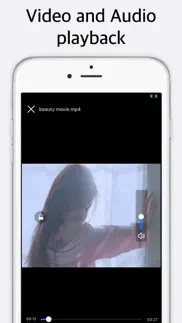- 91.3LEGITIMACY SCORE
- 91.8SAFETY SCORE
- 4+CONTENT RATING
- FreePRICE
What is Unzip - zip file opener? Description of Unzip - zip file opener 1750 chars
Unzip app is a zip file management tool. Unzip can extract ZIP, RAR, 7Z, TAR, GZIP and all other compressed files. Supports extracting multi-volume archive files.
- Supports creation of encrypted ZIP archives.
- Import photos and videos from the system album and compress them into ZIP files.
- To extract multi-volume archive files: 1)Ensure all volume files are in the same directory; 2)Select the main volume file.
- Supported archive file formats for decompression:ZIP, RAR, 7zip, TAR, GZIP,GZ, Bzip2, LhA, CAB, LZX,BZ2, BIN, LZMA, ZIPX, ISO, ACE, AES, MSI,CBZ,CBR……
- Open and View many document types: DOC, Excel, PPT, PDF, TXT, RTF, CHM, EPUB, JPG, GIF, PNG ...
- Play videos and audios: mp4,avi,mkv,wma,flv,mov,3gp,m4a,wav,wmv,rmvb
- File backup and transfer: 1)USB transfer (iTunes File Sharing, upload and download files); 2)WiFi transfer,Transfer files between phone and computer; 3)Import files from other apps, support import of folders and multiple files; 4)Upload files to cloud disk, support GoogleDrive, Dropbox, OneDrive.
#Permanent professional version:
* Make a one-time purchase and resume purchases anytime, anywhere.
#Annual professional version:
* Annual auto-renewable subscription, automatic renewal upon expiration.
* Payment will be charged to iTunes Account at confirmation of purchase.
* Your subscription will automatically renew unless auto-renew is turned off at least 24 hours before the end of the current period.
* Subscriptions may be managed by the user and auto-renewal may be turned off by going to the user's iTunes Account Settings after purchase.
Privacy Policy: https://shuyongapp.web.app/privacypolicy.html
Terms of Use: https://shuyongapp.web.app/terms.html
Contact us: [email protected]
- Unzip - zip file opener App User Reviews
- Unzip - zip file opener Pros
- Unzip - zip file opener Cons
- Is Unzip - zip file opener legit?
- Should I download Unzip - zip file opener?
- Unzip - zip file opener Screenshots
- Product details of Unzip - zip file opener
Unzip - zip file opener App User Reviews
What do you think about Unzip - zip file opener app? Ask the appsupports.co community a question about Unzip - zip file opener!
Please wait! Facebook Unzip - zip file opener app comments loading...
Unzip - zip file opener Pros
✓ BugGood app but Cannot purchase pro.Version: 3.7
✓ Worth the buySimple to use and can unzip the files I need quick and easy. Haven’t had any problems with it at all. 10/10.Version: 3.7
✓ Unzip - zip file opener Positive ReviewsUnzip - zip file opener Cons
✗ UselessCan only import from photos or music, neither of which support being zipped to begin with..Version: 2.0
✗ Can’t work out how to use it!Maybe i’m stupid, but i can’t for the life of me work out how to unzip a file that’s on my iPad. It doesn’t seem to let me access Files or Dropbox etc. If it can’t access them, then it’s not worth having..Version: 2.0
✗ Unzip - zip file opener Negative ReviewsIs Unzip - zip file opener legit?
✅ Yes. Unzip - zip file opener is 100% legit to us. This conclusion was arrived at by running over 44,215 Unzip - zip file opener user reviews through our NLP machine learning process to determine if users believe the app is legitimate or not. Based on this, AppSupports Legitimacy Score for Unzip - zip file opener is 91.3/100.
Is Unzip - zip file opener safe?
✅ Yes. Unzip - zip file opener is quiet safe to use. This is based on our NLP analysis of over 44,215 user reviews sourced from the IOS appstore and the appstore cumulative rating of 4.6/5. AppSupports Safety Score for Unzip - zip file opener is 91.8/100.
Should I download Unzip - zip file opener?
✅ There have been no security reports that makes Unzip - zip file opener a dangerous app to use on your smartphone right now.
Unzip - zip file opener Screenshots
Product details of Unzip - zip file opener
- App Name:
- Unzip - zip file opener
- App Version:
- 4.16
- Developer:
- 书勇 贾
- Legitimacy Score:
- 91.3/100
- Safety Score:
- 91.8/100
- Content Rating:
- 4+ Contains no objectionable material!
- Category:
- Productivity, Utilities
- Language:
- AR CA HR CS DA NL EN FI FR DE EL HE HI HU ID IT JA KO MS NB PL PT RO RU ZH SK ES SV TH ZH TR UK VI
- App Size:
- 118.84 MB
- Price:
- Free
- Bundle Id:
- com.cuilingshi.fileextract
- Relase Date:
- 19 September 2017, Tuesday
- Last Update:
- 21 March 2024, Thursday - 04:06
- Compatibility:
- IOS 11.0 or later
Optimize functionality and user experience.