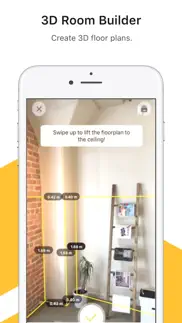- 80.0LEGITIMACY SCORE
- 80.5SAFETY SCORE
- 4+CONTENT RATING
- FreePRICE
What is TapMeasure – AR utility? Description of TapMeasure – AR utility 1650 chars
Meet TapMeasure, the spatial utility that combines computer vision and AR, creating a whole new way to capture and measure your space.
▶ 3D Room Builder
Create scale-accurate 3D models of rooms that you can measure and review immediately, or revisit later.
▶ Quick Measure
Capture point-to-point measurements with just two taps.
▶ Smart Level
Ensure picture frames and artwork are perfectly level, automatically.
TapMeasure is the fastest, smartest way to measure a physical space. Period.
Additional Features:
• Geometric Recognition: Automatically detect rectangular objects like doors, windows, artwork, and more, and add them to your model.
• Quick Outlining: Create simple outlines of items on the walls or floor.
• Easy Sharing: Send your 3D model to anyone with a simple URL.
• SketchUp Export: Export your 3D model as an .SKP file, allowing you to view and edit in both free and pro versions of SketchUp.
We built TapMeasure as an easy to use, everyday spatial utility — but it also works great for pros, including interior designers, architects, contractors, real estate agents, appraisers, insurance agents, and anyone that needs quick, approximate 3D models and measurements.
TapMeasure combines the new ARKit framework in iOS 11 with advanced computer vision, to recognize and track objects. Since TapMeasure uses ARKit, you'll need an ARKit-compatible device (iPhone 6s or newer).
TapMeasure is built by the team at Occipital (occipital.com). We're the same team behind 360 Panorama, Structure Sensor, Canvas, Bridge, and other spatial computing products. We can't wait to see what you create with TapMeasure!
- TapMeasure – AR utility App User Reviews
- TapMeasure – AR utility Pros
- TapMeasure – AR utility Cons
- Is TapMeasure – AR utility legit?
- Should I download TapMeasure – AR utility?
- TapMeasure – AR utility Screenshots
- Product details of TapMeasure – AR utility
TapMeasure – AR utility App User Reviews
What do you think about TapMeasure – AR utility app? Ask the appsupports.co community a question about TapMeasure – AR utility!
Please wait! Facebook TapMeasure – AR utility app comments loading...
TapMeasure – AR utility Pros
✓ Incredible!I can’t believe how ridiculously cool this is. I’ve used Occipital’s 360 pano app for years, I’m so glad to see they came out with another totally cool app! It far surpasses my expectations, I didn’t know phones could do this sort of thing.Version: 1.0.1
✓ Amazing app works very wellWorks great helps out a lot to get a quick estimate on measurements. For the Developers it would be nice to have a setting to measure a wall and then it can automatically show you where the studs should be located on a wall..Version: 1.0
✓ TapMeasure – AR utility Positive ReviewsTapMeasure – AR utility Cons
✗ Good ideaThis is a really cool and great idea, although with that in mind it wasn’t able to work as advertised, I tested it in a really well lit area and it had a couple of problems. 1) I had to keep moving the object around the room to find a spot for the app to even let me measure, it didn’t have enough confidence or points to go off of for some reason. 2) the measurements were off a perfect example I didn’t was measure a rectangle menu. It’s a 13 3/4”x6 1/2” menu (this was the closest object it got to getting the right measurement) it had plenty of points on the menu and when it measured it the app said it was 13”x 6” so it means that up. This was the one it got the closest but still, this menu or “media” should be relatively easy to measure compared to others, but it wasn’t able to..Version: 1.0
✗ Frozen screen run after ‘Swipe to continue’I can’t even open this app on two different iPad Pro’s 10.5 and 9.7 inch - iOS 11.0.3. Disappointing!.Version: 1.0.1
✗ TapMeasure – AR utility Negative ReviewsIs TapMeasure – AR utility legit?
✅ Yes. TapMeasure – AR utility is 100% legit to us. This conclusion was arrived at by running over 433 TapMeasure – AR utility user reviews through our NLP machine learning process to determine if users believe the app is legitimate or not. Based on this, AppSupports Legitimacy Score for TapMeasure – AR utility is 80.0/100.
Is TapMeasure – AR utility safe?
✅ Yes. TapMeasure – AR utility is quiet safe to use. This is based on our NLP analysis of over 433 user reviews sourced from the IOS appstore and the appstore cumulative rating of 4.0/5. AppSupports Safety Score for TapMeasure – AR utility is 80.5/100.
Should I download TapMeasure – AR utility?
✅ There have been no security reports that makes TapMeasure – AR utility a dangerous app to use on your smartphone right now.
TapMeasure – AR utility Screenshots
Product details of TapMeasure – AR utility
- App Name:
- TapMeasure – AR utility
- App Version:
- 1.4
- Developer:
- Occipital, Inc.
- Legitimacy Score:
- 80.0/100
- Safety Score:
- 80.5/100
- Content Rating:
- 4+ Contains no objectionable material!
- Category:
- Utilities
- Language:
- EN
- App Size:
- 38.33 MB
- Price:
- Free
- Bundle Id:
- com.occipital.TapMeasure
- Relase Date:
- 19 September 2017, Tuesday
- Last Update:
- 31 March 2019, Sunday - 23:19
- Compatibility:
- IOS 11.0 or later
This update makes smart level even easier to use as walls are now automatically detected! A few UI bugs also got fixed..