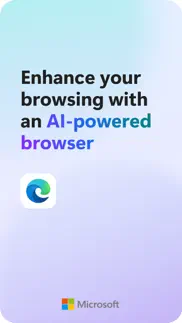- 92.4LEGITIMACY SCORE
- 92.9SAFETY SCORE
- 17+CONTENT RATING
- FreePRICE
What is Microsoft Edge: AI Browser? Description of Microsoft Edge: AI Browser 3074 chars
Microsoft Edge, your AI-powered browser, with Copilot built in to enhance your browsing experience. Empowered by GPT-4, Copilot enables you to ask questions, refine searches, receive comprehensive summaries and create images with DALL-E 3. Microsoft Edge is a smarter way to browse, find, create and shop on the go.
Microsoft Edge prioritises your privacy with smart security tools, such as tracking prevention, Microsoft Defender Smartscreen, AdBlock, InPrivate browsing and InPrivate search. Use Microsoft Edge – the private browser to secure your browsing history and enhance online privacy for peace of mind. Sync your passwords and favourites across your devices. Discover a smarter way to shop with built-in tools, such as coupons, and get rewarded for it with Microsoft Rewards* on your purchases.
MICROSOFT EDGE FEATURES:
A SMARTER WAY TO FIND – POWERED BY GPT-4
• Enhance your searches with Copilot built in to help you find exactly what you’re looking for, providing comprehensive answers and page summaries.
• Copilot utilises AI to distill and summarise the latest information from the web and PDFs, offering concise, cited answers, in a flash.
• Next-generation GPT-4 built on an OpenAI model that’s more powerful than ever.
A SMARTER WAY TO DO
• Create images with DALL-E 3, give it a text prompt and our AI will generate images matching that prompt.
• Compose with Copilot: you can effortlessly transform your ideas into polished drafts, saving valuable time, wherever you write online.
• Listen to content while performing other tasks or improve your reading comprehension with Read Aloud, in your desired language. Available in a variety of natural-sounding voices and accents.
A SMARTER WAY TO STAY SAFE
• Protect yourself online with InPrivate browsing that safeguards sensitive information from trackers.
• Enhanced privacy protection in InPrivate mode, with no search history saved to Microsoft Bing or associated with your Microsoft account.
• Password monitoring helps you be alerted when credentials that you have saved to the browser are detected on the dark web.
• Default tracking prevention for a more private browsing experience.
• Secure synchronisation of favourites, passwords, Collections and other data.
• Ad Blocker – use AdBlock Plus to block unwanted ads, enhance focus and remove distracting content.
• Stay protected while you browse by blocking phishing and malware attacks with Microsoft Defender Smartscreen.
A SMARTER WAY TO SHOP
• Receive coupons and apply them to orders for quick-and-easy savings.
• Get cashback with Microsoft Rewards* – a free programme that gives Microsoft Rewards members cash back or rebates when they shop with participating retailers.
Get Microsoft Edge, your AI-powered browser, and explore a smarter way to browse, find, create and do beyond what you ever thought possible.
A fast and secure web browser prioritising security, safety and privacy.
*This shopping feature is currently only available in the United States. Microsoft account required.
- Microsoft Edge: AI Browser App User Reviews
- Microsoft Edge: AI Browser Pros
- Microsoft Edge: AI Browser Cons
- Is Microsoft Edge: AI Browser legit?
- Should I download Microsoft Edge: AI Browser?
- Microsoft Edge: AI Browser Screenshots
- Product details of Microsoft Edge: AI Browser
Microsoft Edge: AI Browser App User Reviews
What do you think about Microsoft Edge: AI Browser app? Ask the appsupports.co community a question about Microsoft Edge: AI Browser!
Please wait! Facebook Microsoft Edge: AI Browser app comments loading...
Microsoft Edge: AI Browser Pros
✓ Awesome app!!Edge has officially replaced my safari AND google apps!! Excellent Excellent Excellent!!!.Version: 41.10
✓ Pleasantly surprisedI’ve ignored edge for years, but dude, it’s way faster than chrome now. If you’ve been avoiding edge and constantly brushing off the notifications asking to make edge your default browser, just give it a chance. It’s now my go-to browser. I love it. There’s even extensions now... There’s no reason you shouldn’t try it in 2020. 10/10 would browse. I’m not sure if extensions are on the iPhone X, since I just bought it - but on Windows it’s my ideal browser now. If only third-party developers would realize that and start porting over extensions like they do for Firefox and chrome, life would be great! As far as Microsoft is concerned, though, Edge is awesome now. Long gone are the days of internet explorer, lol. Try Edge. Seriously..Version: 45.9.5
✓ Microsoft Edge: AI Browser Positive ReviewsMicrosoft Edge: AI Browser Cons
✗ Losing my signed in sessions every weekThe browser works OK, predominantly use it for accessing Microsoft’s cloud services including Azure DevOps and 365 for work, however I am finding I’m repeatedly getting signed out only after a week and needing to individually sign back with 2FA into these services. Quite a significant hassle. I don't have this issue with Edge on any other platform (windows 10 pro, 21H1).Version: 46.3.26
✗ Good browser but needs a bit more workBeen using edge for both home and work use for a while now. It works ok most of the time, but get the odd time where you need to go back a page and reload in order for it to work properly. However between using Edge and Chrome, you’ll notice how many more sites are more reliable on Chrome. I wish there was a more condensed view of favourites similar to Safari. The current view takes too much space and demands a lot of scrolling if you have a large amount of favourites. That said, the latest updates have made the browser a lot more usable. It now remembers where you want to save favourites instead of defaulting to Mobile favourites all the time. The new interface is really clean too, much better than before. Sync still needs improving as it will regularly stop working forcing a manual reset and full sync to start working again. Edge is great for work use, but personal use is better with Chrome..Version: 95.1020.60
✗ Microsoft Edge: AI Browser Negative ReviewsIs Microsoft Edge: AI Browser legit?
✅ Yes. Microsoft Edge: AI Browser is 100% legit to us. This conclusion was arrived at by running over 172,100 Microsoft Edge: AI Browser user reviews through our NLP machine learning process to determine if users believe the app is legitimate or not. Based on this, AppSupports Legitimacy Score for Microsoft Edge: AI Browser is 92.4/100.
Is Microsoft Edge: AI Browser safe?
✅ Yes. Microsoft Edge: AI Browser is quiet safe to use. This is based on our NLP analysis of over 172,100 user reviews sourced from the IOS appstore and the appstore cumulative rating of 4.6/5. AppSupports Safety Score for Microsoft Edge: AI Browser is 92.9/100.
Should I download Microsoft Edge: AI Browser?
✅ There have been no security reports that makes Microsoft Edge: AI Browser a dangerous app to use on your smartphone right now.
Microsoft Edge: AI Browser Screenshots
Product details of Microsoft Edge: AI Browser
- App Name:
- Microsoft Edge: AI Browser
- App Version:
- 122.2365.99
- Developer:
- Microsoft Corporation
- Legitimacy Score:
- 92.4/100
- Safety Score:
- 92.9/100
- Content Rating:
- 17+ May contain content unsuitable for children under the age of 17!
- Category:
- Utilities, Productivity
- Language:
- AR BG CA HR CS DA NL EN FI FR DE EL HE HI HU ID IT JA KO LT MS NB FA PL PT RO RU SR ZH SK ES SV TH ZH TR UK VI
- App Size:
- 286.39 MB
- Price:
- Free
- Bundle Id:
- com.microsoft.msedge
- Relase Date:
- 30 November 2017, Thursday
- Last Update:
- 19 March 2024, Tuesday - 01:24
- Compatibility:
- IOS 15.0 or later
Welcome to Microsoft Edge!Check out what's new in this release. · Bug fixes, stability and performance improvements. Upgrade to the latest version and enjoy a smarter and more efficient Microsoft Edge!.