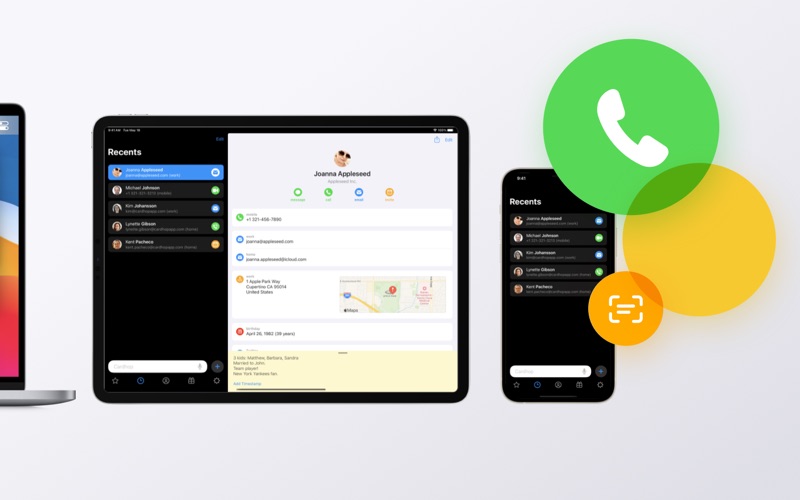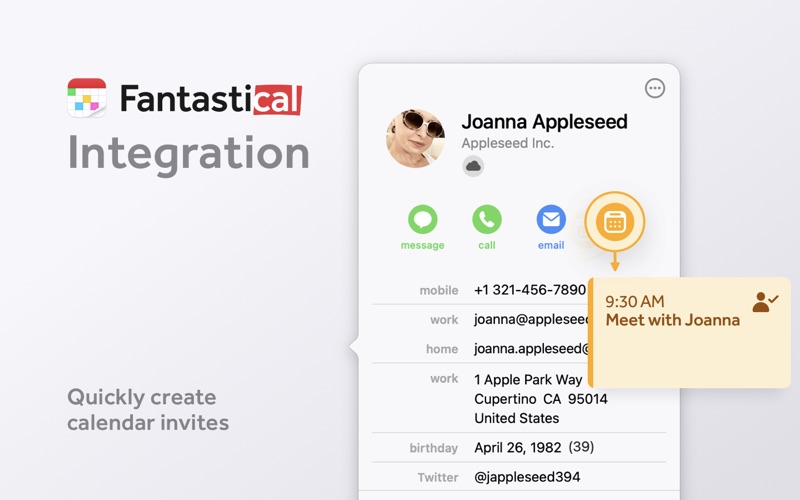- 19.0LEGITIMACY SCORE
- 19.5SAFETY SCORE
- 4+CONTENT RATING
- FreePRICE
What is Cardhop - Contacts? Description of Cardhop - Contacts 2964 chars
Until now, managing and interacting with your contacts has been a real frustration. Cardhop’s magical parsing engine is incredibly intuitive, letting you search, add, edit, and interact with your contacts using a simple sentence!
Just type in “John G” and John’s card will instantly appear. Or enter “Sarah Smith [email protected]” and Cardhop will add a new contact to Sarah’s card. Or type in “call Michael S” and Cardhop will instantly start a phone call with Michael on your Mac or even directly on your iPhone!
SEARCH, ADD, EDIT, AND INTERACT WITH YOUR CONTACTS LIKE NEVER BEFORE
• Open Cardhop with a single click or keystroke
• Type in the details for your contact and press return
• That’s it!
TRY CARDHOP FOR FREE
• Beautiful, clean, and easy to use contacts app letting you to manage contacts
• Beautiful widgets to let you instant use and interact with your contacts (some widget actions require a Flexibits Premium subscription)
UPGRADE TO FLEXIBITS PREMIUM (requires subscription)
• Includes Cardhop on all platforms: Mac, iPhone, and iPad
• Relationships: View relationships between people in your Office 365 organization or between personal contacts through the related name field
• Invite action: Quickly invite people to a new event with Fantastical
• If you’ve already subscribed to Flexibits Premium through Fantastical, all premium features are automatically included!
FEATURES
• A beautiful and simple menu bar app, designed exclusively for macOS
• Instantly works with your existing macOS contacts, nothing to configure
• Groups: quickly toggle contact groups with a click
• Smart groups: Create dynamic smart groups that automatically update based on specific search criteria
• Notes: a convenient and powerful way to add notes to your contacts, helping you to strengthen your relationships
• Recents: quickly interact with your recent contacts
• Birthdays: instantly see upcoming birthdays and easily send a wish on their special day
• Printing: Print customized envelopes, labels, and lists of contacts
• iPhone and Bluetooth dialing
• macOS Action Extension
• Dark and light themes
• And more!
POWERFUL ACTIONS
• Quickly interact with your contacts with the following actions: Call, Copy, Invite, Relationships, Directions, Email, FaceTime, FaceTime Audio, Large Type, Message, Skype, Telegram, Twitter, URL, and VoIP
• Simply enter an action or abbreviation (which you’ll find in the Help Book by entering “?” or “help”) followed by your contact’s name and Cardhop will handle the rest
• Even better, some actions are flexible. For example, you can add a subject to an email by entering “email Kent Lunch tomorrow?” and the email including the subject will instantly appear, ready to go!
• Customizable quick actions are also available per contact, allowing for single-click actions
Cardhop — the contacts app you’ll want to use.
- Cardhop - Contacts App User Reviews
- Cardhop - Contacts Pros
- Cardhop - Contacts Cons
- Is Cardhop - Contacts legit?
- Should I download Cardhop - Contacts?
- Cardhop - Contacts Screenshots
- Product details of Cardhop - Contacts
Cardhop - Contacts App User Reviews
What do you think about Cardhop - Contacts app? Ask the appsupports.co community a question about Cardhop - Contacts!
Please wait! Facebook Cardhop - Contacts app comments loading...
Cardhop - Contacts Pros
✓ Fast and AwesomeA quick shortcut press and I'm able to email, message or find anyone in my contacts - I know this can be done in Spotlight, but this app adds so much more. Being able to act on how you want to communicate is MUCH faster than finding people in individual apps. The app is slick and fast (as is the iOS version). One thing that could be improved: being able to open WhatsApp links on MacOS, in the same way you can in iOS..Version: 1.2.3
✓ Finally, something much better than the MacOS contacts appAfter watching all the videos, I decided to take the plunge. I’ve enjoyed Fantastical for some time and looked forward to something much better than the lame contacts app from Apple. Cardhop is the real deal. I have already updated several contacts and successfully searched my contact’s notes in ways not possible with Apple’s app. There’s a lot to like in this app. One feature request that I have is related to Mail. I do not use a separate mail app, but use gmail in a chrome browser tab. I’d love to see Cardhop’s mail functionality be usable with browser-based gmail. Great work guys!.Version: 1.0.1
✓ Cardhop - Contacts Positive ReviewsCardhop - Contacts Cons
✗ Add Notes Section*edit* I found the Notes! Only just started using the app, seems good so far! I would, however, mention there does need to be a 'notes' field added to the contacts cards; hopefully I am wrong and just haven't come across it yet! But so far I cannot see one..Version: 2.0.10
✗ Not quite worth itCardhop is a lovely app, but I regret the purchase. Fantastical regularly impresses me in both big features (e.g., Exchange integration) and little ways (just today I noticed colour interactions on event dates to indicate which calendar an event was for as I hovered over it). Cardhop wows with these little nuances, but I had hoped (and misunderstood) what it would do in the bigger picture. It is literally just a window (and interface) into your contacts. I had hoped the app design would make it easier to engage with people, but instead it just makes it easier to engage with a person's contact file. (Does this make sense..?) Edit (March 18): as per Flexibits' response, you can indeed do actions from Cardhop—but I haven't found those useful, as every communications app I use has the contacts I need integrated anyway. I'm not sure a "contact first, then messaging app" paradigm is more useful than an "app first, then choose contacts". I think the first paradigm would be very useful if there were other reasons to go to Cardhop first (e.g., the mini-CRM features of some other apps, like UpHabit). I'm hopeful that Flexibits will eventually develop some more mini-CRM features, but for now, I only use Cardhop as a luxury..Version: 1.1.6
✗ Cardhop - Contacts Negative ReviewsIs Cardhop - Contacts legit?
Cardhop - Contacts scam ~ legit report is not ready. Please check back later.
Is Cardhop - Contacts safe?
Cardhop - Contacts safe report is not ready. Please check back later.
Should I download Cardhop - Contacts?
Cardhop - Contacts download report is not ready. Please check back later.
Cardhop - Contacts Screenshots
Product details of Cardhop - Contacts
- App Name:
- Cardhop - Contacts
- App Version:
- 2.2.17
- Developer:
- Flexibits Inc.
- Legitimacy Score:
- 19.0/100
- Safety Score:
- 19.5/100
- Content Rating:
- 4+ Contains no objectionable material!
- Category:
- Productivity, Business
- Language:
- EN FR DE IT JA PT ES
- App Size:
- 27.14 MB
- Price:
- Free
- Bundle Id:
- com.flexibits.cardhop.mac
- Relase Date:
- 18 October 2017, Wednesday
- Last Update:
- 19 March 2024, Tuesday - 14:02
- Compatibility:
- IOS 11.0 or later
- Fixed an issue where selecting a contact from search results and deleting data sometimes made the data reappear - Fixed mini window not activating correctly in some situations - Various fixes and improvements By the way, App Store reviews are very....