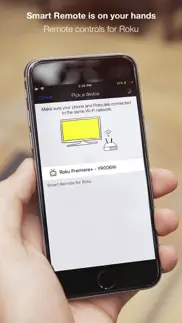- 77.9LEGITIMACY SCORE
- 78.4SAFETY SCORE
- 4+CONTENT RATING
- FreePRICE
What is Smart Remote for RokuTV Ctrl? Description of Smart Remote for RokuTV Ctrl 349 chars
Smart Remote lets you easily control your Roku TV.
Make sure your phone and Roku TV are connected to the same Wi-Fi network.
[Features]
- Remote controls your Roku TV
- Keyboard control for TV
- Automatically connect previously connected devices
- Beam your photos.
Smart Remote for Roku TV works with all iOS running version 8.0 software or later
- Smart Remote for RokuTV Ctrl App User Reviews
- Smart Remote for RokuTV Ctrl Pros
- Smart Remote for RokuTV Ctrl Cons
- Is Smart Remote for RokuTV Ctrl legit?
- Should I download Smart Remote for RokuTV Ctrl?
- Smart Remote for RokuTV Ctrl Screenshots
- Product details of Smart Remote for RokuTV Ctrl
Smart Remote for RokuTV Ctrl App User Reviews
What do you think about Smart Remote for RokuTV Ctrl app? Ask the appsupports.co community a question about Smart Remote for RokuTV Ctrl!
Please wait! Facebook Smart Remote for RokuTV Ctrl app comments loading...
Smart Remote for RokuTV Ctrl Pros
✓ Fantastic RemoteI found this after having used another app for several months with frequent frustration in getting it to work properly. With this new Smart Remote, I am easily able to navigate between Roku channels with no errors. Love it!.Version: 1.0.1
✓ Great way to get your shoesLove the Roku stock land can say good by to cable tv Comcast been ripping off on our cable bill was 250 a month now it 😄half the cost and now if cable goes out I just stream off my my mobile phone to the tv and other WiFi no more dealing with cable line to all the bedrooms.Version: 1.0.3
✓ Smart Remote for RokuTV Ctrl Positive ReviewsSmart Remote for RokuTV Ctrl Cons
✗ Ridiculous remoteWhat is there to say about this remote, except to move the cursor around, what sort of smart remote don't have the volume,I paid to go pro for what nothing changed, I thought if I did I would get the volume. Ridiculous.Version: 1.0.1
✗ Good but not greatIt works great but the thing is that I think that this remote does not have a power button.Version: 1.0.1
✗ Smart Remote for RokuTV Ctrl Negative ReviewsIs Smart Remote for RokuTV Ctrl legit?
✅ Yes. Smart Remote for RokuTV Ctrl is legit, but not 100% legit to us. This conclusion was arrived at by running over 266 Smart Remote for RokuTV Ctrl user reviews through our NLP machine learning process to determine if users believe the app is legitimate or not. Based on this, AppSupports Legitimacy Score for Smart Remote for RokuTV Ctrl is 77.9/100.
Is Smart Remote for RokuTV Ctrl safe?
✅ Yes. Smart Remote for RokuTV Ctrl is quiet safe to use. This is based on our NLP analysis of over 266 user reviews sourced from the IOS appstore and the appstore cumulative rating of 3.9/5. AppSupports Safety Score for Smart Remote for RokuTV Ctrl is 78.4/100.
Should I download Smart Remote for RokuTV Ctrl?
✅ There have been no security reports that makes Smart Remote for RokuTV Ctrl a dangerous app to use on your smartphone right now.
Smart Remote for RokuTV Ctrl Screenshots
Product details of Smart Remote for RokuTV Ctrl
- App Name:
- Smart Remote for RokuTV Ctrl
- App Version:
- 1.1.0
- Developer:
- TINAC Inc.
- Legitimacy Score:
- 77.9/100
- Safety Score:
- 78.4/100
- Content Rating:
- 4+ Contains no objectionable material!
- Category:
- Utilities, Entertainment
- Language:
- EN KO
- App Size:
- 15.95 MB
- Price:
- Free
- Bundle Id:
- com.tinacinc.rokuremote
- Relase Date:
- 15 January 2018, Monday
- Last Update:
- 28 June 2020, Sunday - 14:26
- Compatibility:
- IOS 8.0 or later
Smart Remote ver 1.1.0 - Support for iOS 13 - Minor bug fixes.