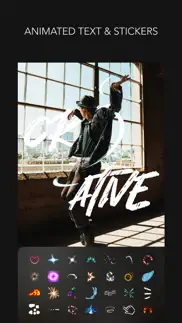- 91.3LEGITIMACY SCORE
- 91.8SAFETY SCORE
- 4+CONTENT RATING
- FreePRICE
What is MOLDIV VideoLab Video Editor? Description of MOLDIV VideoLab Video Editor 3100 chars
Easy Video Editing App, MOLDIV VideoLab!
Create captivating Reels, Shorts, Vlogs and YouTube videos by adding trendy video effects.
With MOLDIV VideoLab, anybody can easily edit videos by using subtitles, music, animated stickers, transitions, clip editing, video filters, AI cutout, slideshow, and so on.
PROFESSIONAL EDITING
+ Texts and subtitles that are offered in hundreds of font style
+ Add multiple animated texts anywhere on the video
+ 500+ types of motion stickers
+ Animation feature to turn pictures and videos into slideshows
+ PIP: Picture in picture feature can be used to place a video on top of another. So, two or more videos can be played at the same time with one on the main screen and one on the inset screen.
+ AI Cutout: Auto removal, Chroma key
+ Clip editing tools - trim, cut, split
+ Color correction tools - brightness, hue, saturation, vibrance, white balance, vignetting, sharpen etc
+ Rotate, adjust playback speed
+ Export 4K, full HD video
VIDEO TEMPLATES & QUICK EDITOR
+ More than 250 video templates to create trendy videos
+ 36 Categories of video templates including Vlog, Travel, Fashion & Beauty and more
+ Quick editor for customizing video templates
+ Copyright-free music for video templates
+ Various options to change template ratio including 4:5, 9:16, 16:9, 1:1 and more
FILTERS
+ 260+ Filters in 15 themes
+ Professional effects that take selfies, daily moments, travel memories, food videos to the next level
VISUAL EFFECTS & TRANSITIONS
MUSIC
+ MOLDIV VideoLab original soundtrack list that will add the right mood to your videos
+ Add a soundtrack from your iTunes library
+ Audio extraction from videos available
CANVAS
+ You can freely adjust the ratio, position, and angle of the video
+ Animated backgrounds & design backgrounds (colors, gradients, patterns, etc.)
VIDEO CAMERA
+ Live filters
+ Take videos in multiple cuts
+ Various camera options
STUDIO
+ Auto-save & store drafts in Studio
We will continue to reflect your various feedback in our updates!
Instagram: @MOLDIV_VideoLab
YouTube: youtube.com/JellyBus
MOLDIV VideoLab Premium Subscription
- VideoLab Premium: You can subscribe for unlimited access to all features and content offered for purchase within MOLDIV VideoLab.
- Subscriptions are billed monthly or annually at the rate selected depending on the subscription plan. Alternatively, a one-time payment plan is available (this is not a subscription).
- Subscriptions auto-renew at the cost of the chosen package, unless canceled 24-hours in advance prior to the end of the current period. The subscription fee is charged to your iTunes account at confirmation of purchase. You may manage your subscription and turn off auto-renewal by going to your Account Settings after purchase. Per Apple policy, no cancellation of the current subscription is allowed during the active subscription period. Once purchased, refunds will not be provided for any unused portion of the term.
Terms of Use: http://www.jellybus.com/policy/terms_videolab.html
Privacy Policy: http://www.jellybus.com/policy/privacy_videolab.html
- MOLDIV VideoLab Video Editor App User Reviews
- MOLDIV VideoLab Video Editor Pros
- MOLDIV VideoLab Video Editor Cons
- Is MOLDIV VideoLab Video Editor legit?
- Should I download MOLDIV VideoLab Video Editor?
- MOLDIV VideoLab Video Editor Screenshots
- Product details of MOLDIV VideoLab Video Editor
MOLDIV VideoLab Video Editor App User Reviews
What do you think about MOLDIV VideoLab Video Editor app? Ask the appsupports.co community a question about MOLDIV VideoLab Video Editor!
Please wait! Facebook MOLDIV VideoLab Video Editor app comments loading...
MOLDIV VideoLab Video Editor Pros
✓ Parfait pour moiPour ce que j’ai besoin de faire c’est idéale pour moi! Bien sûr pour quelqu’un qui veut faire plus professionnel, la version payante doit être plus approprié. La version gratuite comporte de la musique gratuite (quelques unes), une limitation dans les filtres, etc. J’aime bien, c’est simple à utiliser. Je recommande pour une personne qui veut simplement éditer facilement des vidéos qui ne sont pas à but professionnel. Il faut ajouter aussi que le logo de l’application s’affiche sur la vidéo avec la version gratuite..Version: 2.1.2
✓ LikeReally enjoy it.Version: 1.3
✓ MOLDIV VideoLab Video Editor Positive ReviewsMOLDIV VideoLab Video Editor Cons
✗ Issues comes after exporting videoI uploaded 6 small videos to make a video. I condensed them by speeding it up by 2.0, added a few text, removed original noise, and added freebie music. It exports what looks to be ok but when I viewed my exported video, it lagged and other pieces of my video were missing. 😡 Attempted a few more times and still same issue 😤😡. By now I believe it’s not me but the latest app update. Please fix!.Version: 2.5
✗ Glitching Black ScreenI usually love this app but lately my videos that I upload and edit once I download them it’s missing portions of my original video. It just shows a black screen. FIX THIS ASAP!.Version: 2.6
✗ MOLDIV VideoLab Video Editor Negative ReviewsIs MOLDIV VideoLab Video Editor legit?
✅ Yes. MOLDIV VideoLab Video Editor is 100% legit to us. This conclusion was arrived at by running over 1,006 MOLDIV VideoLab Video Editor user reviews through our NLP machine learning process to determine if users believe the app is legitimate or not. Based on this, AppSupports Legitimacy Score for MOLDIV VideoLab Video Editor is 91.3/100.
Is MOLDIV VideoLab Video Editor safe?
✅ Yes. MOLDIV VideoLab Video Editor is quiet safe to use. This is based on our NLP analysis of over 1,006 user reviews sourced from the IOS appstore and the appstore cumulative rating of 4.6/5. AppSupports Safety Score for MOLDIV VideoLab Video Editor is 91.8/100.
Should I download MOLDIV VideoLab Video Editor?
✅ There have been no security reports that makes MOLDIV VideoLab Video Editor a dangerous app to use on your smartphone right now.
MOLDIV VideoLab Video Editor Screenshots
Product details of MOLDIV VideoLab Video Editor
- App Name:
- MOLDIV VideoLab Video Editor
- App Version:
- 3.1.2
- Developer:
- JellyBus Inc.
- Legitimacy Score:
- 91.3/100
- Safety Score:
- 91.8/100
- Content Rating:
- 4+ Contains no objectionable material!
- Category:
- Photo & Video
- Language:
- AR NL EN FR DE ID IT JA KO MS PT RU ZH ES TH ZH TR VI
- App Size:
- 254.54 MB
- Price:
- Free
- Bundle Id:
- com.jellybus.VideoLab
- Relase Date:
- 21 February 2018, Wednesday
- Last Update:
- 11 April 2024, Thursday - 02:12
- Compatibility:
- IOS 15.0 or later
• Minor bug fixes # MOLDIV VideoLab will continue to release some awesome updates in 2024. Please do not delete the app. We will continue to surprise you with amazing changes! Instagram: @MOLDIV_VideoLab YouTube: youtube.com/JellyBus.