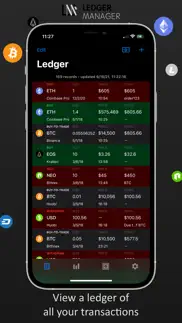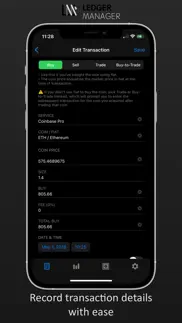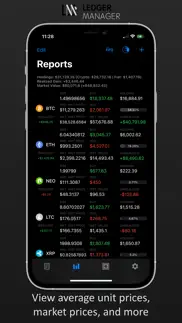- 86.6LEGITIMACY SCORE
- 87.1SAFETY SCORE
- 4+CONTENT RATING
- $4.99PRICE
What is Ledger Manager? Description of Ledger Manager 2852 chars
Keep track of all your cryptocurrency transactions along with fiat deposits/withdrawals in one place.
Need to file your taxes and include gains/losses from your crypto transactions? Ledger Manager can smartly generate those reports for you and facilitate reporting them on your tax forms! (refer to screenshots)
If you've ever wanted to keep track of all your financial assets in one place, Ledger Manager helps you visualize your investments, cash balances and assets in an aggregated view with easy to digest profit/loss reports. No account linking required, you just manage a ledger of funds movements, and let the app do the rest.
After making a transaction on an exchange, simply record it manually in the app and it'll sync on all your iOS devices.
The "Reports" screen will display:
• The total size of the your currency's holdings.
• The currency's average unit price.
• Along with the holding % of for that currency.
• The current market price and value of your holdings.
Gain/Loss Report Generation:
• Generate a profit & loss report for any coin in a calendar year.
• Smartly calculates for every sale the average acquisition cost and date based on either FIFO (first in first out) or LIFO (last in first out) approach.
• These reports can help facilitate your tax reporting on any gain/loss for the year!*
• Reports can be exported into .csv format to easily copy/paste into tax form.*
Net Worth Reports:
• Add your own monetary items you’d like to track. No account linking necessary! Example: Bank name, financial institution, exchange name, asset name, etc.
• Items are grouped by category: Cash, Investment or Asset.
• Record any monetary transactions (non crypto) into a ledger. Example: Transfer of funds from bank into an exchange.
• Come back and record the current monetary value of your item. Example: Current bank account balance, current portfolio balance, asset value, etc.
• Ledger Manager will automatically show you all your gains/losses across all your monetary items so far, along with any fluctuations. It will even plot your changes on a line chart.
Additional features include:
• No account creation needed, as long as you're logged in to your personal iCloud account, everything will get synced automatically.
• Privacy is our top concern, your data is stored in your private iCloud account.
• Flip the update fiat switch when adding/editing a transaction, to automatically adjust your total fiat balance.
• Deleted transactions end up in a "Recently Deleted" screen, so you can restore them for up to 30 days. Or just delete them permanently.
• Integrated calculator as you input values to allow arithmetical evaluation on the fly.
• Support for Face/Touch ID & Passcode.
• Support for Dark mode.
*Reports should not be used as-is prior to consulting a tax advisor.
- Ledger Manager App User Reviews
- Ledger Manager Pros
- Ledger Manager Cons
- Is Ledger Manager legit?
- Should I download Ledger Manager?
- Ledger Manager Screenshots
- Product details of Ledger Manager
Ledger Manager App User Reviews
What do you think about Ledger Manager app? Ask the appsupports.co community a question about Ledger Manager!
Please wait! Facebook Ledger Manager app comments loading...
Ledger Manager Pros
✓ Very well built app and great supportWell designed interface, I have more than 600 transactions recorded on it and everything works like a charm! The biggest gain for me personally is how it generates for every crypto asset sale its corresponding basis to use for my taxes. I appreciate the overall reports that lets me see a bird’s eye view of what’s going on. And they’ve included some wealth tracker as well which is a huge plus. Support team responds quickly and is on top of it. Thanks.Version: 8.0
✓ Just the App I have been looking.This is great way to keep track of your Crypto trading. I am looking forward to more enhancements in the future. I had a couple of issue but they were resolved rapidly. Try it out..Version: 2.2
✓ Ledger Manager Positive ReviewsLedger Manager Cons
✗ Can’t add any exchangesI expected to be able import transactions directly from exchanges. Nope it requires you to add each transaction yourself. I would like to give this app 5 stars because it looks great..Version: 7.1
✗ Ledger Manager Negative ReviewsIs Ledger Manager legit?
✅ Yes. Ledger Manager is 100% legit to us. This conclusion was arrived at by running over 42 Ledger Manager user reviews through our NLP machine learning process to determine if users believe the app is legitimate or not. Based on this, AppSupports Legitimacy Score for Ledger Manager is 86.6/100.
Is Ledger Manager safe?
✅ Yes. Ledger Manager is quiet safe to use. This is based on our NLP analysis of over 42 user reviews sourced from the IOS appstore and the appstore cumulative rating of 4.3/5. AppSupports Safety Score for Ledger Manager is 87.1/100.
Should I download Ledger Manager?
✅ There have been no security reports that makes Ledger Manager a dangerous app to use on your smartphone right now.
Ledger Manager Screenshots
Product details of Ledger Manager
- App Name:
- Ledger Manager
- App Version:
- 10.2
- Developer:
- Karl Boghossian
- Legitimacy Score:
- 86.6/100
- Safety Score:
- 87.1/100
- Content Rating:
- 4+ Contains no objectionable material!
- Category:
- Finance
- Language:
- EN
- App Size:
- 17.42 MB
- Price:
- $4.99
- Bundle Id:
- com.coconutpeel.ledgermanager
- Relase Date:
- 26 February 2018, Monday
- Last Update:
- 25 April 2024, Thursday - 22:53
- Compatibility:
- IOS 13.0 or later
Update support contact info..