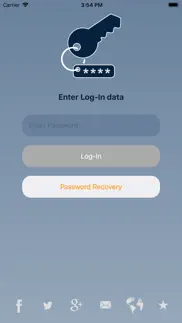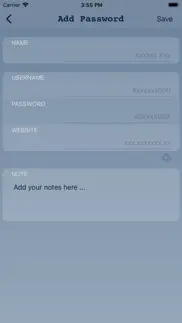- 86.1LEGITIMACY SCORE
- 86.6SAFETY SCORE
- 4+CONTENT RATING
- FreePRICE
What is My Password - Manager? Description of My Password - Manager 1913 chars
With My Password you can save all your passwords in one app.
Manage login data to websites, bank credentials, pins, security codes and many other passwords in a simple, fast and secure way.
To guarantee your security we do not save any type of data in our servers, data is stored on iCloud servers using 128-bit AES encryption (the same used by banks), in this way only you can access your passwords.
Functions:
• You can enter your name, username, password, url and notes.
• Add custom fields, such as pins, puk, iban, swift, card number and many others.
• Sign In With Apple, FaceID, TouchID or password.
• Support Split View for iPad, you can use one ore two apps when read your password.
• Support for rotation on the iPad.
• Support change icon, you can select a discrete image.
• Support VoiceOver.
• Exports file in different formats (Csv, Excel, Php, Sql).
• Custom themes & Dark Mode
• Synchronized with the desktop version for MacOs.
Free Trial:
Use free with bonus content or when subscribe inapp purchase (for one month).
Purchase:
My Password is a monthly service that costs $0.99 (price vary by country).
• Payment will be charged to iTunes Account at confirmation of purchase
• Subscription automatically renews unless auto-renew is turned off at least 24-hours before the end of the current period.
• Account will be charged for renewal within 24-hours prior to the end of the current period, and identify the cost of the renewal.
• Subscriptions may be managed by the user and auto-renewal may be turned off by going to the user's Account Settings after purchase.
• Any unused portion of a free trial period, if offered, will be forfeited when the user purchases a subscription to that publication, where applicable.
• Privacy policy: https://mypassword.eraff.it/legal/privacy-EN.pdf
• Terms of Use: https://mypassword.eraff.it/legal/terms-of-service-EN.pdf
- My Password - Manager App User Reviews
- My Password - Manager Pros
- My Password - Manager Cons
- Is My Password - Manager legit?
- Should I download My Password - Manager?
- My Password - Manager Screenshots
- Product details of My Password - Manager
My Password - Manager App User Reviews
What do you think about My Password - Manager app? Ask the appsupports.co community a question about My Password - Manager!
Please wait! Facebook My Password - Manager app comments loading...
My Password - Manager Pros
✓ Tengo llaveros🔐🔓I.Version: 1.42
✓ EasySimple app to store account and password easily..Version: 1.2
✓ My Password - Manager Positive ReviewsMy Password - Manager Cons
✗ Offers Users Compensation for ReviewsAgainst App Store policies. — Update: dev response as of 17June2019 is “Competition review? Be Serious” Language issues aside, the developer offers users free months towards a subscription to unlock the full app’s features if you click perform certain actions. If you click one of the ads in the app, you get a month free (which I’m sure is against the advertising agency/API policy that the developer embeds in the app) If you leave a review on the App Store, you're given four(?) months of subscription time free. I’m all about encouraging users to rate apps, but bribing them with subscription time in your app is definitely shady..Version: 1.34
✗ Don’t waste your time!This app was offered as a free download on June 12,19. Thought I was going to like it so I paid $4.23 to have ads removed. Here I am about an hour later only to find out that I can only save 15 passwords or pay more money monthly in order to save more! Not a happy camper right now!.Version: 1.34
✗ My Password - Manager Negative ReviewsIs My Password - Manager legit?
✅ Yes. My Password - Manager is 100% legit to us. This conclusion was arrived at by running over 55 My Password - Manager user reviews through our NLP machine learning process to determine if users believe the app is legitimate or not. Based on this, AppSupports Legitimacy Score for My Password - Manager is 86.1/100.
Is My Password - Manager safe?
✅ Yes. My Password - Manager is quiet safe to use. This is based on our NLP analysis of over 55 user reviews sourced from the IOS appstore and the appstore cumulative rating of 4.3/5. AppSupports Safety Score for My Password - Manager is 86.6/100.
Should I download My Password - Manager?
✅ There have been no security reports that makes My Password - Manager a dangerous app to use on your smartphone right now.
My Password - Manager Screenshots
Product details of My Password - Manager
- App Name:
- My Password - Manager
- App Version:
- 1.42
- Developer:
- Raffaele Di Marzo
- Legitimacy Score:
- 86.1/100
- Safety Score:
- 86.6/100
- Content Rating:
- 4+ Contains no objectionable material!
- Category:
- Productivity, Utilities
- Language:
- EN FR IT JA ES
- App Size:
- 10.00 MB
- Price:
- Free
- Bundle Id:
- it.eRaff.MyPassword
- Relase Date:
- 26 May 2018, Saturday
- Last Update:
- 11 December 2021, Saturday - 07:04
- Compatibility:
- IOS 14.0 or later
• Code update to latest iOs release.