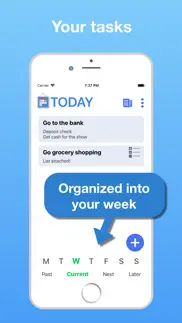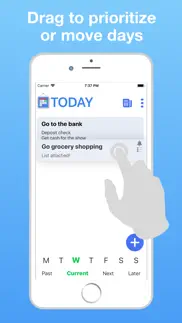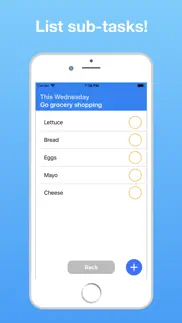- 96.1LEGITIMACY SCORE
- 96.6SAFETY SCORE
- 4+CONTENT RATING
- FreePRICE
What is This Week: Weekly Task Planner? Description of This Week: Weekly Task Planner 2436 chars
Plan your tasks by day. This Week is similar to a calendar but every day is a list instead of an agenda. Put tasks into any day of this week or next week, or just add it to the "Later" list!
HOW IT WORKS
With This Week, tasks don’t use time of day. You can plan your day by rearranging tasks into an ordered list so you can do them one by one.
This new approach to planning your to-dos is designed to fit real life. Other apps want to appeal to enterprises so they add lots of scheduling, calendars, and other enterprise features. This Week is designed for our personal lives where we may know what tasks we'd like to do on a given day, but not exactly when.
OTHER FEATURES
● Time-reminders
● Geo-reminders
● Sub-tasks
● Photo attachments
● Drag & drop to rearrange
Need a reminder for something? This Week offers both time reminders and geo reminders! Get a notification at a particular time or when leaving or arriving at a particular location.
Use sub-tasks to make grocery lists or shopping lists for a particular store, without making your main list explode in length!
Attach photos to your tasks. Need a paint that compliments your couch? Attach a picture of your couch to your “Buy Paint” task!
PRO MEMBERSHIP (Available as an In-App Purchase)
The free version of This Week was built to work extremely well for users. All the fundamentals from This Week v1.0 are free! We chose to start with "Themes" as the only Pro feature so that everyone could still enjoy the core features of the app we've worked so hard to create.
As we roll out new abilities, like syncing and Siri integration, some of those features will require a Pro Membership. As two indie-developers with normal jobs and bills, we also appreciate the support!
Cost Details on Pro Membership
– Monthly: $2
- Yearly: $10
How Does Pro Membership Work?
• Payment will be charged to iTunes Account at confirmation of purchase
• Subscription automatically renews unless auto-renew is turned off at least 24-hours before the end of the current period
• Account will be charged for renewal within 24-hours prior to the end of the current period, and identify the cost of the renewal
• Subscriptions may be managed by the user and auto-renewal may be turned off by going to the user's Account Settings after purchase
Privacy Policy: https://davegetman.com/privacy-policy/
Terms of Use: https://davegetman.com/terms-of-use/
- This Week: Weekly Task Planner App User Reviews
- This Week: Weekly Task Planner Pros
- This Week: Weekly Task Planner Cons
- Is This Week: Weekly Task Planner legit?
- Should I download This Week: Weekly Task Planner?
- This Week: Weekly Task Planner Screenshots
- Product details of This Week: Weekly Task Planner
This Week: Weekly Task Planner App User Reviews
What do you think about This Week: Weekly Task Planner app? Ask the appsupports.co community a question about This Week: Weekly Task Planner!
Please wait! Facebook This Week: Weekly Task Planner app comments loading...
This Week: Weekly Task Planner Pros
✓ Widget OptionLove this app!!! Wish there was a widget option so I don't have to go into the app to see what I need to do. I can just go look at my list on widget and then check it off once I'm done..Version: 1.2
✓ Love it!Obsessed with this. Just wish it had the option of a widget 😅.Version: 1.3
✓ This Week: Weekly Task Planner Positive ReviewsThis Week: Weekly Task Planner Cons
✗ Updates?Is this app being updated anymore? I ask in June of 2020. It shows updated last a year ago. Seems pretty okay so far. Nice concept. Would be nice if you could hit the big text at the top left (thurs or fri or whatever day you’re on) for it to jump to “today”.Version: 1.2
✗ Wrong datesLooks like a good app however the day at the top of the screen does not relate to the highlighted letter at the bottom of the page which is confusing I.e w us highlighted but it says Tuesday.Version: 1.2
✗ This Week: Weekly Task Planner Negative ReviewsIs This Week: Weekly Task Planner legit?
✅ Yes. This Week: Weekly Task Planner is 100% legit to us. This conclusion was arrived at by running over 82 This Week: Weekly Task Planner user reviews through our NLP machine learning process to determine if users believe the app is legitimate or not. Based on this, AppSupports Legitimacy Score for This Week: Weekly Task Planner is 96.1/100.
Is This Week: Weekly Task Planner safe?
✅ Yes. This Week: Weekly Task Planner is quiet safe to use. This is based on our NLP analysis of over 82 user reviews sourced from the IOS appstore and the appstore cumulative rating of 4.8/5. AppSupports Safety Score for This Week: Weekly Task Planner is 96.6/100.
Should I download This Week: Weekly Task Planner?
✅ There have been no security reports that makes This Week: Weekly Task Planner a dangerous app to use on your smartphone right now.
This Week: Weekly Task Planner Screenshots
Product details of This Week: Weekly Task Planner
- App Name:
- This Week: Weekly Task Planner
- App Version:
- 1.3
- Developer:
- DG Apps, Inc.
- Legitimacy Score:
- 96.1/100
- Safety Score:
- 96.6/100
- Content Rating:
- 4+ Contains no objectionable material!
- Category:
- Productivity, Utilities
- Language:
- EN
- App Size:
- 38.96 MB
- Price:
- Free
- Bundle Id:
- com.DG-Apps.This-Week
- Relase Date:
- 16 October 2018, Tuesday
- Last Update:
- 30 August 2020, Sunday - 23:46
- Compatibility:
- IOS 11.2 or later
Design improvements! Minor bug fixes.