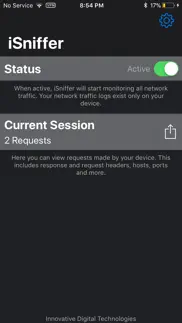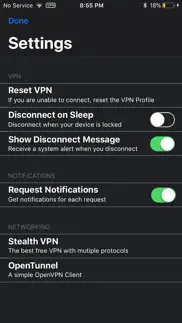- 93.5LEGITIMACY SCORE
- 94.0SAFETY SCORE
- 4+CONTENT RATING
- $5.99PRICE
What is ISniffer? Description of ISniffer 1095 chars
iSniffer is a proxy that helps you view all network requests your device is making. Simply connect to the local VPN and check back in the app to view the requests your device is making. You are also able to view requests that other apps are making.
iSniffer is perfect if you are a developer, security researcher or are interested in anything to do with networking. In the app, there is an interface that is easy to use so you can view all requests and filter out any requests that you don't need to see.
iSniffer respects your privacy. The VPN created is a local VPN meaning all the requests pass through iSniffer on your device only. This means that the only copy of your requests is on your device. We do not look at or monitor your network requests in any way.
For the requests, if available you are able to see:
• URL
• Time
• Metadata
• User Agent
• Local IP
• Local Port
• Remote IP
• Remote Port
• Connection Type
• Connection Status
• Upload Traffic
• Download Traffic
• Response Headers
• Requests Headers
• Proxy Notifications
• VPN Customisation
- ISniffer App User Reviews
- ISniffer Pros
- ISniffer Cons
- Is ISniffer legit?
- Should I download ISniffer?
- ISniffer Screenshots
- Product details of ISniffer
ISniffer App User Reviews
What do you think about ISniffer app? Ask the appsupports.co community a question about ISniffer!
Please wait! Facebook ISniffer app comments loading...
ISniffer Pros
✓ The most powerful iOS comm analyzer ever!I’m a certified network engineer familiar with network analysis and never expected to find an advanced analysis tool for iOS! I’m still learning about the tracing of multiple-protocols, multiple-channels, and multiple-ports used in iOS comm’s but this app explains everything and more! much more! It might be nice to have a link to ‘more info’ for each event, or a brief translation of the event in the banner notification because I don’t understand some of the comm events. It helps explain why there is always over 200 running tasks and over a thousand threads running on my iOS device. Outstanding app!!.Version: 1.1
✓ ISniffer Positive ReviewsISniffer Cons
✗ Doesn’t do anythingThe app doesn’t show any data. It shows there are requests but there is just an empty list with nothing in it..Version: 1.1
✗ Full urlShows domain, but would be useful if it showed full url..Version: 1.1
✗ ISniffer Negative ReviewsIs ISniffer legit?
✅ Yes. ISniffer is 100% legit to us. This conclusion was arrived at by running over 36 ISniffer user reviews through our NLP machine learning process to determine if users believe the app is legitimate or not. Based on this, AppSupports Legitimacy Score for ISniffer is 93.5/100.
Is ISniffer safe?
✅ Yes. ISniffer is quiet safe to use. This is based on our NLP analysis of over 36 user reviews sourced from the IOS appstore and the appstore cumulative rating of 4.7/5. AppSupports Safety Score for ISniffer is 94.0/100.
Should I download ISniffer?
✅ There have been no security reports that makes ISniffer a dangerous app to use on your smartphone right now.
ISniffer Screenshots
Product details of ISniffer
- App Name:
- ISniffer
- App Version:
- 1.1
- Developer:
- INNOVATIVE DIGITAL TECHNOLOGIES LIMITED
- Legitimacy Score:
- 93.5/100
- Safety Score:
- 94.0/100
- Content Rating:
- 4+ Contains no objectionable material!
- Category:
- Utilities, Productivity
- Language:
- EN
- App Size:
- 36.57 MB
- Price:
- $5.99
- Bundle Id:
- com.simplicityinapps.iSniffer
- Relase Date:
- 23 September 2018, Sunday
- Last Update:
- 15 December 2018, Saturday - 20:35
- Compatibility:
- IOS 9.0 or later
Bug fixes.