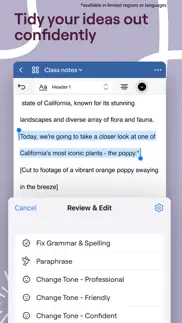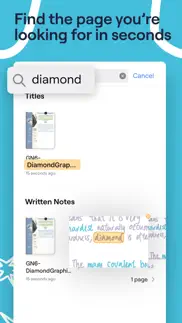- 93.9LEGITIMACY SCORE
- 94.4SAFETY SCORE
- 4+CONTENT RATING
- FreePRICE
What is Goodnotes 6? Description of Goodnotes 6 3803 chars
Replace your paper notebooks and reimagine digital note-taking with Goodnotes. Introducing Goodnotes 6!
*Existing Goodnotes users can continue to use Goodnotes 5 or upgrade to Goodnotes 6. Either way, your notes are safe!*
Digital notebooks. Unlimited notebooks for the price of one physical one.
■ Combine both handwriting and typed text on one page, alongside images, stickers, diagrams and doodles.
■ Create digital notebooks with customizable paper templates, including Blank Paper, Ruled Paper, Cornell Paper, Checklists, Planners, and more.
■ Navigate long documents with ease. PDF tables of contents are automatically imported; otherwise create custom outlines yourself.
■ Backup all your notes to Google Drive, Dropbox, or OneDrive and use iCloud to sync across iPad, iPhone, and Mac so your notes are always safe.
■ Draw perfect shapes and lines that snap into place with Shape Recognition technology.
■ Edit your writing by resizing it, changing the color of your text, or moving it to another spot on the page.
AI note-taking. Your notes just got way smarter.
■ Write freely on paper that catches every typo or mistake.
■ Always find what you’re looking for. Search your handwritten notes, typed text, PDF text, document outlines, folder titles, and document titles.
■ Forget how to spell a word? Word Complete will give you suggestions to finish your sentences.
■ Use AI to summarize, shorten, change the tone of your words, and otherwise perfect your typed text.
Science-backed learning. Master any topic.
■ Study and practice straight from your notes with Study Sets — flashcards built on active recall and spaced repetition.
■ Find relevant study material like revision notes or textbooks from the in-app Marketplace.
For students: Ace your exams with ease.
■ Record audio notes that are magically synced to the moment you write, perfect for lectures or presentations.
■ Scan any physical notes to import them straight into Goodnotes, where they’ll be indexed using OCR technology. Perfect for past exams, handouts, or miscellaneous pages.
■ Import all your lecture slides, textbooks, and past exams and annotate them directly on your iPad.
■ Ace your math exams with SAT and DSE math prep courses, with built-in AI Math Assistance to catch any mistakes.
■ Search and instantly find any of your notes from any of your classes.
For planners: Let your creativity flow and create notes you can’t stop looking at.
■ Create aesthetic notes with customizable pen color, thickness, pressure sensitivity, and style (fountain pen, ball pen, brush pen, and highlighter).
■ Customize the size and color of your paper templates to create the template you want.
■ Add, create, or import your stickers, stamps, washi tapes, images, and more to reuse again and again.
■ Easily discover and download new digital stickers, paper templates, planners, and more on the in-app Marketplace.
For professionals: Increase productivity at work.
■ Present your notes, slides, and content directly from Goodnotes when you connect your device via AirPlay or HDMI to an external screen.
■ Use Laser Pointer on your iPad to guide your audience’s attention during your presentation.
■ Export your notes to email, print, or share them anywhere as PDFs.
■ Send a link to your notebooks to work on the same notes directly, perfect for asynchronous work or collaborative brainstorming.
■ Import documents by emailing them to your custom Goodnotes email.
For the price of one paper notebook, get unlimited digital notebooks that are backed up, synced across your devices, and searchable for an entire year. Try Goodnotes today.
Privacy policy: https://www.goodnotes.com/privacy-policy
Terms and Conditions: https://www.goodnotes.com/terms-and-conditions
- Goodnotes 6 App User Reviews
- Goodnotes 6 Pros
- Goodnotes 6 Cons
- Is Goodnotes 6 legit?
- Should I download Goodnotes 6?
- Goodnotes 6 Screenshots
- Product details of Goodnotes 6
Goodnotes 6 App User Reviews
What do you think about Goodnotes 6 app? Ask the appsupports.co community a question about Goodnotes 6!
Please wait! Facebook Goodnotes 6 app comments loading...
Goodnotes 6 Pros
✓ GreatI had to decide between Good Notes 5 and Notability. Both apps are very similar but I went with Good Notes, mainly because it was a dollar or two cheaper and I’m very happy with the experience I’ve had with it so far. It’s so easy to write notes and actually makes note taking fun! I can customise them however I like and organising each document into folders is super useful. My only suggestion is improving the handwriting to text option. At the moment, you have to select the text, convert it, copy it and paste it again and it’s just a nuisance and so time consuming. I’d prefer if it automatically changed to text if you, say, double tap on it twice or something like an app called Nebo does. Otherwise, Good Notes 5 has fulfilled all my other needs..Version: 5.4.36
✓ Almost perfectI love goodnotes and use it for almost all of my teaching. At the moment I am jumping between goodnotes and Notability for a few reasons Goodnotes is missing: 1. Notability’s Pinch to Resize. it’s much easier to get my drawings to fit that way. 2. audio recording- notability has that and it’s very useful 3. External links. I just want to type in links to videos (or better yet embed a web clip) but I don’t know if I can do this in goodnotes. Notability has this feature, even if it is badly done. 4. Image and text layering options. Text always seems to go on top, sometimes I want an image over the top. Goodnotes superiority: 1. File organisation. So much better being able to create sub folders 2. Image upload. Instantaneous 3. Templates. So useful! 4. Cropping tool for images. Makes a big difference for visually engaging lessons Overall I think goodnotes has more functionality but there are a few things that keep it from being everything you need. Haven’t found an app that does it all (yet) but this one is pretty close.Version: 5.7.34
✓ Goodnotes 6 Positive ReviewsGoodnotes 6 Cons
✗ Hit or Miss - worse and worsThe app is pretty buggy since the most recent update with symptoms varying symptoms. In my case, documents aren’t appropriately exporting to an email. There’s no error message, it looks like it should have sent but nope. I’ve had other issues with syncing across devices. A classmate is having issues with the app randomly shutting down on her while taking notes. Just a lot of little things that should have been caught before launch. Customer service is pretty meh when you report a bug. Oh, and they’ve added templates you can PURCHASE. After already buying the premium membership. If you haven’t it may be worth comparing closely to other options. This one has been a standout in the past but they seem to be trying to cash in on that good reputation for a short term money grab. Edit: goodnotes 6 is not an effective solution. The lifetime license they previously sold is being scrapped for a subscription based service. The actual app has significant issues including a bug that cause me to lose a pretty important recording. I emailed customer service two weeks ago and just received an auto-response saying that they’re dealing with a lot of requests right not. They have been the big name in this space for a couple of years because they had a fairly strong product with fair pricing. Unfortunately, it seems that they’re making some choices that could jeopardize that position..Version: 6.1.6
✗ Loved but forced upgrade?Used to love this app but what’s with the forced app? I paid to be able to use it when I initially bought it so why is it 30 dollars?.Version: 6.0.1
✗ Goodnotes 6 Negative ReviewsIs Goodnotes 6 legit?
✅ Yes. Goodnotes 6 is 100% legit to us. This conclusion was arrived at by running over 241,289 Goodnotes 6 user reviews through our NLP machine learning process to determine if users believe the app is legitimate or not. Based on this, AppSupports Legitimacy Score for Goodnotes 6 is 93.9/100.
Is Goodnotes 6 safe?
✅ Yes. Goodnotes 6 is quiet safe to use. This is based on our NLP analysis of over 241,289 user reviews sourced from the IOS appstore and the appstore cumulative rating of 4.7/5. AppSupports Safety Score for Goodnotes 6 is 94.4/100.
Should I download Goodnotes 6?
✅ There have been no security reports that makes Goodnotes 6 a dangerous app to use on your smartphone right now.
Goodnotes 6 Screenshots
Product details of Goodnotes 6
- App Name:
- Goodnotes 6
- App Version:
- 6.3.9
- Developer:
- Time Base Technology Limited
- Legitimacy Score:
- 93.9/100
- Safety Score:
- 94.4/100
- Content Rating:
- 4+ Contains no objectionable material!
- Category:
- Productivity, Education
- Language:
- NL EN FR DE IT JA KO PT RU ZH ES TH ZH TR VI
- App Size:
- 473.73 MB
- Price:
- Free
- Bundle Id:
- com.goodnotesapp.x
- Relase Date:
- 15 January 2019, Tuesday
- Last Update:
- 08 March 2024, Friday - 20:25
- Compatibility:
- IOS 15.4 or later
- Fix sync migration error when updating app from 5.6.12 or earlier - Fixed memory and CPU issues on macOS and iOS.