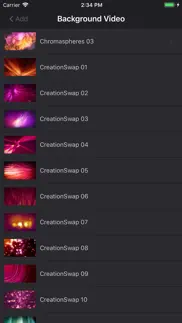- 89.0LEGITIMACY SCORE
- 89.5SAFETY SCORE
- 4+CONTENT RATING
- FreePRICE
What is WorshipStorm Projector? Description of WorshipStorm Projector 2736 chars
WorshipStorm Projector is a church presentation app that connects to your existing Planning Center Services account to display lyrics, images, videos, and slides during your services. Features include:
- Log in to Planning Center Services and view any plans you've created. Slides are created for all songs with lyrics and items with linked media. Swipe left or right to change slides or (double-)tap any slide to jump directly to it.
- Connect wirelessly to any TV or projector via Airplay mirroring (iPad 2 or newer and Apple TV 2 or newer), or wired using an HDMI or VGA adapter.
- Select image or video backgrounds for any items in your plan from your PCO Services Media database.
- Select a layout for each item to quickly apply formatting. Create custom layouts to select your own fonts, colors, and spacing.
- Display slideshows from PowerPoint or other slideshow presentation software. Just export the presentation to ZIP or PDF file and attaching the ZIP or PDF file to a plan item.
- Reorder your slides by editing the song sequence.
- Custom Slides feature to add text and media slides (such as scripture and videos)
- Set a logo and quickly display it or a black screen using the logo or black screen buttons.
- Use online, or offline once your plan has downloaded.
- Turn on slide looping and set a number of seconds to auto-advance.
- Add an iTunes or Apple Music playlist to looping slides to have music loop with your slides.
- Alerts feature to overlay text or numbers on all slides when enabled.
- Rapidly add a new song to the Plan with the Quick Song feature.
- Include streaming video links (like from YouTube) in your Plan and Projector will stream them to the Output display.
- Choose 16:9 Widescreen or 4:3 Standard definition aspect ratios.
Usage Requirements:
This application requires an active Planning Center Services account to use.
All users of this app must agree to the Terms of Use in the following link:
https://worshipstorm.zendesk.com/hc/en-us/articles/360019800233-WorshipStorm-Projector-Terms-of-Use
Projector Subscription:
- One Apple ID in your Planning Center Organization must purchase a monthly auto-renewing Projector Subscription (in-app purchase).
- The Projector Subscription provides access to the app for the subscription owner and any other Organization users.
- A one month free trial is provided. After the 1 month free trial this subscription automatically renews each month unless it is cancelled at least 24 hours before the end of the trial. Your Apple ID will be charged for renewal within 24 hours before the end of the trial period, and monthly thereafter. You can manage and cancel your subscriptions by going to your App Store account settings after purchase.
- WorshipStorm Projector App User Reviews
- WorshipStorm Projector Pros
- WorshipStorm Projector Cons
- Is WorshipStorm Projector legit?
- Should I download WorshipStorm Projector?
- WorshipStorm Projector Screenshots
- Product details of WorshipStorm Projector
WorshipStorm Projector App User Reviews
What do you think about WorshipStorm Projector app? Ask the appsupports.co community a question about WorshipStorm Projector!
Please wait! Facebook WorshipStorm Projector app comments loading...
WorshipStorm Projector Pros
The pros of the WorshipStorm Projector application were not found.
✓ WorshipStorm Projector Positive ReviewsWorshipStorm Projector Cons
The cons of the WorshipStorm Projector application were not found.
✗ WorshipStorm Projector Negative ReviewsIs WorshipStorm Projector legit?
✅ Yes. WorshipStorm Projector is 100% legit to us. This conclusion was arrived at by running over 30 WorshipStorm Projector user reviews through our NLP machine learning process to determine if users believe the app is legitimate or not. Based on this, AppSupports Legitimacy Score for WorshipStorm Projector is 89.0/100.
Is WorshipStorm Projector safe?
✅ Yes. WorshipStorm Projector is quiet safe to use. This is based on our NLP analysis of over 30 user reviews sourced from the IOS appstore and the appstore cumulative rating of 4.5/5. AppSupports Safety Score for WorshipStorm Projector is 89.5/100.
Should I download WorshipStorm Projector?
✅ There have been no security reports that makes WorshipStorm Projector a dangerous app to use on your smartphone right now.
WorshipStorm Projector Screenshots
Product details of WorshipStorm Projector
- App Name:
- WorshipStorm Projector
- App Version:
- 2024.0.0
- Developer:
- Kadosh3, Llc
- Legitimacy Score:
- 89.0/100
- Safety Score:
- 89.5/100
- Content Rating:
- 4+ Contains no objectionable material!
- Category:
- Productivity
- Language:
- EN
- App Size:
- 24.09 MB
- Price:
- Free
- Bundle Id:
- com.worshipstorm.projector
- Relase Date:
- 24 March 2019, Sunday
- Last Update:
- 10 February 2024, Saturday - 06:27
- Compatibility:
- IOS 13.0 or later
This first release of 2024 includes a few bug fixes - nothing else! Check out the Update Notes (App Support link) for all the details!.