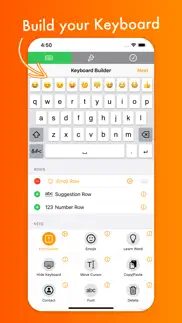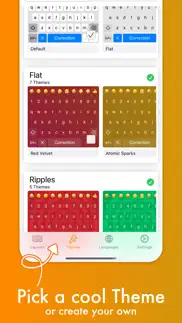- 73.8LEGITIMACY SCORE
- 74.3SAFETY SCORE
- 4+CONTENT RATING
- FreePRICE
What is MyKeyboard - Custom Keyboard? Description of MyKeyboard - Custom Keyboard 3415 chars
Customize virtually anything about your iOS keyboard, with simple drag and drop. Add or remove keys or rows, customize the way keys look and behave, change the duration until subkeys (the keys that pop up when holding on a key) pop up, add and remove subkeys and add keys with custom actions.
MyKeyboard is beloved by its users for its ease of use and endless possibilities. For example, the emoji row is a standard feature of the custom Keyboard and can be changed to contain all of your favorite emoji. These emoji keys then automatically contain subkeys with similar emoji which you can personalize. By default, a number row is also in the keyboard, providing you fast access to these often-used keys.
Another amazing feature of MyKeyboard is the switchable fonts. MyKeyboard contains 19 amazing fonts that can be used across almost all apps, including WhatsApp, Instagram, Facebook and iMessage. You can add a font key to your keyboard and switch to the font by tapping on it.
Custom key actions include:
- Insert Appearance
- Insert
- Replace Word With Appearance
- Show Subkeys
- Shift
- Caps Lock
- Cut
- Copy
- Paste
- Accept Correction
- Dismiss Correction
- Learn Current Word
- Switch Keyboard
- Switch To Main Keyboard
- Hide Keyboard
- Next Input Mode
- Delete Last Character
- Activate Deletion Mode
- Clear
- Clear Left
- Clear Left Word
- Clear Right
- Clear Right Word
- Clear Word
- Switch to Emoji Board (Switches you to the emoji keyboard; Learn more about this when you google emoji keyboard)
These actions can be triggered on tap and hold. When no hold action is set for a specific key, the keyboard goes into trackpad mode, allowing you to shift the insertion point around by swiping. The deletion mode is similar and allows you to delete by swiping left and retract from it by swiping right. By default, it is the hold/press action on the delete key. You can also increase or decrease the key hold time until these actions are triggered, but you will have to perform swift key gestures when setting it very low.
~~ Keyboard Builder ~~
Use the keyboard builder for creating a fully customized keyboard layout in less than a minute. Your own keyboard layout is called “My Keyboard” and can be configured in every imaginable way. You can even add a copy, cut or paste key, a font key, an emoji key, a move cursor key, a “delete all” key and so much more. You can also create your own keys, for example for inserting copypasta or using copy/paste keys to perform these actions faster.
We have made keyboard customization very accessible and it's easily doable for everyone. And it is customizable in every extend. For example, by adding a lot of g keys to a keyboard you could essentially create your own g board, or by adding multiple font switching keys to one, you can create your own font keyboard.
~~ Themes ~~
You can choose from a variety of free and paid themes, or go ahead and create your own customized keyboard theme.
Theme customization can be used to change every aspect of your keyboard: background and foreground colors, shadow and border sizes and their colors, key corner radius and you can even set a custom height for your keys! Even a custom keyboard background image is configurable with your own photo. In the section “my themes”, you can see and manage all of your customized themes.
Themes can even be shared with your friends who also use MyKeyboard!
- MyKeyboard - Custom Keyboard App User Reviews
- MyKeyboard - Custom Keyboard Pros
- MyKeyboard - Custom Keyboard Cons
- Is MyKeyboard - Custom Keyboard legit?
- Should I download MyKeyboard - Custom Keyboard?
- MyKeyboard - Custom Keyboard Screenshots
- Product details of MyKeyboard - Custom Keyboard
MyKeyboard - Custom Keyboard App User Reviews
What do you think about MyKeyboard - Custom Keyboard app? Ask the appsupports.co community a question about MyKeyboard - Custom Keyboard!
Please wait! Facebook MyKeyboard - Custom Keyboard app comments loading...
MyKeyboard - Custom Keyboard Pros
✓ 𝙱︎𝚎︎𝚜︎𝚝︎ 𝙺︎𝚎︎𝚢︎𝚋︎𝚘︎𝚊︎𝚛︎𝚍︎ 𝙰︎𝚙︎𝚙︎ 𝚑︎𝚎︎𝚛︎𝚎︎ 𝟸︎𝟶︎𝟸︎𝟹︎𝙹︎𝚞︎𝚜︎𝚝︎ 𝚜︎𝚙︎𝚎︎𝚗︎𝚝︎ 𝚝︎𝚑︎𝚎︎ 𝚙︎𝚊︎𝚜︎𝚝︎ 𝚝︎𝚠︎𝚘︎ 𝚍︎𝚊︎𝚢︎𝚜︎ 𝚝︎𝚛︎𝚎︎𝚜︎𝚝︎𝚒︎𝚗︎𝚐︎ 𝚜︎𝚘︎ 𝚖︎𝚊︎𝚗︎𝚢︎ 𝚔︎𝚎︎𝚢︎𝚋︎𝚘︎𝚊︎𝚛︎𝚍︎𝚜︎ 𝚊︎𝚗︎𝚍︎ 𝚝︎𝚑︎𝚒︎𝚜︎ 𝚒︎𝚜︎ 𝚝︎𝚑︎𝚎︎ 𝙱︎𝙴︎𝚂︎𝚃︎ 𝚔︎𝚎︎𝚢︎𝚋︎𝚘︎𝚊︎𝚛︎𝚍︎ 𝚊︎𝚙︎𝚙︎ 𝚊︎𝚟︎𝚊︎𝚒︎𝚊︎𝚕︎𝚋︎𝚕︎𝚎︎ 𝚛︎𝚒︎𝚐︎𝚑︎𝚝︎ 𝚗︎𝚘︎𝚠︎ ... 𝚠︎𝚘︎𝚛︎𝚝︎𝚑︎ 𝚝︎𝚑︎𝚎︎ 𝟾︎$ 𝚑︎𝚊︎𝚗︎𝚍︎𝚜︎ 𝚍︎𝚘︎𝚠︎𝚗︎. 𝙰︎𝚖︎𝚊︎𝚣︎𝚒︎𝚗︎𝚐︎ 𝚌︎𝚞︎𝚜︎𝚝︎𝚘︎𝚖︎𝚒︎𝚣︎𝚊︎𝚋︎𝚒︎𝚕︎𝚒︎𝚝︎𝚢︎. 𝙹︎𝚞︎𝚜︎𝚝︎ 𝚠︎𝚒︎𝚜︎𝚑︎ 𝚝︎𝚑︎𝚎︎ 𝚏︎𝚘︎𝚗︎𝚝︎ 𝚜︎𝚕︎𝚎︎𝚌︎𝚝︎𝚒︎𝚘︎𝚗︎ 𝚠︎𝚊︎𝚜︎ 𝚗︎𝚘︎𝚝︎ 𝚜︎𝚘︎ 𝚕︎𝚒︎𝚖︎𝚒︎𝚝︎𝚎︎𝚍︎ 𝚊︎𝚗︎𝚍︎ 𝚝︎𝚑︎𝚊︎𝚝︎ 𝚠︎𝚎︎ 𝚌︎𝚘︎𝚞︎𝚕︎𝚍︎ 𝚒︎𝚗︎𝚜︎𝚝︎𝚊︎𝚕︎𝚕︎ 𝚌︎𝚞︎𝚜︎𝚝︎𝚘︎𝚖︎ 𝚏︎𝟿︎𝚗︎𝚝︎𝚜︎ 𝚍︎𝚘︎𝚠︎ 𝚕︎𝚘︎𝚊︎𝚍︎𝚎︎𝚍︎ 𝚏︎𝚛︎𝚘︎𝚖︎ 𝚝︎𝚑︎𝚎︎ 𝚗︎𝚎︎𝚝︎..Version: 3.3.1
✓ Arabic languageI choose arabic language but i cant use it in the keyboard.Version: 1.1
✓ MyKeyboard - Custom Keyboard Positive ReviewsMyKeyboard - Custom Keyboard Cons
✗ DisappointedThe entire description of the app is to customize your keyboard. I thought it looked cool, so I downloaded it. However, after I finished my keyboard’s new look, it told me that I had to pay $5 just to customize it! Very misleading, would not recommend. And developers, PLEASE make your app more honest..Version: 1.0.1
✗ Great conceptIt's a cool concept and it makes your keyboard layout easy to customize. Some problems: several screens in the editor have buttons that don't work. Such as on the screen to purchase and upgrade, the 'Cancel' button does not work but all the other button do work. I had to exit/close the app.. After finishing a keyboard layout, I pressed the '+' to start a new layout but the app hung up and I had to close the app. The move cursor option would not let me select a position, kept going back to ‘Start of Left Word’. Would be nice to add a swipe keyboard too..Version: 2.0.8
✗ MyKeyboard - Custom Keyboard Negative ReviewsIs MyKeyboard - Custom Keyboard legit?
✅ Yes. MyKeyboard - Custom Keyboard is legit, but not 100% legit to us. This conclusion was arrived at by running over 76 MyKeyboard - Custom Keyboard user reviews through our NLP machine learning process to determine if users believe the app is legitimate or not. Based on this, AppSupports Legitimacy Score for MyKeyboard - Custom Keyboard is 73.8/100.
Is MyKeyboard - Custom Keyboard safe?
✅ Yes. MyKeyboard - Custom Keyboard is quiet safe to use. This is based on our NLP analysis of over 76 user reviews sourced from the IOS appstore and the appstore cumulative rating of 3.7/5. AppSupports Safety Score for MyKeyboard - Custom Keyboard is 74.3/100.
Should I download MyKeyboard - Custom Keyboard?
✅ There have been no security reports that makes MyKeyboard - Custom Keyboard a dangerous app to use on your smartphone right now.
MyKeyboard - Custom Keyboard Screenshots
Product details of MyKeyboard - Custom Keyboard
- App Name:
- MyKeyboard - Custom Keyboard
- App Version:
- 3.6
- Developer:
- FiveSheep OU
- Legitimacy Score:
- 73.8/100
- Safety Score:
- 74.3/100
- Content Rating:
- 4+ Contains no objectionable material!
- Category:
- Utilities, Productivity
- Language:
- EN FR DE PT RU ZH ES
- App Size:
- 324.95 MB
- Price:
- Free
- Bundle Id:
- com.JannThomas.OpenKeyboard
- Relase Date:
- 30 November 2019, Saturday
- Last Update:
- 12 March 2024, Tuesday - 18:58
- Compatibility:
- IOS 15.4 or later
Bug fixes and performance improvements.