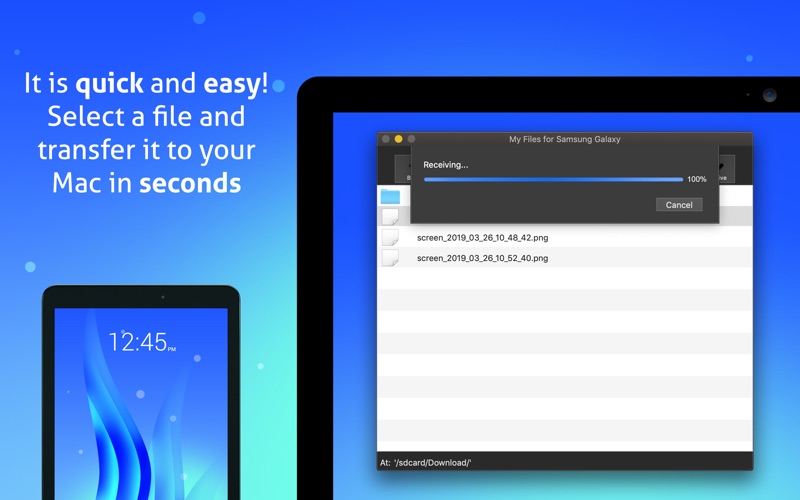- 19.0LEGITIMACY SCORE
- 19.5SAFETY SCORE
- 4+CONTENT RATING
- FreePRICE
What is My Files for Samsung Galaxy? Description of My Files for Samsung Galaxy 1666 chars
* The Easiest, Fastest way to Transfer Files between your Mac and Android Phone or Tablet.
* Supports Popular Android Devices such as Samsung, Google, Sony, LG, Motorola, OnePlus, etc.
* No Need to Install or Run Any Apps on your Android Device before starting to manage your files through this app.
It is quick and easy! No need to enter an address to connect. Simply select the file you want and transfer it to your Mac in seconds!
Key Features:
* Supports Popular Android Devices such as Samsung Galaxy, Google Pixel, Sony Xperia, LG, Motorola, OnePlus, Xiaomi, OPPO, Vivo, Nokia, Asus, etc.
* Supports both Internal Storage and microSD card.
* Transfer Files between your Mac and Android phone or tablet.
* Browse, Rename, and Delete Files/Folders on your Android device.
* Take a Screenshot on your Android device and Save the image file to your Mac.
* No Need to Install or Run Any Apps on your Android device before starting to manage your files through this app.
* Supports Light and Dark modes.
First-Time Device Setup:
1. Start from your Android device's home screen. Go to Settings.
2. Go to "About device" (it might be named slightly different).
3. Click the "Build number" field 7 times, this will turn on "Developer options".
4. Go back to Settings, then go to "Developer options". Scroll down and enable "USB debugging".
5. Plug your device into your Mac via USB, and run this app.
6. Your device might prompt you with a trust dialog. Please select "Always allow from this computer", then select OK. That's all. Thank you!
Privacy Policy:
http://www.99mobileapp.com/pp.html
Terms of Use:
http://www.99mobileapp.com/terms/index.html
- My Files for Samsung Galaxy App User Reviews
- My Files for Samsung Galaxy Pros
- My Files for Samsung Galaxy Cons
- Is My Files for Samsung Galaxy legit?
- Should I download My Files for Samsung Galaxy?
- My Files for Samsung Galaxy Screenshots
- Product details of My Files for Samsung Galaxy
My Files for Samsung Galaxy App User Reviews
What do you think about My Files for Samsung Galaxy app? Ask the appsupports.co community a question about My Files for Samsung Galaxy!
Please wait! Facebook My Files for Samsung Galaxy app comments loading...
My Files for Samsung Galaxy Pros
✓ Rip off... doesn't work!!!Waste of money...I'm not happy.Version: 2.1.7
✓ It doesn't work.Conned into a 3 day trial for a program that is not supported by macOS Monterey (but nothing in the description said that). Very involved 'developer mode' switch on the Galaxy Tab A followed by the program refusuing to copy simple epub files from my computer to my Galaxy Tab A - I tried drag and drop as well as copy / paste. No joy and then to add insult to injury the help function is not available. Crap program..Version: 2.1.6
✓ My Files for Samsung Galaxy Positive ReviewsMy Files for Samsung Galaxy Cons
✗ Trash appI paid the $9.99 for the lifetime version and it wont even work. How do I get my money back?!.Version: 2.1.6
✗ App won't open in order to run or install itI purchased the full version of this app and it said to connect my adroid phone to my mac to run the app, but the app won't open no matter what I did. Its so frustrating.Version: 2.1.7
✗ My Files for Samsung Galaxy Negative ReviewsIs My Files for Samsung Galaxy legit?
My Files for Samsung Galaxy scam ~ legit report is not ready. Please check back later.
Is My Files for Samsung Galaxy safe?
My Files for Samsung Galaxy safe report is not ready. Please check back later.
Should I download My Files for Samsung Galaxy?
My Files for Samsung Galaxy download report is not ready. Please check back later.
My Files for Samsung Galaxy Screenshots
Product details of My Files for Samsung Galaxy
- App Name:
- My Files for Samsung Galaxy
- App Version:
- 2.1.8
- Developer:
- Raymond NG
- Legitimacy Score:
- 19.0/100
- Safety Score:
- 19.5/100
- Content Rating:
- 4+ Contains no objectionable material!
- Category:
- Productivity, Utilities
- Language:
- EN
- App Size:
- 7.38 MB
- Price:
- Free
- Bundle Id:
- com.99mobileapp.filemanager
- Relase Date:
- 27 March 2019, Wednesday
- Last Update:
- 10 November 2023, Friday - 23:52
- Compatibility:
- IOS 10.12 or later
* Fixed detection issue..