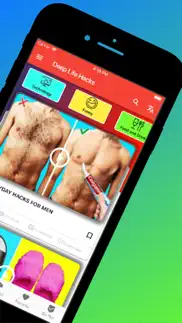- 79.0LEGITIMACY SCORE
- 79.5SAFETY SCORE
- 9+CONTENT RATING
- FreePRICE
What is Life Hacks - How to Make? Description of Life Hacks - How to Make 1307 chars
The best way to get rid of the facts of boring life. Make life more beautiful.
With this app, you'll learn how to practice the challenges you'll actually encounter.
Life Hacks is waiting for you with very nice information.
Features of the application:
-The richest content
-Adding to Falvori
-Polls
-Posting comments to life hacks
SUBSCRIBE:
• Subscription renewed every month
•Using the application without ads for 1 month
•Access to the chat section for 1 month
•Renews every month unless you cancel
• No ads.
___
Subscription to Life Hacks will be charged to iTunes Account at confirmation of purchase. Subscription automatically renews unless auto-renew is turned off at least 24-hours before the end of the current period. Account will be charged for renewal within 24-hours prior to the end of the current period. Subscriptions may be managed by the user and auto-renewal may be turned off by going to your Account Settings after purchase. Any unused portion of a free trial period, if offered, will be forfeited when the user purchases a subscription to that publication, where applicable. Read our Terms & Privacy Policy here: http://bitisik.com/privacy-policy.html
Life Hacks Does not share your contacts.
Privacy Policy & Terms of Use: http://bitisik.com/privacy-policy.html
- Life Hacks - How to Make App User Reviews
- Life Hacks - How to Make Pros
- Life Hacks - How to Make Cons
- Is Life Hacks - How to Make legit?
- Should I download Life Hacks - How to Make?
- Life Hacks - How to Make Screenshots
- Product details of Life Hacks - How to Make
Life Hacks - How to Make App User Reviews
What do you think about Life Hacks - How to Make app? Ask the appsupports.co community a question about Life Hacks - How to Make!
Please wait! Facebook Life Hacks - How to Make app comments loading...
Life Hacks - How to Make Pros
The pros of the Life Hacks - How to Make application were not found.
✓ Life Hacks - How to Make Positive ReviewsLife Hacks - How to Make Cons
✗ IdkWhen opened the app it popped up with a message that said I had no internet connection, so I checked my WiFi but it was absolutely fine. Please fix this bug.Version: 10
✗ CoollCool.Version: 10
✗ Life Hacks - How to Make Negative ReviewsIs Life Hacks - How to Make legit?
✅ Yes. Life Hacks - How to Make is legit, but not 100% legit to us. This conclusion was arrived at by running over 17 Life Hacks - How to Make user reviews through our NLP machine learning process to determine if users believe the app is legitimate or not. Based on this, AppSupports Legitimacy Score for Life Hacks - How to Make is 79.0/100.
Is Life Hacks - How to Make safe?
✅ Yes. Life Hacks - How to Make is quiet safe to use. This is based on our NLP analysis of over 17 user reviews sourced from the IOS appstore and the appstore cumulative rating of 4/5. AppSupports Safety Score for Life Hacks - How to Make is 79.5/100.
Should I download Life Hacks - How to Make?
✅ There have been no security reports that makes Life Hacks - How to Make a dangerous app to use on your smartphone right now.
Life Hacks - How to Make Screenshots
Product details of Life Hacks - How to Make
- App Name:
- Life Hacks - How to Make
- App Version:
- 10
- Developer:
- Hasan Basusta
- Legitimacy Score:
- 79.0/100
- Safety Score:
- 79.5/100
- Content Rating:
- 9+ May contain content unsuitable for children under the age of 9!
- Language:
- EN
- App Size:
- 71.20 MB
- Price:
- Free
- Bundle Id:
- net.basusta.lifeHack
- Relase Date:
- 03 April 2019, Wednesday
- Last Update:
- 03 June 2020, Wednesday - 20:12
- Compatibility:
- IOS 10.0 or later
bug fix.