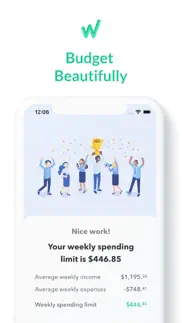- 93.0LEGITIMACY SCORE
- 93.5SAFETY SCORE
- 4+CONTENT RATING
- FreePRICE
What is Weekly: Budget App & Planner? Description of Weekly: Budget App & Planner 4025 chars
Weekly is a beautiful budgeting app based on a week. No matter how often you are paid, weekly budgeting is the most effective way to stop overspending and save for your money goals.
Weekly is both a budget planner and spending tracker. Weekly starts with a simple guided setup where you put in all your recurring bills and income. Next, you add in your savings goals. Then based on those budget items, Weekly calculates for you your weekly spending limit.
Once your budget is set, our one-of-a-kind spending tracker monitors your day-to-day spending by downloading your transactions from your bank (or you can add them manually). You can then quickly and easily organize your purchases into categories. We will show you how much you are spending on things like “Gas” and “Groceries” or any other category you would like to track. As the weeks go by you can see your average spending by category and challenge yourself to keep your “Safe-to-Spend” balance “in the green”.
Weekly is perfect for household and personal budgets. You can also share Weekly to stay on track with your budget with a spouse or partner.
Weekly is also a great bill organizer. On the dashboard you will see your upcoming bills and whether they have been paid. Weekly will tell you the number of days left until the next bill is due.
Connect your banks and credit cards to see all your account balances in one place. Stay on top of our personal finances. Stop overspending and feel great about starting to save money.
Tracking money with Weekly is fun. Use emojis to represent your different recurring bills and safe-to-spend categories. Weekly’s one tap review icons let you quickly confirm your transactions, striking the perfect balance between keeping you in touch with your money and giving you freedom in your life.
The steps to budgeting with Weekly.
Step 1: Create Your Budget with the Budget Planner
** Use our guided walkthrough to set up your budget.
** Enter your regular income
** Enter your recurring expenses such as your mortgage, car payments, loans, and utilities bills
Step 2: Set Up Funds to Save for Your Goals
** Create funds to save for your goals
** Weekly automatically contributes money to your funds each week
Step 3: Find Your Weekly Safe-To-Spend
** Weekly calculates what you can safely spend each week
** The calculation takes into account all recurring bills, income and savings goals.
Step 4: Track Your Day-to-Day Spending with our Spending Tracker
** Add in your daily transactions either manually or download them from your bank
** Stay aware of your “Safe-to-Spend” number
** Quickly and easily categorize your day-to-day spending
** See your category spending totals and averages
** Spend worry-free knowing all your bills and savings goals are factored in
Step 5: See Your Bills and Account Balances
** See view upcoming bills and whether they have been paid
** View all your account balances in one place
** See how much cash you are saving
User Testimonials
“Weekly has me saving so much more cash! … With Weekly, you concentrate on smaller, more manageable time and money chunks.”
Happy User 1111, January 2021
“Probably the most important app my wife and I have. It throws our ambiguity around finances out the window and sets us up for success each week with an easy to understand, easy to read budgeting app.”
leajere – Jul 10, 2023
Weekly is free to use or you can subscribe to Weekly PRO for our premium features. Weekly PRO subscriptions automatically renew unless auto-renew is turned off at least 24-hours before the end of the current period. Subscriptions may be managed and auto-renewal may be turned off by going to your iPhone Account Settings. Any unused portion of a free trial period will be forfeited if you purchase a subscription to Weekly before your trial expires.
Terms and Conditions - https://weeklybudgeting.com/terms
Privacy Policy - https://www.privacypolicies.com/privacy/view/6c2c1200579f8307c4080c7f9cd94723
- Weekly: Budget App & Planner App User Reviews
- Weekly: Budget App & Planner Pros
- Weekly: Budget App & Planner Cons
- Is Weekly: Budget App & Planner legit?
- Should I download Weekly: Budget App & Planner?
- Weekly: Budget App & Planner Screenshots
- Product details of Weekly: Budget App & Planner
Weekly: Budget App & Planner App User Reviews
What do you think about Weekly: Budget App & Planner app? Ask the appsupports.co community a question about Weekly: Budget App & Planner!
Please wait! Facebook Weekly: Budget App & Planner app comments loading...
Weekly: Budget App & Planner Pros
✓ WonderfulI’ve tried every budgeting app on the market over the years. Monthly budgets didn’t always work for me because I have so many expenses hit at the end of the month and so many only let you track monthly, so before I knew it I would overspend. Not an issue with weekly! The weekly budgeting has been so much better and dramatically improved my finances. I would be lost without this app. Now I save money pretty much every month. I also love that it gives me transactions to review daily including pending ones that update if I leave a tip, etc. Total game changer! Those pending ones sneak up on you in other apps!.Version: 3.4.2
✓ Changed my life :)I’ve actually never written an app review but Weekly has changed my life and made it easy to save and track my spending. I’m a college student so it’s hard to stick to a strong budget, because let’s be honest—I love spending money on unnecessary things like shopping and eating out with my friends. I also have a lot of payments I need to make like my rent, my credit card, groceries, textbooks, etc, and Weekly makes it very easy to set aside the money I need to have in my account so that I can know exactly what I have left to spend on having fun :) What I love the most is the UI! It’s incredibly intuitive and takes about five minutes to become an expert at compared to how other budget apps can be a bit convoluted. Great choice for people like me who are living independently for the first time!.Version: 2.0.4
✓ Weekly: Budget App & Planner Positive ReviewsWeekly: Budget App & Planner Cons
✗ Simple but overpricedIt’s a nice calculator but that’s about it. I like having the safe to spend number but theres not much other functionality. If ur just looking for a simple weekly calculator this is for u. Anything more then you’ll want to look elsewhere. My biggest complaint is that it’s really overpriced for what it does. This should b a pay once and done type price. Like one time payment of $5. I would not pay more than that for this app. At absolute most maaaaybe pay $0.99 per month if u insist on a sub but that’s a stretch and I personally wouldn’t pay that much..Version: 2.0.0
✗ Love the app but…This is hands down my favorite budget app but I noticed since 2023 my bank transactions are no longer syncing 2-3x a day and only syncing after 6pm it it’s not pulling in all posted transactions for that day- some posted transaction from the same bank account will update the following day. I bank with Capital One (big bank) and One United ( smaller bank) and both institutions use to sync more frequently. One United generally posts their transactions automatically and Weekly used to pick up those items immediately. CapitalOne used to sync 2-3x a day & now I’m lucky if it syncs once a day after 6pm. I wish there was a way to set a time for auto sync daily. I certainly would chose a 9:30am sync after most banks are finished running their system updates for the morning around 9am for transactions to post. Also, I wish the funds feature was more flexible where you have the option to not set a contribution time period. As someone on an irregular income, I’d like to be able to set up a fund without this parameter so at the end of the month I can just flow money into a fund vs rolling it over to the next week versus having to go through the annoying manual process of updating/deleting transactions so that my funds amount matches my savings accounts. Or have the option of having the EOM balance auto transferred to the fund account as your contribution amount..Version: 3.3.1
✗ Weekly: Budget App & Planner Negative ReviewsIs Weekly: Budget App & Planner legit?
✅ Yes. Weekly: Budget App & Planner is 100% legit to us. This conclusion was arrived at by running over 1,089 Weekly: Budget App & Planner user reviews through our NLP machine learning process to determine if users believe the app is legitimate or not. Based on this, AppSupports Legitimacy Score for Weekly: Budget App & Planner is 93.0/100.
Is Weekly: Budget App & Planner safe?
✅ Yes. Weekly: Budget App & Planner is quiet safe to use. This is based on our NLP analysis of over 1,089 user reviews sourced from the IOS appstore and the appstore cumulative rating of 4.7/5. AppSupports Safety Score for Weekly: Budget App & Planner is 93.5/100.
Should I download Weekly: Budget App & Planner?
✅ There have been no security reports that makes Weekly: Budget App & Planner a dangerous app to use on your smartphone right now.
Weekly: Budget App & Planner Screenshots
Product details of Weekly: Budget App & Planner
- App Name:
- Weekly: Budget App & Planner
- App Version:
- 3.10.2
- Developer:
- Weekly, LLC
- Legitimacy Score:
- 93.0/100
- Safety Score:
- 93.5/100
- Content Rating:
- 4+ Contains no objectionable material!
- Language:
- EN
- App Size:
- 67.11 MB
- Price:
- Free
- Bundle Id:
- com.weeklybudgeting.WeeklyApp
- Relase Date:
- 20 October 2019, Sunday
- Last Update:
- 06 March 2024, Wednesday - 16:37
- Compatibility:
- IOS 15.0 or later
Fixed a bug that would make the Safe-to-Spend widget to have a strange format in iOS 16. Also fixed an issue that would prompt to set the next transaction day too far ahead in some cases..