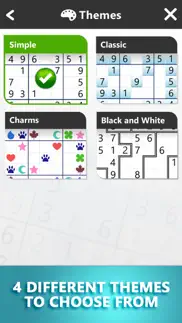- 92.4LEGITIMACY SCORE
- 92.9SAFETY SCORE
- 4+CONTENT RATING
- FreePRICE
What is Microsoft Sudoku? Description of Microsoft Sudoku 2901 chars
Relax and keep your mind sharp with a game of Microsoft Sudoku, the world’s best Sudoku app.
Classic:
Play puzzles you’ve come to love now with 6 difficulty levels to choose from! Elegant, clean and intellectually stimulating. Play at your leisure where every puzzle is freshly generated giving you a never-ending supply of unique classic Sudoku games to play.
Irregular:
Try a whole new take on Sudoku! Rules are the same but the blocks have irregular shapes. You might not ever go back to the classic way of playing again! It’s cool to be Irregular.
Daily Challenges:
Play 3 unique challenges every day, collect coins and win badges! Classic, Irregular and an all new Ice Breaker game mode! In Ice Breaker placing correct numbers sends shockwaves across the board that break the ice. Give it a try, it’s a breeze!
Features…
• Freshly generated puzzles every game across 6 levels of difficulty for Classic and Irregular Sudoku
• 3 new Daily Challenges every day
• Multiple different themes to choose from. Are you a visual person? Try the Charms theme that uses symbols instead of numbers and can be played in any game mode!
• Take notes like you would like you did on paper that get automatically updated each time you fill in a cell.
• Made a mistake? No problem just erase it
• Sign in with a Microsoft account to earn Xbox Live achievements and save your progress in the cloud across all your Apple devices.
• Track your Statistics for all game modes including your Best Time, Average Time, and Games Played.
• Customize the way you play with tons of settings including Block Duplicates, Show Mistakes, Show All Notes, and more!
• Play by choosing a square first or a number first. Any input method works!
• Pick up right where you left off, your classic and irregular puzzle progress is saved when you close the app!
Upgrade to Premium on iPhone and iPad.
You can purchase the Microsoft Sudoku Premium Subscription for $1.99 per Month or $9.99 per Year. Benefits that come with a Premium Subscription include:
• Removing advertisements from your game
• Play Daily Challenges from previous months
NOTE: Premium Subscription grants premium experience on mobile only. It is non-transferrable to other platforms.
Payment will be charged to your iTunes Account on confirmation of purchase. Subscription automatically renews monthly or annually depending on the subscription type purchased. Payment will be charged to your iTunes Account within 24-hours prior to the end of the current period ($1.99 monthly, or $9.99 annually, depending on the subscription type purchased). You can turn off your auto-renewal by going to your Account Settings after purchase. If auto-renewal is turned off at least 24-hours before the end of the current period, you will not be charged for the next period. All cancellations will take effect at the end of the current period.
- Microsoft Sudoku App User Reviews
- Microsoft Sudoku Pros
- Microsoft Sudoku Cons
- Is Microsoft Sudoku legit?
- Should I download Microsoft Sudoku?
- Microsoft Sudoku Screenshots
- Product details of Microsoft Sudoku
Microsoft Sudoku App User Reviews
What do you think about Microsoft Sudoku app? Ask the appsupports.co community a question about Microsoft Sudoku!
Please wait! Facebook Microsoft Sudoku app comments loading...
Microsoft Sudoku Pros
✓ Good, but adds are annoyingAnd purchase cost is very high.Version: 2.8.10271
✓ Unable to save progressI really enjoy the challenges of the games. Have been playing Microsoft Solitaire for years and been saving challenges. I enjoy the challenges as well as going back and seeing my progress and challenge wins. Someone should be able to fix this issue..Version: 2.2.10190
✓ Microsoft Sudoku Positive ReviewsMicrosoft Sudoku Cons
✗ Great app but adverts are too longOkay, I understand that the app is free only because I get shown adverts. I’m not excited about it but accept it as a consequence of it being free. However, 30 seconds per advert is too long. Just long enough to put me off using the app. It’s a shame..Version: 2.8.10271
✗ Challenges quit good, butDaily challenge is good. App let down by slow response buttons and and imprecise touch targets. Too often think you are pencilling notes and suddenly find that you are actually guessing and racking up mistakes.Version: 2.2.10190
✗ Microsoft Sudoku Negative ReviewsIs Microsoft Sudoku legit?
✅ Yes. Microsoft Sudoku is 100% legit to us. This conclusion was arrived at by running over 5,381 Microsoft Sudoku user reviews through our NLP machine learning process to determine if users believe the app is legitimate or not. Based on this, AppSupports Legitimacy Score for Microsoft Sudoku is 92.4/100.
Is Microsoft Sudoku safe?
✅ Yes. Microsoft Sudoku is quiet safe to use. This is based on our NLP analysis of over 5,381 user reviews sourced from the IOS appstore and the appstore cumulative rating of 4.6/5. AppSupports Safety Score for Microsoft Sudoku is 92.9/100.
Should I download Microsoft Sudoku?
✅ There have been no security reports that makes Microsoft Sudoku a dangerous app to use on your smartphone right now.
Microsoft Sudoku Screenshots
Product details of Microsoft Sudoku
- App Name:
- Microsoft Sudoku
- App Version:
- 2291
- Developer:
- Microsoft Corporation
- Legitimacy Score:
- 92.4/100
- Safety Score:
- 92.9/100
- Content Rating:
- 4+ Contains no objectionable material!
- Language:
- EN
- App Size:
- 143.52 MB
- Price:
- Free
- Bundle Id:
- com.microsoft.sudoku
- Relase Date:
- 24 February 2020, Monday
- Last Update:
- 14 March 2024, Thursday - 08:58
- Compatibility:
- IOS 12.0 or later
Compliance updates.