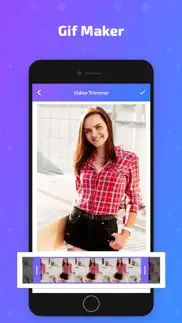- 19.0LEGITIMACY SCORE
- 19.5SAFETY SCORE
- 4+CONTENT RATING
- FreePRICE
What is Gif Maker-Photo to video maker? Description of Gif Maker-Photo to video maker 3540 chars
Make your videos to Gif With GIF maker & share it with buddies.
You can easily use to make your videos to Gif.
Video to Gif maker is designed with simplicity and flexibility in mind and make your video simply amazing.
GIF MAKER - GIF EDITOR - PHOTO TO GIF , VIDEO TO GIF , SCREEN SHOT TO GIF, GIF TO PICTURE, CONTROL GIF, easy way to create GIF from your video, multi images. Share your GIF for everyone by FACEBOOK, TWITTER, GIPPHY, IMGUR, INSTAGRAM, WHATSAPP.
GIF MAKER is a free GIF maker and editor. You can now easily create clear, smooth animated GIFs with small file sizes. GIF Maker is easy to use but still provides powerful features such as: video to GIF, images to GIF, GIF editor, GIF keyboard, GIF camera, GIF recorder, and more. You can make all kinds of GIFs, such as animated emojis, reaction GIFs, and funny GIFs and then share them to WhatsApp, Messenger, Facebook, Twitter, Tumblr and other apps with just one click. Make your animated GIFs with GIF Maker now!
MAIN FEATURE
● Capture live video & load your videos from library
● Capture live moment effect like Boomerang loop video
● Select photos from library & Facebook to make GIF, Video & Live Photo
● Select Live Photos from library to make GIF & Video
● Trim your video and remove unwanted part
● Choose amazing motion playback speed effect like -16x, -8x, -4x, -2x, +2x, +4x, +8x and +16x
● Add text to your GIF, Video and Live Photo
● Trim video to limit the GIF duration
● Create GIF meme easily
● Adjust color balance for GIF images by changing contrast, sharpness, saturation, hue, vibrance, shadow.
● Add or remove each frame in GIF images.
● Fast crop, rotate, flip GIF images.
● Speed control - create fast or slow motion at anytime.
● Provide more than 30 filters to create effects for GIF images and updating after each update
● Provide more than 20 frames for images and updating.
● Reverse GIF.
● Allow to add emojis, text, GIF into each frames of GIF images.
● Allow to export GIF images with many high quality resolution.
● Allow to share images via social network, message applications, email…
● Over 30+ filter to apply on your GIF & Video to create extra dramatic look
● Add music to your videos & Live Photos
● Use superb Reverse & Auto Reverse video effect
● You can Save as GIF, Live Photo and Video
● Share your GIF & Video on Facebook, Instagram, Google+, Twitter, Email, YouTube, WhatsApp and many other Social.
● Capture live video & load your videos from library
● Capture live moment effect like Boomerang loop video
● Select photos from library & Facebook to make GIF, Video & Live Photo
● Select Live Photos from library to make GIF & Video
● Trim your video and remove unwanted part
● Choose amazing motion playback speed effect like -16x, -8x, -4x, -2x, +2x, +4x, +8x and +16x
● Add text to your GIF, Video and Live Photo
● Over 30+ fiter to apply on your GIF & Video to create extra dramatic look
● Add music to your videos & Live Photos
● Use superb Reverse & Auto Reverse video effect
● You can Save as GIF, Live Photo and Video
● Share your GIF & Video on Facebook, Instagram, Google+, Twitter, Email, YouTube, WhatsApp and many other Social.
Have a great fun!
GIF maker is free and works across all iOS devices!
Don't forget to rate us on app store it is really helpful to serve you better app.
Any feedback, Suggestion will be welcome.
Please feel free to contact us at: Email: [email protected]
- Gif Maker-Photo to video maker App User Reviews
- Gif Maker-Photo to video maker Pros
- Gif Maker-Photo to video maker Cons
- Is Gif Maker-Photo to video maker legit?
- Should I download Gif Maker-Photo to video maker?
- Gif Maker-Photo to video maker Screenshots
- Product details of Gif Maker-Photo to video maker
Gif Maker-Photo to video maker App User Reviews
What do you think about Gif Maker-Photo to video maker app? Ask the appsupports.co community a question about Gif Maker-Photo to video maker!
Please wait! Facebook Gif Maker-Photo to video maker app comments loading...
Gif Maker-Photo to video maker Pros
The pros of the Gif Maker-Photo to video maker application were not found.
✓ Gif Maker-Photo to video maker Positive ReviewsGif Maker-Photo to video maker Cons
✗ Doesn’t workNot working.Version: 1.0
✗ RubbishYou can see why it only has 2 stars. Select a photo and that’s it, nothing else happens, it just sits there with no prompting to move on to the next stage of creating a gif..Version: 1.0
✗ Gif Maker-Photo to video maker Negative ReviewsIs Gif Maker-Photo to video maker legit?
Gif Maker-Photo to video maker scam ~ legit report is not ready. Please check back later.
Is Gif Maker-Photo to video maker safe?
Gif Maker-Photo to video maker safe report is not ready. Please check back later.
Should I download Gif Maker-Photo to video maker?
Gif Maker-Photo to video maker download report is not ready. Please check back later.
Gif Maker-Photo to video maker Screenshots
Product details of Gif Maker-Photo to video maker
- App Name:
- Gif Maker-Photo to video maker
- App Version:
- 1.0
- Developer:
- Dipen Shukla
- Legitimacy Score:
- 19.0/100
- Safety Score:
- 19.5/100
- Content Rating:
- 4+ Contains no objectionable material!
- Category:
- Photo & Video, Social Networking
- Language:
- EN
- App Size:
- 68.83 MB
- Price:
- Free
- Bundle Id:
- com.br.gifmaker
- Relase Date:
- 08 May 2019, Wednesday
- Last Update:
- 08 May 2019, Wednesday - 11:46
- Compatibility:
- IOS 10.0 or later