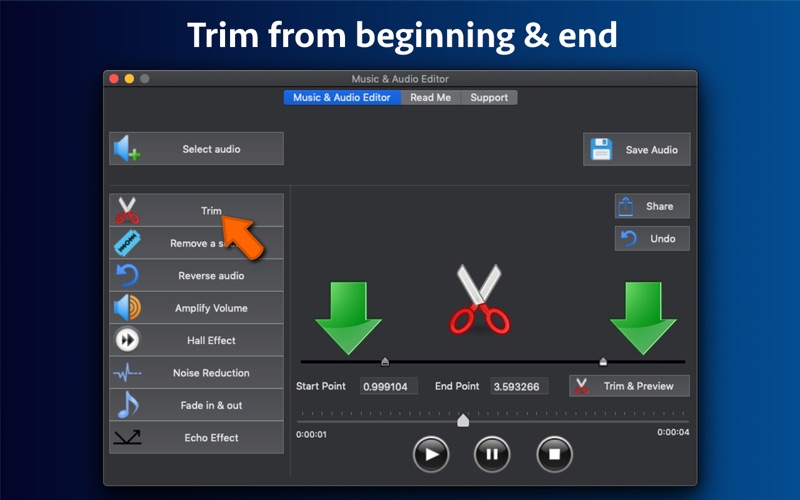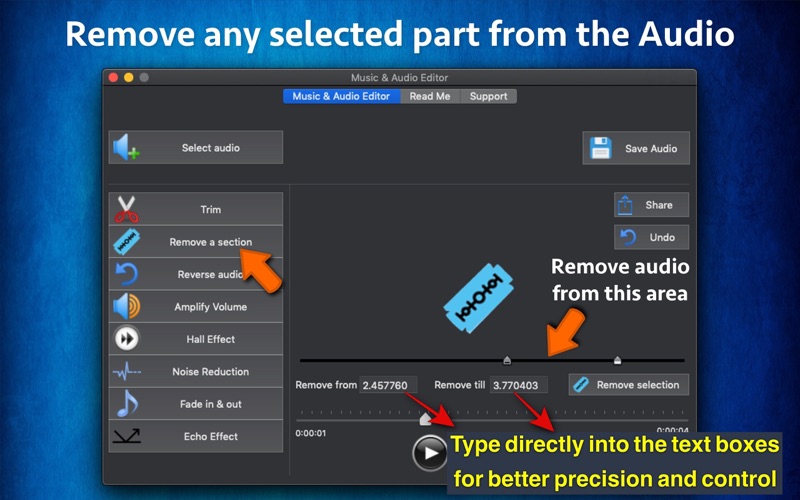- 19.0LEGITIMACY SCORE
- 19.5SAFETY SCORE
- 4+CONTENT RATING
- $3.99PRICE
What is Music & Audio Editor? Description of Music & Audio Editor 1986 chars
Edit audio & enhance it by applying multiple effects like Noise Reduction, Voice amplification, Fade In and Fade Out, Hall & Echo effect, Reverse audio, Trim, Cut and many more.
Below are the features of the application :
** Trim Audio : Trim audio from beginning and end.
** Remove selected area : Cut any selected area from anywhere in the audio.
** Reverse audio : Reverse the audio & save it as a new audio file.
** Amplify & boost sound : If your audio has low sound, you could amplify it using this option. This option will increase the volume level of the audio and make it more audible.
**Reduce background noise: This option reduces the background noise from the audio and it also improve the voice making the audio clear and more audible.
** Apply Fade in and Fade out effect : This option adds the fade in and fade out effect to the audio. After applying this effect, the audio's volume will gradually increase in the beginning from zero to maximum. Also, at the end of the audio the volume will decrease from maximum to zero.
** Hall effect : This option will modify the audio so that it will seem that the voice is coming from a hall.
** Echo : This effect will apply the echo effect. Echo is a reflection of sound that arrives at the listener with a delay after the direct sound.
Once the audio is edited, you could save it to computer or share it with various applications like Mail, Messages, Notes & many more. Also, you could share it with other devices using AirDrop.
Note :
a) The DRM protected and Copyrighted audio files could not be edited.
b) The audio effects are applied on top of previously applied effect. For example : If you apply the “Amplify Volume” effect followed by “Hall effect”, then the resulting audio will be an audio with amplified volume and it will have the hall effect as well. The application also has "Undo" functionality to undo the last applied effect.
c) The application supports MP3, WAV, M4a and AAC audio formats.
- Music & Audio Editor App User Reviews
- Music & Audio Editor Pros
- Music & Audio Editor Cons
- Is Music & Audio Editor legit?
- Should I download Music & Audio Editor?
- Music & Audio Editor Screenshots
- Product details of Music & Audio Editor
Music & Audio Editor App User Reviews
What do you think about Music & Audio Editor app? Ask the appsupports.co community a question about Music & Audio Editor!
Please wait! Facebook Music & Audio Editor app comments loading...
Music & Audio Editor Pros
The pros of the Music & Audio Editor application were not found.
✓ Music & Audio Editor Positive ReviewsMusic & Audio Editor Cons
The cons of the Music & Audio Editor application were not found.
✗ Music & Audio Editor Negative ReviewsIs Music & Audio Editor legit?
Music & Audio Editor scam ~ legit report is not ready. Please check back later.
Is Music & Audio Editor safe?
Music & Audio Editor safe report is not ready. Please check back later.
Should I download Music & Audio Editor?
Music & Audio Editor download report is not ready. Please check back later.
Music & Audio Editor Screenshots
Product details of Music & Audio Editor
- App Name:
- Music & Audio Editor
- App Version:
- 1.1
- Developer:
- Nikhil Anshuman
- Legitimacy Score:
- 19.0/100
- Safety Score:
- 19.5/100
- Content Rating:
- 4+ Contains no objectionable material!
- Language:
- EN
- App Size:
- 29.31 MB
- Price:
- $3.99
- Bundle Id:
- com.sofonica.music-and-audio-editor-M
- Relase Date:
- 16 June 2019, Sunday
- Last Update:
- 18 June 2021, Friday - 13:58
- Compatibility:
- IOS 10.11 or later
- Now the application is a Universal application. - We have now added support for AAC and WAV audio formats as well. Now the application supports MP3, WAV, M4a and AAC audio formats. - Now the Start and End points could be typed directly also to simp....