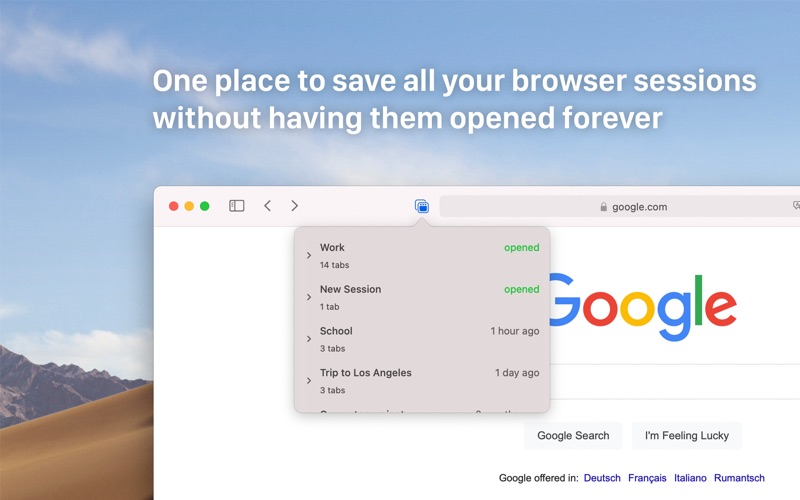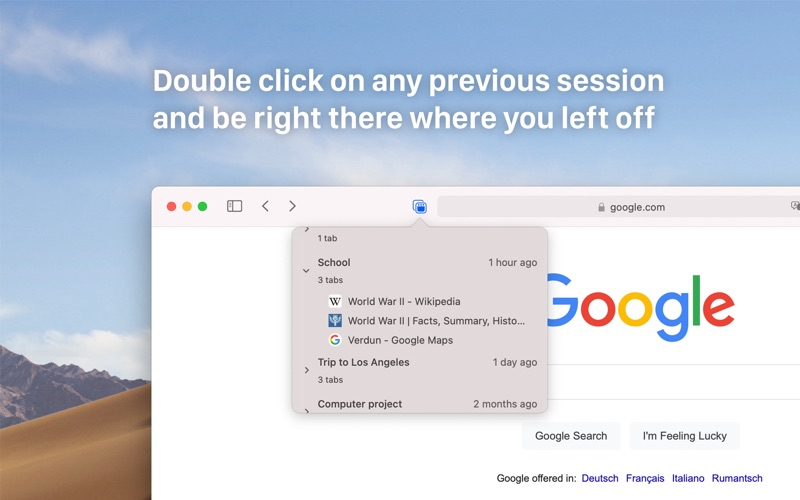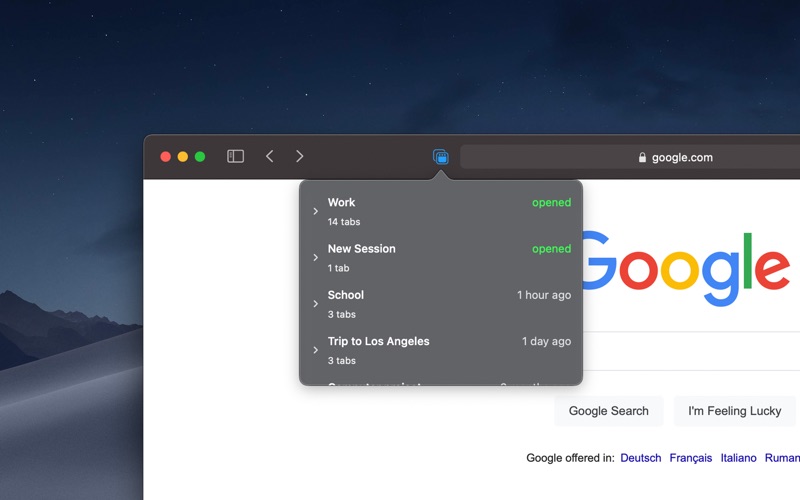- 19.0LEGITIMACY SCORE
- 19.5SAFETY SCORE
- 4+CONTENT RATING
- $1.99PRICE
What is TabSessions? Description of TabSessions 953 chars
Instead of having dozens of tabs opened in your browser, organize tabs into sessions. So you can close them when you don't need them anymore and reopen them anytime to be right there where you left off. Increase productivity by focusing on what you need right now without losing what you need some time in the future.
When you open a new window in Safari, TabSessions automatically creates a new session for you. When you close the window, all tabs are still saved in TabSessions. There you can change the name to better find it later. If you desire, you can also create sessions only manually (configurable in Settings). To reopen you double click on the session inside the extension in Safari and take up where you left off.
By downloading this app, you download a completely different idea of managing tabs inside your browser. Features to support this idea even further will be coming in future updates (e.g. iCloud sync support, iPhone app, ...).
- TabSessions App User Reviews
- TabSessions Pros
- TabSessions Cons
- Is TabSessions legit?
- Should I download TabSessions?
- TabSessions Screenshots
- Product details of TabSessions
TabSessions App User Reviews
What do you think about TabSessions app? Ask the appsupports.co community a question about TabSessions!
Please wait! Facebook TabSessions app comments loading...
TabSessions Pros
✓ So far, so good!Just installed and it correctly saved all my current sessions. Closed Safari, re-opened, and double clicked a session, and they all came back. Will return and report if I run into any issues, but right now, this seems to do what I need it to!.Version: 1.3.3
✓ Would give 5 stars if...The extension gave you the option to automatically delete sessions that haven't been given a custom name. This is because every time I open Safari I have a new session created (fine obviously) but then if I'm just doing casual browsing and don't want the session remembered, the next time I open Safari I have now another new session and that prior one, which forces me to have to remember to manually delete the prior session. That's very tedious. It would be brilliant if I could just tick a box in the extension settings to auto-delete my sessions UNLESS I've given them a custom name (because if I give a session a name, then that suggests I want to keep it). Otherwise a great/concise extension that does what you need it to do..Version: 1.3.3
✓ TabSessions Positive ReviewsTabSessions Cons
✗ Not a session managerWow... just wasted my money on this one. It does nothing to let you manage sessions, it just maintains a random list of windows and tabs which is difficult to navigate and which adds and removes items automagically with no logic whatsoever..Version: 1.3
✗ Does not workExtension is not working, support site is also useless. Icon for extension appears, when clicked an empty box pops up, nothing else. Waste of $2.Version: 1.0.1
✗ TabSessions Negative ReviewsIs TabSessions legit?
TabSessions scam ~ legit report is not ready. Please check back later.
Is TabSessions safe?
TabSessions safe report is not ready. Please check back later.
Should I download TabSessions?
TabSessions download report is not ready. Please check back later.
TabSessions Screenshots
Product details of TabSessions
- App Name:
- TabSessions
- App Version:
- 1.4
- Developer:
- Alexander Eichhorn
- Legitimacy Score:
- 19.0/100
- Safety Score:
- 19.5/100
- Content Rating:
- 4+ Contains no objectionable material!
- Category:
- Productivity, Developer Tools
- Language:
- EN DE
- App Size:
- 10.35 MB
- Price:
- $1.99
- Bundle Id:
- com.losjet.TabSessions
- Relase Date:
- 15 July 2019, Monday
- Last Update:
- 14 July 2022, Thursday - 19:00
- Compatibility:
- IOS 10.14.4 or later
- Select multiple sessions or tabs to open or delete them at once - Fixes bug where most recently opened tabs weren't correctly saved.