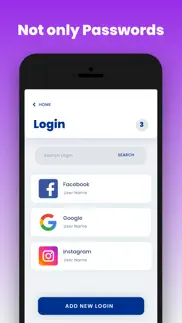- 81.9LEGITIMACY SCORE
- 82.4SAFETY SCORE
- 4+CONTENT RATING
- FreePRICE
What is Password Manager - Protect? Description of Password Manager - Protect 2518 chars
Password Manager app that protect your password and personal informations. Password Manager - Protect offers unlimited password storage for everyone - remembers all your passwords and AutoFill strong passwords on your devices.
Secure. Powerful. Simple. Try Password Manager - Protect the most secure password app!
MAIN FEATURES
- Simple and Secure
- Cloud sync
- Strong password generator
- Unlimited password vault
- Backup your data automatically
- Organize your information
- Rapid Search
- Secret notes keeper
- Fingerprint login
SECURITY DETAILS
- Face ID, touch ID
- Integrates with Two-Factor Authentication providers
- Encrypted data stored on your device
- Theft protection: auto timeouts between subsequent passcode entries when the wrong passcode is used.
- Encryption via a long auto-generated string (not just the pin code)
- Lock the app automatically to ensure your data is protected, even if your device is lost or stolen
Password management likes never before, simple, practical, and secured.
Premium Subscription
Password Manager - Protect includes an optional auto-renewable subscription to access current and future premium categories (price may vary depending on location):
- Subscription start from USD 4.99.
- a 1-month subscription with 3 days free trial
- a 1-year subscription with 7 days free trial
• Check in app for exact pricing in your region
• Payment will be charged to your iTunes account at confirmation of purchase and will automatically renew (at the duration/price selected) unless auto-renew is turned off at least 24 hours before the end of the current period.
• Account will be charged for renewal within 24-hours prior to the end of the current period, and identify the cost of the renewal.
• Any unused portion of a free trial period, if offered, will be forfeited when the user purchases a subscription to that publication, where applicable
• You can manage your subscription and/or turn off auto-renewal by going to your iTunes Account Settings, but refunds will not be given for any unused portion of the term.
Terms of Service: https://www.maplelabs.co/policies/#terms
Privacy: https://www.maplelabs.co/policies/#terms
Please leave a review on the App Store if you love using the app. We cannot wait to hear from you and we always appreciate your support. Your 5-star rating for each version will keep the updates coming. Thanks in advance.
- Password Manager - Protect App User Reviews
- Password Manager - Protect Pros
- Password Manager - Protect Cons
- Is Password Manager - Protect legit?
- Should I download Password Manager - Protect?
- Password Manager - Protect Screenshots
- Product details of Password Manager - Protect
Password Manager - Protect App User Reviews
What do you think about Password Manager - Protect app? Ask the appsupports.co community a question about Password Manager - Protect!
Please wait! Facebook Password Manager - Protect app comments loading...
Password Manager - Protect Pros
The pros of the Password Manager - Protect application were not found.
✓ Password Manager - Protect Positive ReviewsPassword Manager - Protect Cons
✗ This is a different app, NOT KeePassThis app is not keepass compatible. It does not read keepass files and is not the same. Seems like they are just trying to take over the keepass name recognition to fool purchasers into buying their knock off instead of using the free cross platform apps that do use keepass files.Version: 1.2
✗ Absolutely pathetic!If I could give LESS stars I would! What is the point of saving your passwords on not for the app to change them! Everything I have entered and saved has CHANGED. Don’t waste your money on this rubbish.Version: 1.3
✗ Password Manager - Protect Negative ReviewsIs Password Manager - Protect legit?
✅ Yes. Password Manager - Protect is 100% legit to us. This conclusion was arrived at by running over 315 Password Manager - Protect user reviews through our NLP machine learning process to determine if users believe the app is legitimate or not. Based on this, AppSupports Legitimacy Score for Password Manager - Protect is 81.9/100.
Is Password Manager - Protect safe?
✅ Yes. Password Manager - Protect is quiet safe to use. This is based on our NLP analysis of over 315 user reviews sourced from the IOS appstore and the appstore cumulative rating of 4.1/5. AppSupports Safety Score for Password Manager - Protect is 82.4/100.
Should I download Password Manager - Protect?
✅ There have been no security reports that makes Password Manager - Protect a dangerous app to use on your smartphone right now.
Password Manager - Protect Screenshots
Product details of Password Manager - Protect
- App Name:
- Password Manager - Protect
- App Version:
- 1.3
- Developer:
- Maple Labs Co., Ltd
- Legitimacy Score:
- 81.9/100
- Safety Score:
- 82.4/100
- Content Rating:
- 4+ Contains no objectionable material!
- Category:
- Productivity
- Language:
- EN FR DE IT JA KO RU ZH ES VI
- App Size:
- 46.56 MB
- Price:
- Free
- Bundle Id:
- com.maplelabs.passwordmanager
- Relase Date:
- 19 September 2019, Thursday
- Last Update:
- 26 January 2021, Tuesday - 06:24
- Compatibility:
- IOS 12.0 or later
We update the app regularly so we can make it better for you: - Bugs fixes and performance improvements.