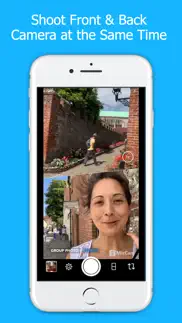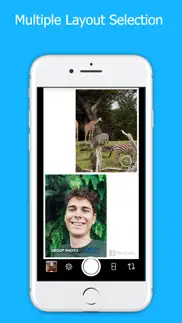- 94.3LEGITIMACY SCORE
- 94.8SAFETY SCORE
- 4+CONTENT RATING
- FreePRICE
What is MixCam: Front and Back Camera? Description of MixCam: Front and Back Camera 1940 chars
MixCam captures priceless moments by vlogging with both the front and back camera at the same time. Film an amazing scene with the back camera and include your live reaction with the front camera. Narrate a video. Snap group pictures without being left out. Your audience will love it because it’s so pure and genuine.
Authenticity connects with viewers and MixCam will help you capture every moment. MixCam is perfect for daily vlogs, interviews, live reactions and more!
You can now shoot in full screen and switch between front and back camera while filming and the new MixOver camera mode lets you point and engage with the front camera video without having to reach your hand over.
MixCam offers the following features:
- Shoot both cameras at the same time
- Cross over on front and back camera video footage
- Switch camera during filming full screen recording
- Add motion blur in real time
- Group photo mode: Never be left out of a photo again. If you take a group picture, you can now include yourself and #photocred emoji
- And more!
***The front & back simultaneous camera feature only works on the following devices running iOS 13:
XR
XS
XsMax
iPhone 11 and above
- Subscription auto-renew at the cost of the selected plan, unless cancelled 24-hours in advance prior to the end of the current period. The subscription fee is charged to your iTunes account at confirmation of purchase. You may manage your subscription and turn off auto-renewal by going to your Account Setting after purchase. Per Apple policy, no cancellation of the current subscription is allowed during active subscription period. Once purchased, refunds will not be provided for any unused portion of the term.
- Terms of use - https://www.mixcord.co/terms-of-use-agreement.html
- Privacy policy - https://www.mixcord.co/privacy-policy.html
Have any comments? Want to request a feature? Please Email [email protected]
Follow us at:
@MixCamApp
- MixCam: Front and Back Camera App User Reviews
- MixCam: Front and Back Camera Pros
- MixCam: Front and Back Camera Cons
- Is MixCam: Front and Back Camera legit?
- Should I download MixCam: Front and Back Camera?
- MixCam: Front and Back Camera Screenshots
- Product details of MixCam: Front and Back Camera
MixCam: Front and Back Camera App User Reviews
What do you think about MixCam: Front and Back Camera app? Ask the appsupports.co community a question about MixCam: Front and Back Camera!
Please wait! Facebook MixCam: Front and Back Camera app comments loading...
MixCam: Front and Back Camera Pros
✓ This is an awesome multicamera app!Why did it take so long for an app like MixCam to become available? Love that you can record video with the front and back camera at the same time. My live reaction videos are going level up!.Version: 1.0
✓ Just brilliantThis has been a long time coming JUST A BRILLIANT APP.Version: 1.03
✓ MixCam: Front and Back Camera Positive ReviewsMixCam: Front and Back Camera Cons
✗ Record background musicEvent iphone camera can record playing music at background while filming the video. Imperatively MixCam need add this feature as well..Version: 1.11
✗ BadI shouldent have to pay weekly just to record a video that is longer than 3 minutes.Version: 1.25
✗ MixCam: Front and Back Camera Negative ReviewsIs MixCam: Front and Back Camera legit?
✅ Yes. MixCam: Front and Back Camera is 100% legit to us. This conclusion was arrived at by running over 5,459 MixCam: Front and Back Camera user reviews through our NLP machine learning process to determine if users believe the app is legitimate or not. Based on this, AppSupports Legitimacy Score for MixCam: Front and Back Camera is 94.3/100.
Is MixCam: Front and Back Camera safe?
✅ Yes. MixCam: Front and Back Camera is quiet safe to use. This is based on our NLP analysis of over 5,459 user reviews sourced from the IOS appstore and the appstore cumulative rating of 4.7/5. AppSupports Safety Score for MixCam: Front and Back Camera is 94.8/100.
Should I download MixCam: Front and Back Camera?
✅ There have been no security reports that makes MixCam: Front and Back Camera a dangerous app to use on your smartphone right now.
MixCam: Front and Back Camera Screenshots
Product details of MixCam: Front and Back Camera
- App Name:
- MixCam: Front and Back Camera
- App Version:
- 1.33
- Developer:
- Mixcord Inc.
- Legitimacy Score:
- 94.3/100
- Safety Score:
- 94.8/100
- Content Rating:
- 4+ Contains no objectionable material!
- Category:
- Photo & Video, Lifestyle
- Language:
- AR DA NL EN FI FR DE HE HI ID IT JA KO NB PL PT RU ZH ES SV TH ZH TR VI
- App Size:
- 55.55 MB
- Price:
- Free
- Bundle Id:
- co.mixcord.dualcamera
- Relase Date:
- 19 September 2019, Thursday
- Last Update:
- 06 March 2024, Wednesday - 19:00
- Compatibility:
- IOS 15.0 or later
- Improvements & bug fixes Note: If you are experiencing problems please email us at [email protected] so that we can get more details from you. Simply leaving a review does not always give us the information needed to resolve the issue..