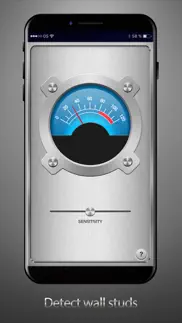- 87.0LEGITIMACY SCORE
- 87.5SAFETY SCORE
- 4+CONTENT RATING
- FreePRICE
What is Stud Finder®? Description of Stud Finder® 597 chars
Stud Finder App: Locate Metal Studs with Ease
Discover the power of our Stud Finder app, designed to detect metal studs effortlessly. Utilizing the magnetometer, the app measures the magnetic field when your iPhone is in proximity to metal objects.
Instructions:
Ensure accurate results by removing any external case from your device before using the app.
How to Verify:
To confirm the app's functionality, position your iPhone near a stainless steel object and observe the indicator for a noticeable change.
Unlock the potential of precise stud detection – download the Stud Finder app now!
- Stud Finder® App User Reviews
- Stud Finder® Pros
- Stud Finder® Cons
- Is Stud Finder® legit?
- Should I download Stud Finder®?
- Stud Finder® Screenshots
- Product details of Stud Finder®
Stud Finder® App User Reviews
What do you think about Stud Finder® app? Ask the appsupports.co community a question about Stud Finder®!
Please wait! Facebook Stud Finder® app comments loading...
Stud Finder® Pros
✓ Overall works wellUsing the magnetic sensors is smart, but to be even more useful I would display arrows pointing the direction the signal is stronger. This would help avoid going back and forth, or up and down to find the center. It would also be beneficial to overlay a bullseye specific to the device showing the location of the mail center. I end up tapping around to find the stud after the signal beep. Mainly because the iPhone 12 Pro Max is so large, I am not sure if the stud is more at the center, top or bottom of the device..Version: 1.1.2
✓ Stud finderWorks well.Version: 1.0.4
✓ Stud Finder® Positive ReviewsStud Finder® Cons
✗ Waste of timeTakes your money then ask for more before anything works Rip off.Version: 1.1.1
✗ Really?I don’t like to complain but this app didn’t detect a radiator and the phone was laying on it..Version: 1.1.3
✗ Stud Finder® Negative ReviewsIs Stud Finder® legit?
✅ Yes. Stud Finder® is 100% legit to us. This conclusion was arrived at by running over 19,057 Stud Finder® user reviews through our NLP machine learning process to determine if users believe the app is legitimate or not. Based on this, AppSupports Legitimacy Score for Stud Finder® is 87.0/100.
Is Stud Finder® safe?
✅ Yes. Stud Finder® is quiet safe to use. This is based on our NLP analysis of over 19,057 user reviews sourced from the IOS appstore and the appstore cumulative rating of 4.4/5. AppSupports Safety Score for Stud Finder® is 87.5/100.
Should I download Stud Finder®?
✅ There have been no security reports that makes Stud Finder® a dangerous app to use on your smartphone right now.
Stud Finder® Screenshots
Product details of Stud Finder®
- App Name:
- Stud Finder®
- App Version:
- 1.2.8
- Developer:
- Tue Nguyen Minh
- Legitimacy Score:
- 87.0/100
- Safety Score:
- 87.5/100
- Content Rating:
- 4+ Contains no objectionable material!
- Category:
- Utilities
- Language:
- EN
- App Size:
- 15.57 MB
- Price:
- Free
- Bundle Id:
- com.phoenixsolutions.metaldetector
- Relase Date:
- 21 October 2019, Monday
- Last Update:
- 27 December 2023, Wednesday - 14:52
- Compatibility:
- IOS 15.1 or later
Minor bug fixes.