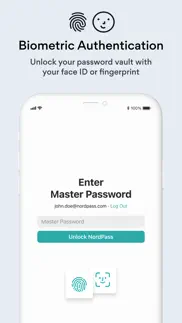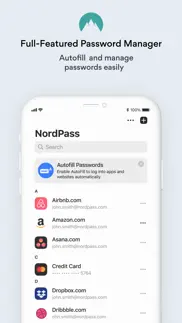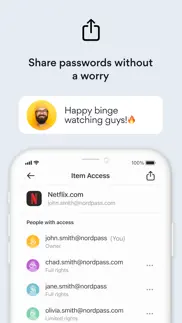- 93.1LEGITIMACY SCORE
- 93.6SAFETY SCORE
- 4+CONTENT RATING
- FreePRICE
What is NordPass® Password Manager? Description of NordPass® Password Manager 3957 chars
Imagine a digital world where you can forget your password woes and focus only on what needs to get done. The NordPass® password manager makes this a reality. Access your passwords and passkeys with your Master Password, fingerprint, or face ID, manage and save them across unlimited devices on the go, autofill personal details as you browse, and enjoy the internet worry-free, the way it was always meant to be.
NordPass is brought to you by the cybersecurity experts behind NordVPN, the world’s leading VPN service. Designed with a simple, smooth, and secure online experience in mind, NordPass combines advanced state-of-the-art encryption algorithms with practical features, making your password management easier than ever.
NordPass was selected as the best tool for simple password management by PCMag and is TechRadar’s choice for best password manager of 2023.
With NordPass, you can:
- STORE PASSWORDS SECURELY
No need to remember hundreds of passwords. Save all your login credentials in the NordPass encrypted password vault without any limits.
- STORE AND MANAGE PASSKEYS
Level up your security game with passkeys. Securely store, manage, and share your passkeys in the NordPass Passkey Holder.
- AUTOFILL PASSWORDS
Forget about manually typing login details – NordPass will do it for you. Anytime you visit a website or open an app, your username and password will be autofilled directly from your vault.
- AUTOFILL CREDIT CARD DETAILS
Spend more time enjoying online shopping. Securely store your credit card details in the NordPass encrypted vault and have them automatically filled in at online checkouts.
- GENERATE STRONG PASSWORDS
Need complex, unique, and safe passwords to protect your accounts? Just use the Password Generator. Customize the length and characters, and instantly save your favorite option.
- IDENTIFY WEAK PASSWORDS
Stay one step ahead of security breaches. Identify all weak, old, or reused passwords in your vault with the Password Health tool and update them easily.
- USE BIOMETRIC AUTHENTICATION
Set up biometric authentication alongside your Master Password for quick, easy, and extra secure access to your encrypted vault.
- CHECK FOR LEAKED DATA
Get real-time alerts with the Data Breach Scanner when your passwords, credit card details, or other data have been leaked.
- ADD CUSTOM FIELDS
Save extra information, like ID and passport numbers, to the items in your vault. Whenever you need to use them, Autofill will do the job for you.
- VIEW YOUR PASSWORD HISTORY
Want to know who’s shared or edited your secure items? With Password History, you can check for changes and restore old password versions.
- ACCESS PASSWORDS ON MULTIPLE DEVICES
The NordPass encrypted vault automatically syncs across unlimited devices, allowing you to have instant access anytime, whether you’re using a laptop, tablet, or mobile device.
- SHARE PASSWORDS SAFELY
Share your passwords with other NordPass users without worrying about your sensitive data falling into the wrong hands.
- ORGANIZE YOUR DATA
Attach important files to your saved items for easy access and quickly find anything you need via Search.
- SET UP EMERGENCY ACCESS
Be ready for worst-case scenarios. Choose a trusted family member or friend to receive your passwords and secure notes without your Master Password in an emergency.
- ADD EXTRA PROTECTION TO YOUR VAULT
Set up multi-factor authentication (MFA), add a one-time password (OTP) generator, or use a Bluetooth device or USB stick to reinforce password protection in your vault.
Download NordPass today and start effortlessly managing your personal data. Discover security that’s enjoyed by more than 3.3 million users worldwide.
For our Terms of Service, visit: https://nordpass.com/terms-of-service/
For our Privacy Policy, visit: https://nordpass.com/privacy-policy
If you have any queries, contact our customer support team: [email protected]
- NordPass® Password Manager App User Reviews
- NordPass® Password Manager Pros
- NordPass® Password Manager Cons
- Is NordPass® Password Manager legit?
- Should I download NordPass® Password Manager?
- NordPass® Password Manager Screenshots
- Product details of NordPass® Password Manager
NordPass® Password Manager App User Reviews
What do you think about NordPass® Password Manager app? Ask the appsupports.co community a question about NordPass® Password Manager!
Please wait! Facebook NordPass® Password Manager app comments loading...
NordPass® Password Manager Pros
✓ User from the beginningI find NordPass faultless. I appreciate its high security compared to the more well know password managers. I have watched it developed and have been impressed with each new feature added to NordPass. I’m sure other password managers will change to NordPass’s encryption model which is more and secure. My message to the NorPass developers though is: ‘like any other application, I will abandon NordPass if it fails to be maintained the way it’s maintained at present..Version: 3.17
✓ Best app ever!I have the premium. Best investment of my life..Version: 3.24
✓ NordPass® Password Manager Positive ReviewsNordPass® Password Manager Cons
✗ Terrible companyBeing charged for nothing and can’t stop it!!.Version: 3.26
✗ The update wiped all of my passwords!I’m shocked and dismayed, I’ve just opened this app only to find everything gone and I can’t seem to find help anywhere!.Version: 3.4.2
✗ NordPass® Password Manager Negative ReviewsIs NordPass® Password Manager legit?
✅ Yes. NordPass® Password Manager is 100% legit to us. This conclusion was arrived at by running over 4,364 NordPass® Password Manager user reviews through our NLP machine learning process to determine if users believe the app is legitimate or not. Based on this, AppSupports Legitimacy Score for NordPass® Password Manager is 93.1/100.
Is NordPass® Password Manager safe?
✅ Yes. NordPass® Password Manager is quiet safe to use. This is based on our NLP analysis of over 4,364 user reviews sourced from the IOS appstore and the appstore cumulative rating of 4.7/5. AppSupports Safety Score for NordPass® Password Manager is 93.6/100.
Should I download NordPass® Password Manager?
✅ There have been no security reports that makes NordPass® Password Manager a dangerous app to use on your smartphone right now.
NordPass® Password Manager Screenshots
Product details of NordPass® Password Manager
- App Name:
- NordPass® Password Manager
- App Version:
- 3.33.1
- Developer:
- Nordvpn S.A.
- Legitimacy Score:
- 93.1/100
- Safety Score:
- 93.6/100
- Content Rating:
- 4+ Contains no objectionable material!
- Category:
- Productivity
- Language:
- NL EN FR DE IT LT ES
- App Size:
- 141.11 MB
- Price:
- Free
- Bundle Id:
- com.nordpass.ios.app.password.manager
- Relase Date:
- 17 November 2019, Sunday
- Last Update:
- 14 March 2024, Thursday - 18:46
- Compatibility:
- IOS 15.0 or later
Building good things takes time. So since the last release, we've mainly focused on catching and eliminating pesky bugs..