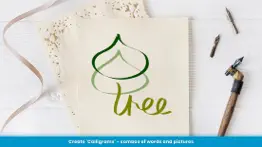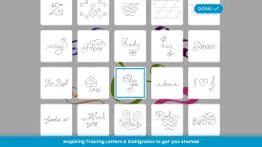- 82.7LEGITIMACY SCORE
- 83.2SAFETY SCORE
- 4+CONTENT RATING
- FreePRICE
What is Calligraphy Tracing - Flourish? Description of Calligraphy Tracing - Flourish 2008 chars
Practice the art of handwriting and letter tracing with Flourish - a unique calligraphy app for writing flourishing letters on your iPhone and iPad.
Get started with our 30 free alphabet tracing letters, plus a sample of our original hand drawn 'Calligrams' and practice your lettering style. Become a calligrapher in no time!
Add flourishing cursive loops at the start and end of your words to give your letters an artful appearance. Then hide your tracing lines, choose a background paper texture and download your design!
Use the traditional ink pens to experience the soothing activity of writing curly, swirly letter flourishes. Or if you prefer italic style letters, our flat head marker pens are great for drawing graffiti tag style art.
Save your letterforms and calligraphy masterpieces to the gallery and return to them again. Buy the full app upgrade to write with a full set of coloured inks, unlock all the backgrounds, ornament borders, all tracing words and save unlimited designs!
THE LETTERING DESIGN PROCESS
- Tap the grid button and choose a grid size
- Tap the letters button and choose a tracing letter or calligram
- Move and scale your letter over the grid
- Choose a pen and color (Pro users)
- When you're happy, tap the shortcut buttons to hide the grid and tracing letter
- Save your work!
PRO UPGRADE APP FEATURES
- 16 ink colors
- 20 paper textures
- 11 ornamental border frames
- 52 alphabet tracing letters (lower and upper case)
- 20 special tracing calligrams
- Save unlimited designs to your gallery
- Removes Watermark
EXPORT YOUR ART
Download an HD JPG image to upload to your Social Media, Photoshop or send to a friend.
iPad Jpg size - 2048x1536
iPhone Jpg size - 3280x1536 (super wide image)
OUR OTHER APPS
Prefer Asian style calligraphy? Try our popular app Calligraphy Calm and get into the Zen vibe. Featuring different ornament borders and Chinese style stamps.
Need to design a great logo? Get our apps Logo 7 and Logo King for iPhone and iPad.
- Calligraphy Tracing - Flourish App User Reviews
- Calligraphy Tracing - Flourish Pros
- Calligraphy Tracing - Flourish Cons
- Is Calligraphy Tracing - Flourish legit?
- Should I download Calligraphy Tracing - Flourish?
- Calligraphy Tracing - Flourish Screenshots
- Product details of Calligraphy Tracing - Flourish
Calligraphy Tracing - Flourish App User Reviews
What do you think about Calligraphy Tracing - Flourish app? Ask the appsupports.co community a question about Calligraphy Tracing - Flourish!
Please wait! Facebook Calligraphy Tracing - Flourish app comments loading...
Calligraphy Tracing - Flourish Pros
✓ Layers and Apple Pencil pressureDownloaded the trial Nice app 😊 Needs - layers and name /hide /opacity layer option Needs ? Rotate canvas - not sure if there ... Also needs big time : support for pressure sensitive Apple Pencil with line thickness variation; taper size/length Love 😍😍 the nibs omg so good ! Nice to have - more calligraphy nibs -emulating real world calligraphy nibs I have tried - ones the calligraphy pros use -a few top nibs come to mind 😉 - Also : calligraphy styles - Copperplate; Spencerian; Gothic Hope to see layers and Apple Pencil support soon Thank u.Version: 1.0.3
✓ It’s greatNice selection of backgrounds and worth the upgrade for the extra nib sizes!.Version: 1.0.3
✓ Calligraphy Tracing - Flourish Positive ReviewsCalligraphy Tracing - Flourish Cons
✗ TerribleNot good. Don’t waste your money.Version: 1.0.3
✗ 5 letters before you buyYou have to pay to get anywhere..Version: 1.0.8
✗ Calligraphy Tracing - Flourish Negative ReviewsIs Calligraphy Tracing - Flourish legit?
✅ Yes. Calligraphy Tracing - Flourish is 100% legit to us. This conclusion was arrived at by running over 441 Calligraphy Tracing - Flourish user reviews through our NLP machine learning process to determine if users believe the app is legitimate or not. Based on this, AppSupports Legitimacy Score for Calligraphy Tracing - Flourish is 82.7/100.
Is Calligraphy Tracing - Flourish safe?
✅ Yes. Calligraphy Tracing - Flourish is quiet safe to use. This is based on our NLP analysis of over 441 user reviews sourced from the IOS appstore and the appstore cumulative rating of 4.1/5. AppSupports Safety Score for Calligraphy Tracing - Flourish is 83.2/100.
Should I download Calligraphy Tracing - Flourish?
✅ There have been no security reports that makes Calligraphy Tracing - Flourish a dangerous app to use on your smartphone right now.
Calligraphy Tracing - Flourish Screenshots
Product details of Calligraphy Tracing - Flourish
- App Name:
- Calligraphy Tracing - Flourish
- App Version:
- 1.2.6
- Developer:
- Frosby Designs Ltd.
- Legitimacy Score:
- 82.7/100
- Safety Score:
- 83.2/100
- Content Rating:
- 4+ Contains no objectionable material!
- Category:
- Graphics & Design, Education
- Language:
- EN DE ES
- App Size:
- 35.46 MB
- Price:
- Free
- Bundle Id:
- com.frosby.flourish
- Relase Date:
- 16 May 2020, Saturday
- Last Update:
- 07 January 2024, Sunday - 08:59
- Compatibility:
- IOS 12.0 or later
- fixed a critical bug which happened on the ornamental borders. Sorry we didn't find this sooner!.