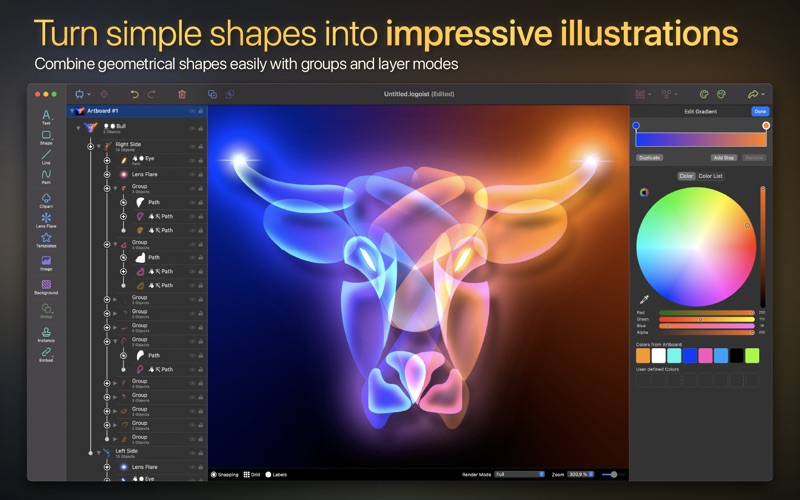- 19.0LEGITIMACY SCORE
- 19.5SAFETY SCORE
- 4+CONTENT RATING
- $39.99PRICE
What is Logoist 4? Description of Logoist 4 4069 chars
With Logoist 4 you can create impressive images and vector graphics – from simple layouts to sophisticated designs. Logoist 4 offers everything you’ll need to make your creative ideas come to life or to spark new inspiration. Developed for both professional designers and graphic artists as well as beginners, Logoist 4 provides not only a plethora of templates – ensuring an easy start for users without any prior experience with vector applications – but also offers powerful tools for professional users not found in other software.
The app’s large variety of comprehensive shape, style, preset, clip art and effects galleries are easy to appreciate. With a clean interface and powerful tools, including pre-made design elements that can be combined as desired, Logoist 4 offers incredible ease of use – even including versatile path editors useable to create any shape you want.
Logoist 4 is equipped with functionalities not available even in high priced suites. The Vectorizer converts any graphic element into a resolution-independent vector format for further editing, while preserving paths and even gradients. Logoist utilizes Artificial Intelligence and Machine Learning, allowing users not only to remove JPEG artifacts, image noise, and other image errors, but to also transform even the smallest and most pixelated graphics into high quality images.
Need to view a graphic or logo draft in multiple variations? Then use Artboards to create multiple workspaces within one document. Not sure whether to go for the blue or the red version of a graphic? Logoist helps to compare them side by side. You can also align graphics for different purposes – create reduced versions for use in a letterhead, larger ones for posters, and detailed graphics for magazine covers.
Need to create a quick draft? Simply use one of the template wizards which place you just a few steps away from finished cards, business cards, collages, and logos, which can then be further refined and edited. The “1-2-3 Logo” feature is another convenient tool, as it allows you to create completely different logo ideas for further editing or direct export with a single click.
Logoist 4 in a Nutshell:
• Clean user interface (including Dark Mode)
• Dozens of combinable styles, effects and filters
• Thousands of clip art and hundreds of fully customizable style templates
• Non-destructive boolean operations while preserving all vector information
• Suitable for pixel graphics, web, and resolution-independent print products
• X-ray mode for editing complex object and layer structures
• Pixel mode to create pixel-accurate designs
• Flexible group management and innovative layer management features
• All filters and effects are non-destructive and can be modified anytime
• Vectorizer: Converts any graphic element into a resolution-independent vector format
• Vector export file formats: PDF, SVG, EPS, PNG, JPG, HEIF, layered Photoshop PSDs, layers as separate PNG files
• Batch export: Export multiple formats and resolutions simultaneously
Top New Features of Logoist 4:
• Vastly improved User Interface
• Enhanced Dark Mode
• Vectorizer: Turn bitmaps into vector graphics – assisted by Machine Learning
• Enhance Images: Remove noise and compression artifacts – also ML-assisted
• Improved image cropping and background removal
• Complete new rendering pipeline based on Apple Metal for smooth zooming and editing
• Dramatically increased performance – edit thousands of objects in a single design at 60fps
• New Focus Mode: Edit a specific set of objects while hiding everything else
• Multiple Artboards: Keep drafts or different designs in a single document
• Multipoint Gradients: Create smooth gradients along arbitrary points, lines and curves
• Align text to any path or object
• Many new filters, generators, style presets and card presets
• Improved printing including support for multiple artboards
See the full list what's new list on www.syniumsoftware.com/logoist
- Logoist 4 App User Reviews
- Logoist 4 Pros
- Logoist 4 Cons
- Is Logoist 4 legit?
- Should I download Logoist 4?
- Logoist 4 Screenshots
- Product details of Logoist 4
Logoist 4 App User Reviews
What do you think about Logoist 4 app? Ask the appsupports.co community a question about Logoist 4!
Please wait! Facebook Logoist 4 app comments loading...
Logoist 4 Pros
✓ A mustI have been using Logoist 3 for quite some years now and all of a sudden it disappeared a few days ago. I had written to the developer for support have heard nothing back so have had to purchase Logoist 4 which is all fabulous but i still do not know where my Logoist 3 went. Cannot do without this app it is absolutely wonderful. A true must in my dealings everyday..Version: 4.1
✓ This is replacing other programs i was usingI was a win PC user for years then moved to the Mac Mini M1 and then a Macbook M1 last year when it had come out. I have the three affinity programs for Mac as i was useing them on my win system before that. I used Affinity the most for making titles, logos, web graphics and video overlays. But i always felt like it was missing things to make doing all this more easy. After moving to Mac i kept finding more and more programs that do cool things and one day I found Logoist and DL the demo. After playing with it for hours over a few days and making titles, logos and more i just had to get it. I made everything that i would normley make in Affinity in Logoist but in Logoist i was able to have so many more features to set fonts and text with different looks and tons of effects with just one click. After buying it i was able to create a great looking video HD screen i can use in videos. This had come out much better then anything i had done in affinity before and i did it very fast using the preset effects and different looks that Affinity just dose not have. I also turned a photo into a vector image as part of it to use as the background to give it a special look. So i am very happy with Logoist and it will now be my go to program for making all my graphics. I am starting to make a lot of graphics for doing live and recorded streeming videos and will use Logoist for doing all this and more. Only thing i would like to see included in a update would be unless i have not found it yet is clip art items for social media and other program logos to be able to drop in to things like the logo for YouTube, FB, OBS, Capture One, Logic, PS, Lightroom, Screen Flow and so on to drop in and use right away..Version: 4.2.1
✓ Logoist 4 Positive ReviewsLogoist 4 Cons
✗ Not ConvincingThis should be an update to Logoist3. There isn't much in this new version that is worth the $20. This isn't a wise move in this terrible time of Covid-19....Version: 4.0.2
✗ Case Sensitive File Journaled not supportedI like Synium software, but have been unable to use Logoist 4 since I purchased it on its launch. Due to Case Sensitive File Journaled hard drives not currently being supported, I would not recommend this until the problem is fixed. The software crashes on launch, this also includes the demo version. The company support have assured me that it will be fixed soon, but each deadline they give me has expired. I would have expected such a major flaw would have been fixed within the two months since release..Version: 4.0.2
✗ Logoist 4 Negative ReviewsIs Logoist 4 legit?
Logoist 4 scam ~ legit report is not ready. Please check back later.
Is Logoist 4 safe?
Logoist 4 safe report is not ready. Please check back later.
Should I download Logoist 4?
Logoist 4 download report is not ready. Please check back later.
Logoist 4 Screenshots
Product details of Logoist 4
- App Name:
- Logoist 4
- App Version:
- 4.2.1
- Developer:
- Synium Software GmbH
- Legitimacy Score:
- 19.0/100
- Safety Score:
- 19.5/100
- Content Rating:
- 4+ Contains no objectionable material!
- Category:
- Graphics & Design, Productivity
- Language:
- NL EN FR DE IT PL PT RU ZH ES
- App Size:
- 242.87 MB
- Price:
- $39.99
- Bundle Id:
- com.syniumsoftware.logoist4
- Relase Date:
- 26 April 2020, Sunday
- Last Update:
- 25 August 2021, Wednesday - 06:36
- Compatibility:
- IOS 10.14 or later
Blend Modes - Specify different blend modes for each object or group – Screen, Add, Multiply, Overlay, Hard Light, Soft Light and Color are supported - Order-correct blending for overlapping objects in groups - Exportable in all file formats (PDF,....