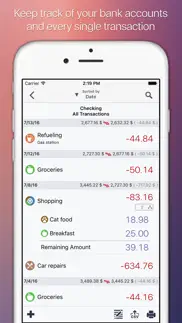- 53.9LEGITIMACY SCORE
- 58.4SAFETY SCORE
- 4+CONTENT RATING
- $9.99PRICE
What is IFinance 4? Description of IFinance 4 2879 chars
iFinance 4 allows you to keep track of your income and expenses in the most convenient and fastest way. By taking a quick look at its useful evaluations and charts, you'll immediately know what you spend money on and where your income comes from - optimizing your finances becomes a breeze! iFinance's automatic category assignment, keywords, budgets and analysis features will turn your bank account history into much more than a list of bare figures.
Would you like to find out how your assets perform or why you max out your bank account on a regular basis without really knowing where your salary goes each month? iFinance 4 has all the answers. Is it current spending such as rent or mortgage payments, insurances, food or loans? Or do nights out with friends, special treats, impulse purchases, and tobacco products add up to a hefty sum?
Have iFinance 4 analyze your finances and see immediately what your biggest spending items are and where there is potential for savings.
iFinance 4 in bullet points:
- Encrypted databases
- Password protection (Touch ID supported)
- Track your cash expenses
- Split transactions
- Transfer transactions
- Categories (with automatic assignment)
- Contacts
- Analyse
- Expenses
- Income
- Loss
- Profit
- Charts (2D and 3D)
- Reports
- Budgets
- Enter cash expenses quickly (3D Touch)
- Apple Watch App
- iCloud and WiFi-Sync
- File attachments (for single transactions)
- Account statements (PDF files)
- Stocks
- Reconciling
- Different currencies (in one database)
- VoiceOver-Support
-Supported file import formats
- CSV
- OFX
- QIF
- MT940
- Multiple databases
- Bank Accounts in Notification Center
- Export formats
- CSV
- PDF
Online Features and Import
Import your transactions as a CSV-, QIF-, OFX- or mt940 file in order to see all transactions in iFinance. iFinance is also able to print on money transfer forms. Customers of a German bank are able to use HBCI import and HBCI banking.
WiFi or iCloud Sync
Synchronize your data between Mac computers (Mac version sold separately at the Mac App Store), iPhones, and iPads via iCloud or the integrated WiFi sync. The latter also allows you to use and edit databases together with multiple users. This may for example become useful if you are in charge of a club's or association's finances or if you manage a bank account with another person.
Charts, Reports, Budgets, and Budget Analysis
iFinance 4 offers a broad range of easy-to-customize charts and reports. According to your specifications, iFinance analyzes precisely where your money comes from and where you spend it. Use the Budgets feature to find out how much money you have left for the current month or whether you've been successful at keeping your spending at bay this month. Budgets can also be created for specific categories, such as monthly budgets for clothing, groceries or movie nights.
- IFinance 4 App User Reviews
- IFinance 4 Pros
- IFinance 4 Cons
- Is IFinance 4 legit?
- Should I download IFinance 4?
- IFinance 4 Screenshots
- Product details of IFinance 4
IFinance 4 App User Reviews
What do you think about IFinance 4 app? Ask the appsupports.co community a question about IFinance 4!
Please wait! Facebook IFinance 4 app comments loading...
IFinance 4 Pros
✓ Good App butWhy can not I use two currencies in one account??.Version: 4.6.1
✓ Excellent appI have been using iFinance for Mac for a number of years now and before that I used Quicken for pc. I had thought about getting the mobile version for a while but was worried about reports about syncing etc. In the end I decided to go for it and am happy to report the app work the same as the Mac version. I am only using on my iPad. I am using the sync over iCloud which is working brilliantly. I have almost stopped using the Mac version and haven’t had any issues at all. If you want a finance program then iFinance work well. Personally don’t really worry about reports etc. I just use it to keep an eye on my balances but have used the reporting occasionally which works fine. The one thing I would prefer is if the reconcile was closer to the way the Quicken one worked as that was better in my opinion..Version: 4.4.5
✓ IFinance 4 Positive ReviewsIFinance 4 Cons
✗ Can't enter AccountsEvery time I try to set up my bank account it crashes. why does it ask for a pin when I just have passwords - I've enter my PW to no avail. When I click on Show Manual I get. Blank. Either show how it works or refund my money..Version: 4.0
✗ Very unuser friendly..Awkward interface and difficult to navigate. Struggled with this for a year and now use Account Tracker Pro which is awesome compared to this!.Version: 4.5.17
✗ IFinance 4 Negative ReviewsIs IFinance 4 legit?
✅ Yes. IFinance 4 is legit, but not 100% legit to us. This conclusion was arrived at by running over 113 IFinance 4 user reviews through our NLP machine learning process to determine if users believe the app is legitimate or not. Based on this, AppSupports Legitimacy Score for IFinance 4 is 53.9/100.
Is IFinance 4 safe?
⚠ No. IFinance 4 not seem very safe to us. This is based on our NLP analysis of over 113 user reviews sourced from the IOS appstore and the appstore cumulative rating of 3.1/5. AppSupports Safety Score for IFinance 4 is 58.4/100.
Should I download IFinance 4?
⚠ We are not sure!
IFinance 4 Screenshots
Product details of IFinance 4
- App Name:
- IFinance 4
- App Version:
- 4.6.9
- Developer:
- Synium Software GmbH
- Legitimacy Score:
- 53.9/100
- Safety Score:
- 58.4/100
- Content Rating:
- 4+ Contains no objectionable material!
- Language:
- CS NL EN FR DE IT PL PT RU ZH ES TR
- App Size:
- 66.45 MB
- Price:
- $9.99
- Bundle Id:
- com.syniumsoftware.ifinance4mobile
- Relase Date:
- 13 September 2015, Sunday
- Last Update:
- 23 January 2023, Monday - 14:42
- Compatibility:
- IOS 9.0 or later
- Bug fixes.