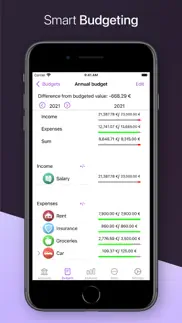- 89.0LEGITIMACY SCORE
- 89.5SAFETY SCORE
- 4+CONTENT RATING
- $39.99PRICE
What is IFinance 5? Description of IFinance 5 2992 chars
iFinance helps you keep track of your income and spending in the most convenient and fastest way. iFinance's convenient evaluations and charts provide an at-a-glance overview of your income streams and expenditures so that optimizing your finances becomes a breeze. The app's automatic category assignment, tags, budgets, and analytics tools help turn your account history into much more than just a list of bare numbers.
Want to find out how your assets are performing? Or why you keep maxing out your bank account each month, leaving you to wonder where your salary actually goes? Is it current expenses such as rent, insurance, food or loans? iFinance has all the answers. It can analyze your finances and helps you identify your biggest spending items and any categories with saving potential.
iFinance 5 – Highlights:
– Retrieve your account transactions – now available for banks in the US and Canada (requires a paid subscription)
– Encrypted database
– Password protection
– Categories (including automatic assignment)
– Contacts (including contacts' bank details)
– Analyze expenses, income, losses, and profits
– Charts (2D & 3D)
– Reports
– Budgets
– iCloud and WiFi sync
– Reconcile transactions
– Handle different currencies in one database
– VoiceOver support
– Supported file import formats: CSV, OFX, QIF, MT940
– Multiple databases
– Retrieve stock prices
– Add file attachments to specific transactions
Charts, Reports, Budgets, and Budgets Analysis
iFinance offers a broad range of easy-to-customize charts and reports. Review your financial goals using the app's actionable budgets. How much money is there left for you to spend today or this month without stretching your budget? How much more do you need to earn in order to hit your monthly income target?
Comprehensive Search Options
Want to look up how much you paid for your TV four years ago, and find the corresponding invoice? If this type of task requires you to get up and browse through folders or boxes full of paperwork, you'll love iFinance's integrated search tool. Want to confirm whether the standing order for your rent payment was executed two months ago? Use iFinance 5 to find out in the bat of an eye!
App Bundle for Mac, iPhone, and iPad
iFinance 5 is available for Mac, iPad, and iPhone. When you buy the Mac version, you automatically get the iOS and iPadOS versions with your purchase – and vice versa. Please note: iFinance 5 is no longer available for Apple Watch.
NEW IN IFINANCE 5
• Completely redesigned user interface now supporting dark mode
• Account retrieval now also available for banks in the US and Canada (requires a paid subscription)
• Annual budgets for year-round financial planning
• Improved stock and portfolio management
• Specify a custom storage location for databases and backups
• Improved iCloud sync
• You can now create rules for category assignment
Terms of Use: https://syniumsoftware.com/terms
- IFinance 5 App User Reviews
- IFinance 5 Pros
- IFinance 5 Cons
- Is IFinance 5 legit?
- Should I download IFinance 5?
- IFinance 5 Screenshots
- Product details of IFinance 5
IFinance 5 App User Reviews
What do you think about IFinance 5 app? Ask the appsupports.co community a question about IFinance 5!
Please wait! Facebook IFinance 5 app comments loading...
IFinance 5 Pros
✓ Great AppI held off writing this review until I had used the app for about 6 months. First, for places like Australia which don't support automatic export of bank transactions, it is almost the only game in town. Fortunately, with my bank you can export to csv then iFinance has pretty comprehensive and flexible import items. Reporting is comprehensive. It takes a while to customise the categories to your preferences, which is always going to be the case regardless of software. Changing categories of historical transactions is pretty easy, so you can experiment until your categories are working. Budgeting is quite easy, and informative, once yu have a years worth of data. Two potential improvements. It seems that the facility to dynamically apply categories on import doesn't work when importing from csv files (or at least I couldn't get it to work). Second, categories aren't treated as income or expenses - all positive cash flows are treated as 'income' and negative are 'expenses'. this may strictly be true but I would rather a refund from my health fund be treated as an offset to health expenses in reporting, rather than 'income'..Version: 5.1.8
✓ I really like this…Have been using the iOS and Mac versions of this app for about a year now for tracking my expenditures across my 2 credit cards and checking account. My needs are fairly simple and straightforward, and this app has met my expectations nicely. What I like: support for import file formats (both on my Mac and on my iPad), iCloud syncing between my devices, automatic classification expenses into categories, and tracking of mutual fund performance. iFinance has capabilities that I’m not using, and I find its interface to be a bit complex. However, this really meets my needs nicely. Highly recommended..Version: 5.0.19
✓ IFinance 5 Positive ReviewsIFinance 5 Cons
✗ This is the pitsI have loved this app over the years. This version is the easiest to use and setup yet. The problem is that the programmers take some time to catch up when there is an IOS update. The app appeared to work at first but didn’t update from the bank properly. They came out with an update after a week or so and all appeared to work properly. With the latest IOS update the app has ceased to update from the bank. Without bank update that are reliable THE APP IS USELESS!! Please get with it and keep up with the updates. Totally unhappy customer.Version: 5.0.12
✗ A backwards step and buggyCloud sync stopped working, I had to revert to WiFi sync. Cloud sync can have issues since repeat rules can causes the database in iCloud to be overriden beforfe it is pulled down. When syncing, sometimes the repeat rules get repeated and you need to remove entries. Previously you could search for contacts and payee in one go, now you have to press the icon to search contacts. The Entry field now only searches payee. .00 removed from amount entry. If you change a repeat rule to never, it removes old entries. This is different to the behaviour in iFinance 4 and is quite dangerous. I removed the database and resynced to fix the issue. If you do not meed to upgrade, I would suggest sticky with iFinance 4. This really is a poor upgrade. The only reason I upgraded was because I also wanted the Mac OS desktop app, I wish I had never bothered..Version: 5.0.24
✗ IFinance 5 Negative ReviewsIs IFinance 5 legit?
✅ Yes. IFinance 5 is 100% legit to us. This conclusion was arrived at by running over 91 IFinance 5 user reviews through our NLP machine learning process to determine if users believe the app is legitimate or not. Based on this, AppSupports Legitimacy Score for IFinance 5 is 89.0/100.
Is IFinance 5 safe?
✅ Yes. IFinance 5 is quiet safe to use. This is based on our NLP analysis of over 91 user reviews sourced from the IOS appstore and the appstore cumulative rating of 4.5/5. AppSupports Safety Score for IFinance 5 is 89.5/100.
Should I download IFinance 5?
✅ There have been no security reports that makes IFinance 5 a dangerous app to use on your smartphone right now.
IFinance 5 Screenshots
Product details of IFinance 5
- App Name:
- IFinance 5
- App Version:
- 5.1.9
- Developer:
- Synium Software GmbH
- Legitimacy Score:
- 89.0/100
- Safety Score:
- 89.5/100
- Content Rating:
- 4+ Contains no objectionable material!
- Category:
- Finance, Productivity
- Language:
- CS NL EN FR DE IT PL PT RU ES
- App Size:
- 54.83 MB
- Price:
- $39.99
- Bundle Id:
- com.syniumsoftware.ifinance5
- Relase Date:
- 18 July 2022, Monday
- Last Update:
- 06 March 2024, Wednesday - 07:57
- Compatibility:
- IOS 14.1 or later
Improvements and bug fixes..