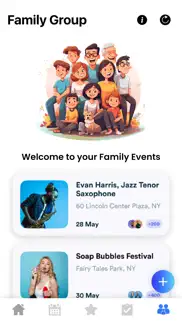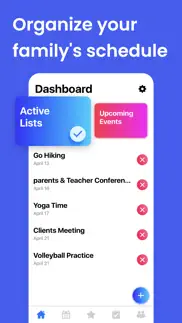- 99.0LEGITIMACY SCORE
- 99.5SAFETY SCORE
- 4+CONTENT RATING
- FreePRICE
What is Shared Calendar +? Description of Shared Calendar + 3123 chars
Organize your family activities, delegate tasks to your family members, keep track of your loved ones important dates, and create a completely customizable space for you and your family with the large list of functions Family Calendar brings to the palm of your hand. • Manage and organize the time you spend with your family with the best-shared calendar to keep under control your familiar agenda right from the palm of your hand.
• Track your family members’ activities in the following days, weeks, or months, and never forget any important date.
• Keep your upcoming events organized and manage your personal agenda in an easy-to-use user interface for you to track your activities without wasting your time with complex platforms.
• Look for those specific events you have already added to your calendar, and receive constant reminders to don’t forget dates.
• Set personalized alarms and receive notifications at the time that better fits to you.
• Look for interesting events near to you and add them to your whish list or your personal agenda to make sure you are going.
• Share important events from your calendar with all the members of your family in just a single tap on the screen.
Keep the communication with your relatives, create a better relation with all the members of your family, and have fun at interesting places you all will love. We are sure that you and your family members will never forget an important date again.Family Calendar Subscription options:
1. Title of publication or service: Family Calendar Subscriptions.
2. Length of subscription & Price of subscription, and price per unit if appropriate:
- Monthly (First 3 Days trial period)
- Yearly (First 3 Days trial period)
3. Price of subscription:
- 3 day free trial then $9.99 per month
- 7 day free trial then $24.99 per year
* (All prices are in USD.)
TERMS:
• Payment will be charged to iTunes Account at confirmation of purchase
• Account will be charged for renewal within 24-hours prior to the end of the current period, and identify the cost of the renewal
• Subscriptions may be managed by the user and auto-renewal may be turned off by going to the user's Account Settings after purchase
• Subscription automatically renews unless auto-renew is turned off at least 24-hours before the end of the current period
• Any unused portion of a free trial period, if offered, will be forfeited when the user purchases a subscription to that publication, where applicable.
• Subscriptions will be charged to your credit card through your iTunes account. Your subscription will automatically renew unless cancelled at least 24 hours before the end of your current subscription, and you can cancel a subscription during the active period. You can manage your subscription at any time, either by viewing your account in iTunes from your Mac or PC, or Account Settings on your device after purchase.
Support: https://everfunappsllc.wordpress.com/support/
Privacy Policy: https://everfunappsllc.wordpress.com/privacypolicy/
Terms Of Use:- https://everfunappsllc.wordpress.com/terms/
- Shared Calendar + App User Reviews
- Shared Calendar + Pros
- Shared Calendar + Cons
- Is Shared Calendar + legit?
- Should I download Shared Calendar +?
- Shared Calendar + Screenshots
- Product details of Shared Calendar +
Shared Calendar + App User Reviews
What do you think about Shared Calendar + app? Ask the appsupports.co community a question about Shared Calendar +!
Please wait! Facebook Shared Calendar + app comments loading...
Shared Calendar + Pros
✓ Very helpfulVery helpful for a quick glance schedule reminder app and sharing between family members! thanks!.Version: 5.8
✓ RatingEasy app to use.Version: 9.2
✓ Shared Calendar + Positive ReviewsShared Calendar + Cons
✗ Stop!!!So annoying to be asked every 5 sec if I’m enjoying this app!!!! 😡.Version: 5.4
✗ TThe write a review will not stop popping up. You can not do anything until you rate..Version: 7.6
✗ Shared Calendar + Negative ReviewsIs Shared Calendar + legit?
✅ Yes. Shared Calendar + is 100% legit to us. This conclusion was arrived at by running over 15 Shared Calendar + user reviews through our NLP machine learning process to determine if users believe the app is legitimate or not. Based on this, AppSupports Legitimacy Score for Shared Calendar + is 99.0/100.
Is Shared Calendar + safe?
✅ Yes. Shared Calendar + is quiet safe to use. This is based on our NLP analysis of over 15 user reviews sourced from the IOS appstore and the appstore cumulative rating of 5/5. AppSupports Safety Score for Shared Calendar + is 99.5/100.
Should I download Shared Calendar +?
✅ There have been no security reports that makes Shared Calendar + a dangerous app to use on your smartphone right now.
Shared Calendar + Screenshots
Product details of Shared Calendar +
- App Name:
- Shared Calendar +
- App Version:
- 9.4
- Developer:
- Ever Fun Apps LLC
- Legitimacy Score:
- 99.0/100
- Safety Score:
- 99.5/100
- Content Rating:
- 4+ Contains no objectionable material!
- Category:
- Productivity, Lifestyle
- Language:
- EN
- App Size:
- 41.87 MB
- Price:
- Free
- Bundle Id:
- com.everfunapps.familycalendar
- Relase Date:
- 06 April 2020, Monday
- Last Update:
- 05 April 2024, Friday - 21:02
- Compatibility:
- IOS 12.0 or later
-Minor Bug Fixes.