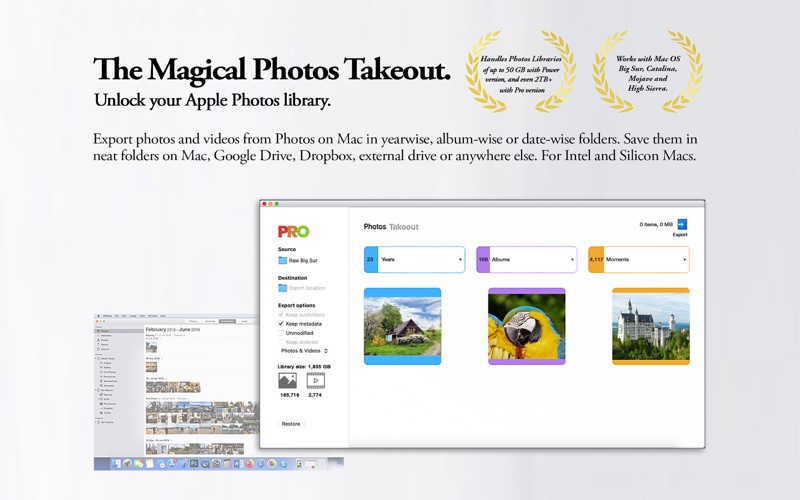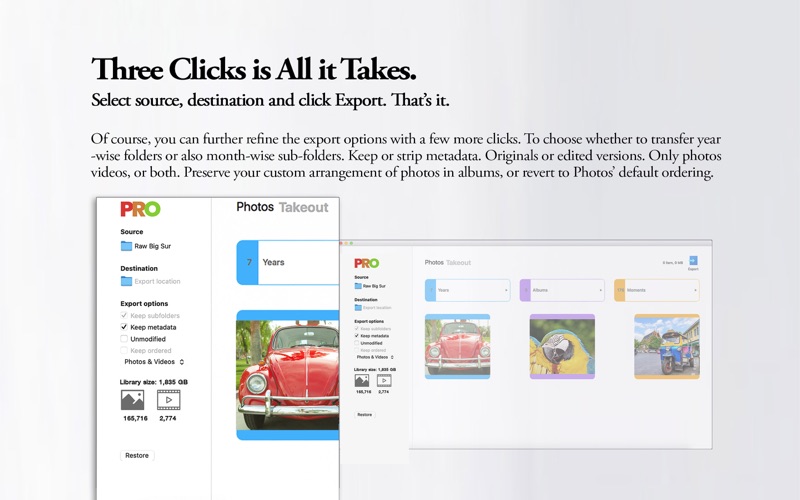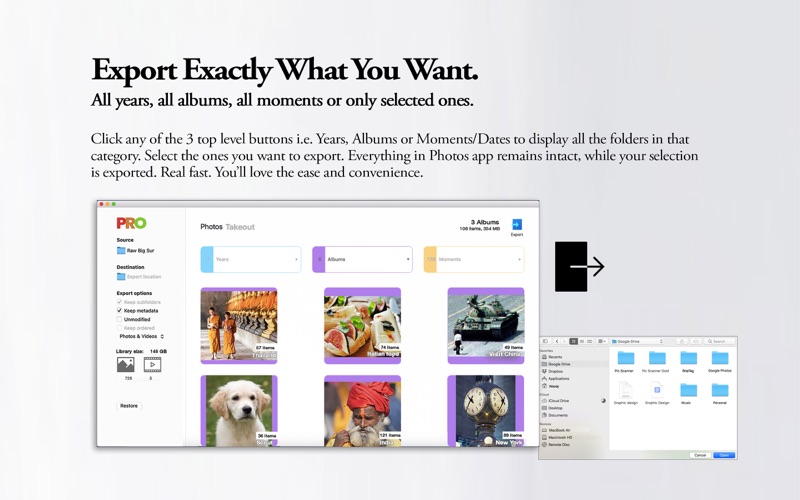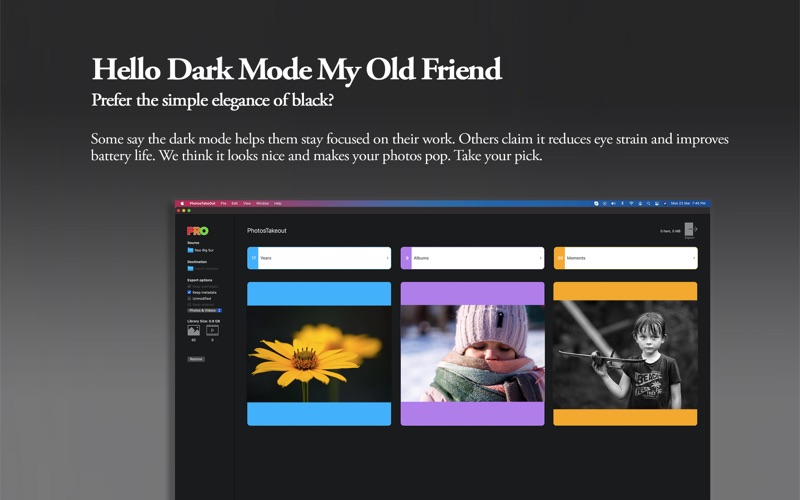- 19.0LEGITIMACY SCORE
- 19.5SAFETY SCORE
- 4+CONTENT RATING
- FreePRICE
What is Photos Takeout? Description of Photos Takeout 3922 chars
Export photos and videos from Apple Photos in folders by years, albums or dates. One-click export of all or selected folders. Save on Mac, in external HD, Google Drive, Dropbox or anywhere else. Preserves image resolution, file format and metadata. Compatible with macOS Sonoma and all the way back to Sierra.
Super-easy to use: Select the source Photos library, destination and the years, albums or moments to be extracted. It's all exported in a familiar folder structure. You can't do this with Photos' Export function: you'll get one humongous, unusable folder.
Photos Takeout's free version exports only one photo per folder, so you can see how the app works. Unlock exports with a one-time in-app purchase:
- POWER version: For Photos libraries of up to 50 GB.
- PRO POWER: Handles even multi-Terabyte libraries.
POWER users can upgrade to PRO POWER anytime with POWER UP in-app purchase, by only paying the price difference.
Examples of when to use Photos Takeout:
- To make yearbooks of your 2017, 2018 and 2019 photos
- To download Shared Albums: Even those added by others
- To export selected albums for printing as photo books
- To move photos from iCloud to external drive. Save $$
- To migrate to other photo management programs or PC
- To share albums or tons of photos with non-Mac users
- To extract photos for reverting to old versions of Photos
MORE ABOUT PHOTOS TAKEOUT
* For Sonoma, Ventura, Monterey, Big Sur, Catalina, Mojave, High Sierra and Sierra
* Works on Intel as well as M1 Silicon Macs
* Migrates photos into a familiar folder format
* Handles all standard photo and video formats
* Preserves albums, file names and EXIF/IPTC metadata
* Exports YYYY folders or YYYY>MM sub-folder hierarchy
* Exports referenced and iCloud based photos
* Exports latest edited versions or unmodified originals
* Preserves custom arrangement of photos in albums
* Exports shared albums (Yours as well as sent by others)
* Can export Live Photos as JPG/HEIC + MOV file pairs
* Extremely easy to use – Can’t go wrong!
* For professional photo organizers as well as lay users
Photos is a great program for organizing and editing pictures, but it stores them in its opaque database structure over which you have no control. You can't click open a folder in Finder and find all photos in it. Can't migrate image assets to another photo management program without losing organization and edits. Can't export an accessible backup to an external drive while retaining your album/folder organization.
Use Photos Takeout to make a human readable backup of your photos. Even if you do auto-back ups on Time Machine, this added layer of protection is good because Time Machine overwrites older backups, so you could still lose data. Remember, iCloud is a syncing service, NOT a backup. Your photos are precious, irreplaceable. Keep them safely backed up in an accessible format with Photos Takeout.
Photos Takeout makes it a breeze to get photos and videos out of Apple Photos, organized exactly as you like.
--
HOW IT WORKS
- Select Photos Library (your Photos system library)
- Select destination: e.g. Mac, Dropbox, Google Drive etc.
- Select one or more Years, Albums or Dates
- Use the default export options or customize
- Click Export. That's it.
App includes a User Guide. For help, email us via the app for prompt human-powered support. We don't do automated or canned replies!
Note: Live Photos and burst photos only work in Photos app. Photos Takeout can export these as JPGs (or HEIC) + MOV files. App is compatible with Photos for Mac. Not iPhoto, Aperture or other photo management programs.
--
System requirements:
Intel or M1 Silicon Mac with macOS 10.12 and higher, 64 bit (Sierra to Sonoma)
IMPORTANT:
* Source library for Photos Takeout MUST be the same as your Photos system library.
* Photos library must be compatible with the Mac on which Photos Takeout is installed.
- Photos Takeout App User Reviews
- Photos Takeout Pros
- Photos Takeout Cons
- Is Photos Takeout legit?
- Should I download Photos Takeout?
- Photos Takeout Screenshots
- Product details of Photos Takeout
Photos Takeout App User Reviews
What do you think about Photos Takeout app? Ask the appsupports.co community a question about Photos Takeout!
Please wait! Facebook Photos Takeout app comments loading...
Photos Takeout Pros
✓ Just got it and love it!I have been looking for an app that I can take my pictures from Apple's Photos. I hate to be locked in a system where I can have the freedom to use them in other programs. I found this app and I love it. I had minor glitches due to a mistake I made but after that it is so easy. I am now transferring by 30k pictures into a hd. The app keeps the pictures organized as in Photos. I am first transferring by years and then I will do Albums that I have made. It will give me a double backup.I am now looking for a substitute program for Photos. I have the Pro and is it is not cheap but it is worth it..Version: 1.51
✓ Easy and Intuitive to useThis program has been a lifesaver. As a cross-platform user, I need my photos to move easily from the Apple system onto an external hard drive and onto my PC, so that I can create another back-up, and, design photobooks for myself and clients. Photos Takeout makes that possible seamlessly while maintaining important metadata. Love this app!.Version: 1.30
✓ Photos Takeout Positive ReviewsPhotos Takeout Cons
✗ Promising but needs more featuresFor the pretty steep price I was expecting more. 1) Copy process isn't multithread (copy multiple files into separate threads). The app copies each photo one by one back to back which makes the copy process very slow (especially for big libraries) 2) I wish there was more option in terms of the output folder structure. I would have like "year/album" for example..Version: 2.61
✗ Almost but recent version regressedThis app has tons of potential but it is missing some critical features. 1. the latest update removed the export progress bar 2. the exports get hung on random errors. Previous version successfully exported 90gb of my library and the new version didn't export any photos.Version: 2.93
✗ Photos Takeout Negative ReviewsIs Photos Takeout legit?
Photos Takeout scam ~ legit report is not ready. Please check back later.
Is Photos Takeout safe?
Photos Takeout safe report is not ready. Please check back later.
Should I download Photos Takeout?
Photos Takeout download report is not ready. Please check back later.
Photos Takeout Screenshots
Product details of Photos Takeout
- App Name:
- Photos Takeout
- App Version:
- 4.62
- Developer:
- App Initio Limited
- Legitimacy Score:
- 19.0/100
- Safety Score:
- 19.5/100
- Content Rating:
- 4+ Contains no objectionable material!
- Category:
- Utilities, Photo & Video
- Language:
- EN
- App Size:
- 7.58 MB
- Price:
- Free
- Bundle Id:
- com.appinitio.Photos-Takeout-Export-Albums-Folders
- Relase Date:
- 03 July 2020, Friday
- Last Update:
- 22 April 2024, Monday - 17:06
- Compatibility:
- IOS 10.12 or later
Fixed a bug that gave a redundant alert on launching the app..