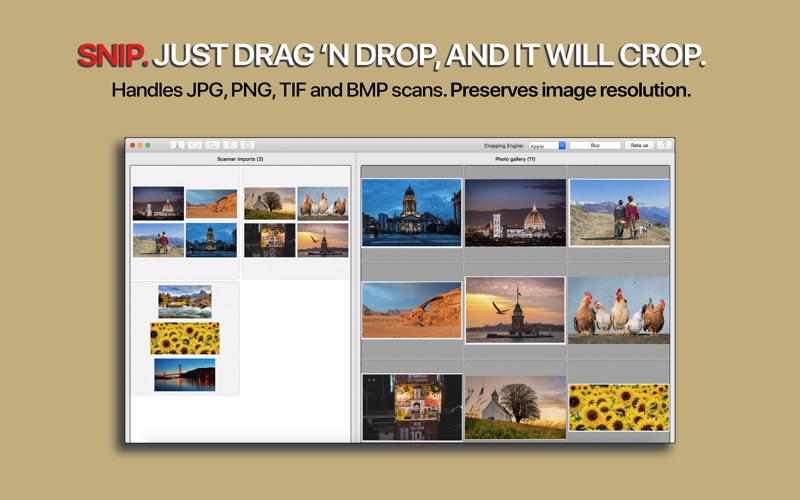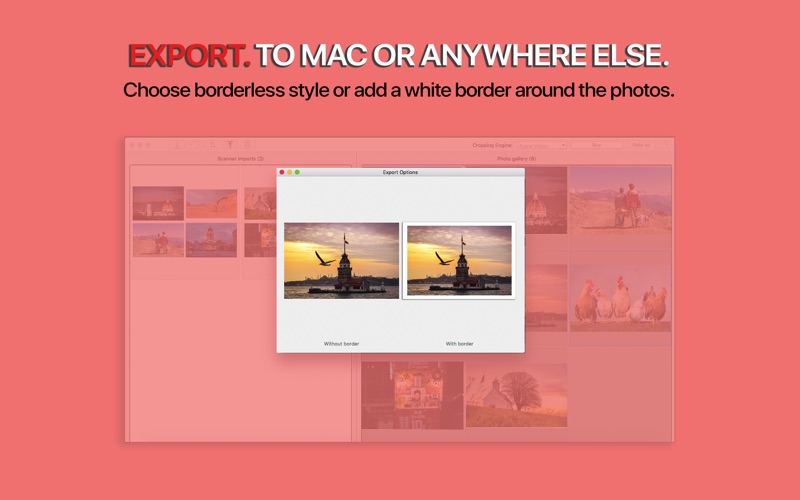- 19.0LEGITIMACY SCORE
- 19.5SAFETY SCORE
- 4+CONTENT RATING
- FreePRICE
What is Snip - Batch Crop Scans? Description of Snip - Batch Crop Scans 1313 chars
SNIP is quite amazing. A blessing if you are scanning hundreds (or thousands) of printed photos. Scan up to 8 photos per frame with any scanner, digital camera or smartphone. Batch all the scans and import into SnipTag. They'll ALL be detected, cropped and saved with ONE click.
- Automatically crops up to a HUNDRED scans with one click
- Preserves image format and resolution (PPI/DPI)
- Handles scans in JPG, HEIC, TIFF, PNG and BMP formats - Faster and more accurate than more famous programs- Two cropping engines, powered by artificial intelligence machine learning
SNIP is really easy to use. Read our concise User Guide, follow the simple scanning tips, and you can't go wrong. SNIP uses advanced image processing technology to detect, crop and save multiple photos from each scan. Other apps either auto-crop one photo from each scan, or crop multiple photos (e.g. Photoshop) but only one scan at a time. Only SNIP offers one-click cropping of multiple scans, each of which can contain multiple photos. Try it free today.___
PRICING:
1) FREE VERSION allows unlimited cropping and metadata editing, but limits exports to two photos a day.
2) ONE-TIME PURCHASE: Permanently unlocks all the features for a low, one-time fee. You also get all new features and updates and prompt, personalized support.
- Snip - Batch Crop Scans App User Reviews
- Snip - Batch Crop Scans Pros
- Snip - Batch Crop Scans Cons
- Is Snip - Batch Crop Scans legit?
- Should I download Snip - Batch Crop Scans?
- Snip - Batch Crop Scans Screenshots
- Product details of Snip - Batch Crop Scans
Snip - Batch Crop Scans App User Reviews
What do you think about Snip - Batch Crop Scans app? Ask the appsupports.co community a question about Snip - Batch Crop Scans!
Please wait! Facebook Snip - Batch Crop Scans app comments loading...
Snip - Batch Crop Scans Pros
The pros of the Snip - Batch Crop Scans application were not found.
✓ Snip - Batch Crop Scans Positive ReviewsSnip - Batch Crop Scans Cons
✗ Sorry but it just doesn't workI tireid it and the app needs significant work. Not reliable or effective at all..Version: 1.2
✗ Snip - Batch Crop Scans Negative ReviewsIs Snip - Batch Crop Scans legit?
Snip - Batch Crop Scans scam ~ legit report is not ready. Please check back later.
Is Snip - Batch Crop Scans safe?
Snip - Batch Crop Scans safe report is not ready. Please check back later.
Should I download Snip - Batch Crop Scans?
Snip - Batch Crop Scans download report is not ready. Please check back later.
Snip - Batch Crop Scans Screenshots
Product details of Snip - Batch Crop Scans
- App Name:
- Snip - Batch Crop Scans
- App Version:
- 1.40
- Developer:
- App Initio Limited
- Legitimacy Score:
- 19.0/100
- Safety Score:
- 19.5/100
- Content Rating:
- 4+ Contains no objectionable material!
- Category:
- Photo & Video, Utilities
- Language:
- EN
- App Size:
- 17.82 MB
- Price:
- Free
- Bundle Id:
- com.appinitio.snip-batchcrop-scans
- Relase Date:
- 12 November 2020, Thursday
- Last Update:
- 01 January 2023, Sunday - 06:42
- Compatibility:
- IOS 10.12 or later
Enabled Family Sharing.