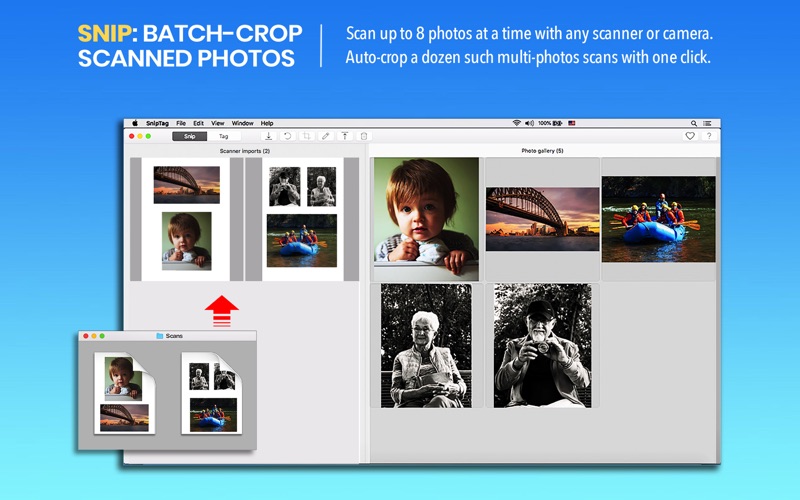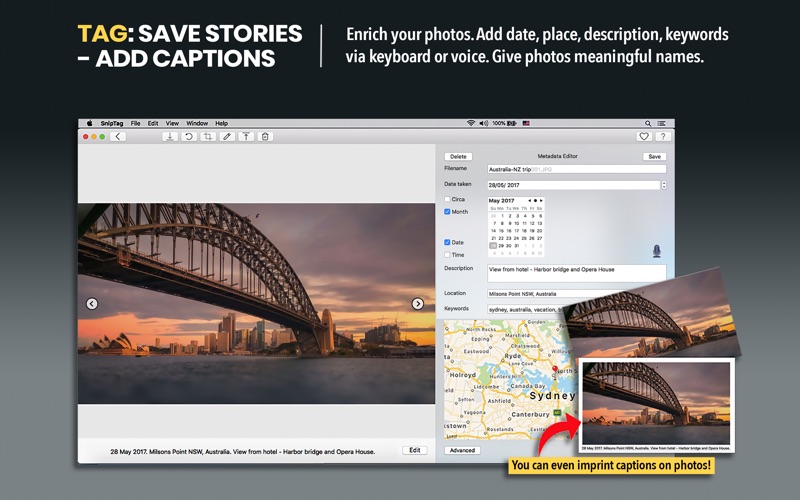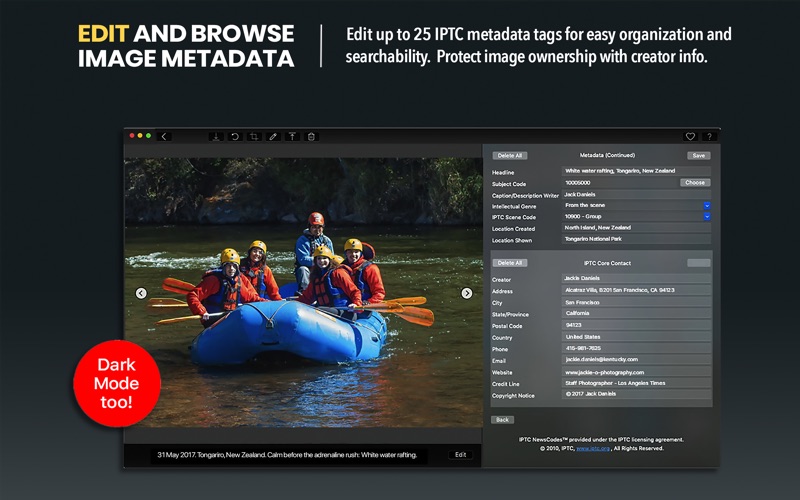- 19.0LEGITIMACY SCORE
- 19.5SAFETY SCORE
- 4+CONTENT RATING
- FreePRICE
What is SnipTag: Crop, Caption Photos? Description of SnipTag: Crop, Caption Photos 3425 chars
Two powerful photo tools: One speeds up scanning of printed photos, the other makes digital photos easy to organize:
- SNIP to batch-crop dozens of scanned photos with one click
- TAG to add captions and metadata to your digital photos
SNIP is quite amazing. A blessing if you are scanning hundreds (or thousands) of printed photos. Scan multiple photos per frame with any scanner, digital camera or smartphone. Batch all the scans and import into SnipTag. They'll ALL be detected, cropped and saved with one click.
- Automatically crops up to a HUNDRED scans with one click
- Preserves image format and resolution (PPI/DPI)
- Handles scans in JPG, HEIC, TIFF, PNG and BMP formats- Much faster and more accurate than more famous programs
TAG is indispensable for photos you've taken with your digital camera as well as those you've scanned. Edit file names and dates. Add locations, descriptions, keywords and much more. With keyboard or voice dictation. Add captions as well as metadata in one step - making your photos much more fun to browse, and much easier to find/search.
- Do metadata editing for individual photos or in batch mode
- Easily enrich photos with who, what, when, where details
- EXIF/IPTC tags enable easy organization, retrieval of photos- Imprint captions (date, place, description) under the photos
SnipTag's powerful metadata editor supports more than 25 IPTC and EXIF metadata tags. Make your digital library of thousands of photos easy to manage and search.
SnipTag's Metadata Viewer shows detailed EXIF and IPTC data for every photo. And its Photo Finder can quickly retrieve the photos you need.
To see 30-second demos of SnipTag in action, visit us on YouTube.
SnipTag gives you full control of your photo memories. It does all the processing locally, on your Mac. Nothing is ever uploaded to any server - assuring you of complete privacy. When done, you can export photos to any computer, external drive or cloud storage.
It's a unique, useful app like no other; and dead simple to use. It's brought to you by the people who created Pic Scanner - world's first mobile app for auto-cropping multiple scanned photos - and its acclaimed successor, Pic Scanner Gold. If you use an iPhone or iPad user, check out Pic Scanner Gold today.
____
PRICING:
1) FREE VERSION allows unlimited cropping and metadata editing, but limits exports to two photos a day.
2) FLEXIBLE SUBSCRIPTIONS: A weekly, quarterly or yearly subscription enables batch imports and exports, unlimited cropping and metadata editing, access to all features and updates, and personalized support.
3) ONE-TIME PURCHASE: Permanently unlock all the features for a one-time fee. Get all new features and updates and prompt, personalized support.
SUBSCRIPTION TERMS
The cost of the subscription will be charged to your iTunes account once you confirm your purchase.
Subscriptions are auto renewable. Your account will be charged again when your subscription renews at the end of the current subscription period unless auto-renewal is turned off at least 24-hours prior to the end of the current period.
Manage subscriptions or turn off auto-renewal in Account Settings in iTunes any time after purchase. If auto-renewal is turned off, your subscription will end after the current billing cycle.
- Terms of use: www.sniptagapp.com/terms
- Privacy policy: www.sniptagapp.com/privacy
- Contact us: [email protected]
- SnipTag: Crop, Caption Photos App User Reviews
- SnipTag: Crop, Caption Photos Pros
- SnipTag: Crop, Caption Photos Cons
- Is SnipTag: Crop, Caption Photos legit?
- Should I download SnipTag: Crop, Caption Photos?
- SnipTag: Crop, Caption Photos Screenshots
- Product details of SnipTag: Crop, Caption Photos
SnipTag: Crop, Caption Photos App User Reviews
What do you think about SnipTag: Crop, Caption Photos app? Ask the appsupports.co community a question about SnipTag: Crop, Caption Photos!
Please wait! Facebook SnipTag: Crop, Caption Photos app comments loading...
SnipTag: Crop, Caption Photos Pros
✓ Second try, no problemsFirst time I imported one photo, added meta data, but when clicking on export the dialog box stated 5 exports per day with a choice of cancel or subscribe???? Second try, worked as expected. Imported one photo, added metadata and exported with no prolbem..Version: 3.40
✓ Great App! Auto-cropping Works Well!This app is well worth the price and works as advertised. I was able to scan, update and export 120 photos in about an hour, at the rate of 4 per scan. The UI needs some work. Holding the SHIFT key down to select a range of photos does not work, the SHIFT key works the same as the ALT key, selecting additional individual photos. I expected holding the ALT key down while hovering over the rotate tool, would reverse the rotation, but that did not work. After updating the date of a bunch of photos, it would be great to have an option that either sorted the photos by date, so I could see what has yet to be updated, or a flag to indicate thusly. All in all, I'm happy with my purchase and look forward to improvements with the UI. The auto-cropping works great and to repeat, this app is well worth the price!.Version: 3.7
✓ SnipTag: Crop, Caption Photos Positive ReviewsSnipTag: Crop, Caption Photos Cons
✗ Demands a subscription to demo it(Update at bottom) A previous review is correct; this has nothing but a full-screen window that demands you subscribe or pay in full immediately. The developer claims that there’s a 3-day trial, but that’s locked behind the quarterly or yearly “Subscribe” buttons. So you’re forced to subscribe before you even know if you want the app. No app functions are available until you agree to a subscription. If it wants to let me try it, then let me try it. If it wants me to subscribe before I even touch the app, then don't waste my time. Who knows if the app is good or not? It gave me access to no value, so 1 star. =====Update: While I understand that the developer considers signing up for a subscription with the intention of cancelling it within 3 days to be straightforward and a reasonable use of my time, I see it the same as going into a store and only being able to try on a piece of clothing if I first go to the register to purchase it, knowing I'm going to have to go to the hassle of cancelling the credit card payment. It’s just too inconvenient for an app that I literally don't know is any good or not. I suggest a watermark or other method of allowing the potential customer to get a feel for the app before any hoops have to be jumped through..Version: 3.30
✗ Sooooo click bait much?Soooo its free to download, then once you do they want to charge you for it. If that was the case just charge from the jump like everyone else.... sooo now....... my feelings are now hurt... I just kidding im bored thanks to covid-19 and just want to type more. But yea. No Seriously. I wouldnt download this unless you just like adding bills to your life. have a nice day though..Version: 3.30
✗ SnipTag: Crop, Caption Photos Negative ReviewsIs SnipTag: Crop, Caption Photos legit?
SnipTag: Crop, Caption Photos scam ~ legit report is not ready. Please check back later.
Is SnipTag: Crop, Caption Photos safe?
SnipTag: Crop, Caption Photos safe report is not ready. Please check back later.
Should I download SnipTag: Crop, Caption Photos?
SnipTag: Crop, Caption Photos download report is not ready. Please check back later.
SnipTag: Crop, Caption Photos Screenshots
Product details of SnipTag: Crop, Caption Photos
- App Name:
- SnipTag: Crop, Caption Photos
- App Version:
- 4.20
- Developer:
- App Initio Limited
- Legitimacy Score:
- 19.0/100
- Safety Score:
- 19.5/100
- Content Rating:
- 4+ Contains no objectionable material!
- Category:
- Photo & Video, Utilities
- Language:
- EN
- App Size:
- 17.50 MB
- Price:
- Free
- Bundle Id:
- com.appinitio.batchcrop-meta-edit
- Relase Date:
- 04 August 2019, Sunday
- Last Update:
- 01 January 2023, Sunday - 06:40
- Compatibility:
- IOS 10.12 or later
Enabled Family Sharing..