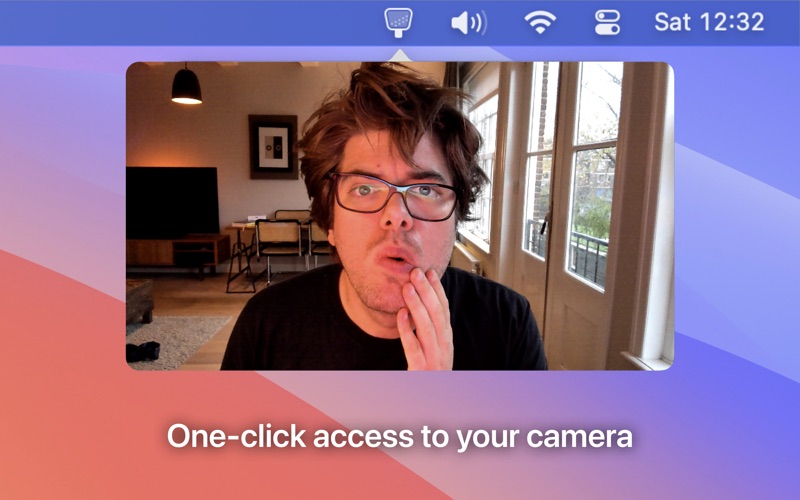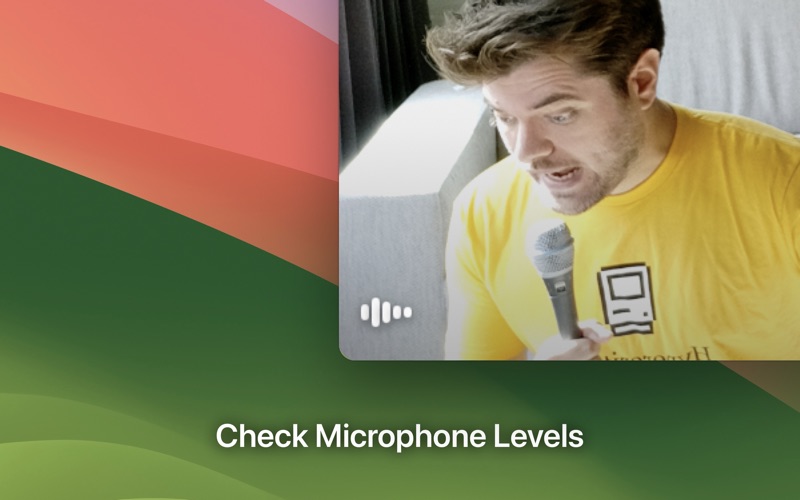- 19.0LEGITIMACY SCORE
- 19.5SAFETY SCORE
- 4+CONTENT RATING
- FreePRICE
What is Hand Mirror? Description of Hand Mirror 2856 chars
"App You Didn't Know You Needed" — App Store
Hand Mirror is a super simple app that lives in your Menu Bar (little cozy top right corner of your Mac) and gives you a one-click access camera check!
‣ Need to jump on a video call? Quick camera check.
‣ Need to quickly check your surroundings? Quick camera check.
‣ Need a view of your camera for when you're streaming or recording your screen? Quick camera check and drag the window around.
‣ Need to check your face because you're gorgeous? Quick camera check.
Want more? Good thing for Hand Mirror Plus:
It's a one-time purchase that will unlock all past, present, and future features added to the app, like:
‣ Mic Check: You already know you look good, but can people hear you? Check your microphone levels directly from Hand Mirror
‣ Reactions Playground: Custom triggers for all of the new macOS Sonoma Reactions for some fun screenshots
‣ Smart Window: Fully customizable, resizable, positioned window
‣ Window Masks: Zoom, crop, tweak border radius, make your camera view just like you like it
‣ Custom position: Want to trigger the window right below your camera, pick where the window appears
‣ Notch Trigger: If you're on a compatible device, you can click right on the camera housing area to trigger Hand Mirror
‣ Custom App Icons and Menu Bar Icons: Make the Menu Bar icon match your camera and or your taste
‣ Snaps (COMING SOON): [REDACTED]
(every time a new feature is released with Hand Mirror Plus, the price will go up, so this bundle will never be as cheap as NOW).
_____
Here's what some really nice people said about this little app:
"A-Plus Apps for Students"
‣ App Store
"Your Work-From-Home Toolkit"
‣ App Store
"It’s incredibly useful"
‣ Jay Peters, The Verge
"It's free, it's cute, it's awesome"
‣ Quinn "Snazzy Labs" Nelson
“Hand Mirror is a great little app (…) just download it!”
‣ Brett Burney, on Mac Power Users
"I'm putting this on every device now, it's incredibly handy"
‣ Charlie Chapman, also on Mac Power Users
“One of my favorite apps of all time.”
‣ Sara Soueidan
“It is so good!”
‣ Dieter Bohn
“Every remote worker needs this Mac app - quick check yo'self camera reviews before you jump on that Zoom call!”
‣ James Doman-Pipe
"Mac users, Hand Mirror by Rafa is by far the best way to check your video's look before jumping on a Zoom call. Worth every penny. Which is none. It's free."
‣ Keith Monaghan
“Still crashes on launch!”
‣ Tim Van Damme
_____
This app does not record, collect, or send your data anywhere — for three reasons:
1. There's absolutely no need, it's just a feed of your own web camera.
2. I wouldn't do that, that's just creepy.
3. And most importantly: I don't even have the programming skills to do that. Seriously, but thanks for thinking that I did!
- Hand Mirror App User Reviews
- Hand Mirror Pros
- Hand Mirror Cons
- Is Hand Mirror legit?
- Should I download Hand Mirror?
- Hand Mirror Screenshots
- Product details of Hand Mirror
Hand Mirror App User Reviews
What do you think about Hand Mirror app? Ask the appsupports.co community a question about Hand Mirror!
Please wait! Facebook Hand Mirror app comments loading...
Hand Mirror Pros
✓ Excellent utility app, just download it alreadyHigh quality app the solves a common problem for remote workers. I use it several times per day & happily paid for extra features..Version: 2.4
✓ Great quick selfy-checkBefore actually camming up to a video chat (especially public) Hand Mirror allows me to see what my hair is doing, how shadowz contour my face, etc. before or even during the chat. its always in the top.Version: 3.1
✓ Hand Mirror Positive ReviewsHand Mirror Cons
✗ Quick and easy but often brighterNot sure why but the handmirror app is often brighter then the apps I use for video chat. Makes it tough to prep lighting and all that if it's not going to be the same look..Version: 1.4
✗ So close...This app creates a pop up window that can not be dynamically resized. You choose between small, medium, large. Also the feed disapears when you clidk another application - even if you tell it not to in the settings. Bummed because none of the other apps like this even get to the point where they request camera access and show anything at all.....Version: 1.5
✗ Hand Mirror Negative ReviewsIs Hand Mirror legit?
Hand Mirror scam ~ legit report is not ready. Please check back later.
Is Hand Mirror safe?
Hand Mirror safe report is not ready. Please check back later.
Should I download Hand Mirror?
Hand Mirror download report is not ready. Please check back later.
Hand Mirror Screenshots
Product details of Hand Mirror
- App Name:
- Hand Mirror
- App Version:
- 3.1
- Developer:
- Rafael Conde
- Legitimacy Score:
- 19.0/100
- Safety Score:
- 19.5/100
- Content Rating:
- 4+ Contains no objectionable material!
- Category:
- Utilities, Photo & Video
- Language:
- EN
- App Size:
- 22.46 MB
- Price:
- Free
- Bundle Id:
- net.rafaelconde.Hand-Mirror
- Relase Date:
- 02 April 2020, Thursday
- Last Update:
- 25 March 2024, Monday - 19:22
- Compatibility:
- IOS 12.0 or later
• Rotate Video: new option for you fancy lads who have a camera sideways, you fancy. • Lock Aspect Ratio: new option for when resizing but you want to make sure you're not cropping. • Improved System Setting audio input handling. • There's a new opti....