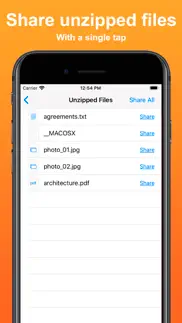- 91.4LEGITIMACY SCORE
- 91.9SAFETY SCORE
- 4+CONTENT RATING
- FreePRICE
What is Unzipper: Zip and Unzip files? Description of Unzipper: Zip and Unzip files 787 chars
Have you ever needed to open a .zip file on your mobile device?
Wouldn't it be great if you could compress files on your phone into .zip files?
Unzipper solves those problems for you!
Now you can open any .zip files using your mobile device and share the uncompressed contents via Airdrop or into other apps!
Compress photos and files! Unzipper allows you to create .zip files from photos and files on your mobile device, then share the resulting file! It's amazing!
You can even use the new Share Extension to unzip any .zip file by using the iOS Share Menu and selecting Unzipper in the list of compatible apps!
Unlike other apps, Unzipper works 100% offline, protecting your privacy and your files, as they never leave your device!
Unzipper is now available on all iOS Devices!
- Unzipper: Zip and Unzip files App User Reviews
- Unzipper: Zip and Unzip files Pros
- Unzipper: Zip and Unzip files Cons
- Is Unzipper: Zip and Unzip files legit?
- Should I download Unzipper: Zip and Unzip files?
- Unzipper: Zip and Unzip files Screenshots
- Product details of Unzipper: Zip and Unzip files
Unzipper: Zip and Unzip files App User Reviews
What do you think about Unzipper: Zip and Unzip files app? Ask the appsupports.co community a question about Unzipper: Zip and Unzip files!
Please wait! Facebook Unzipper: Zip and Unzip files app comments loading...
Unzipper: Zip and Unzip files Pros
✓ I don’t know mangIt’s an all right app, I mean it gets the job done. Personally I like it, but that’s my opinion y’all can form your own..Version: 1.0.48
✓ UNokjjk.Version: 1.0.77
✓ Unzipper: Zip and Unzip files Positive ReviewsUnzipper: Zip and Unzip files Cons
✗ CrapI have been trying to unzip one file for an hour. All it does is separate the included files and send them to wherever I share them in zip format. How do I get my $1.99 back..Version: 1.1.165
✗ Misleading app, requires purchaseThis app zips and unzips files but then does not allow you to do anything with those files until you purchase a premium version.Version: 1.0.24
✗ Unzipper: Zip and Unzip files Negative ReviewsIs Unzipper: Zip and Unzip files legit?
✅ Yes. Unzipper: Zip and Unzip files is 100% legit to us. This conclusion was arrived at by running over 170 Unzipper: Zip and Unzip files user reviews through our NLP machine learning process to determine if users believe the app is legitimate or not. Based on this, AppSupports Legitimacy Score for Unzipper: Zip and Unzip files is 91.4/100.
Is Unzipper: Zip and Unzip files safe?
✅ Yes. Unzipper: Zip and Unzip files is quiet safe to use. This is based on our NLP analysis of over 170 user reviews sourced from the IOS appstore and the appstore cumulative rating of 4.6/5. AppSupports Safety Score for Unzipper: Zip and Unzip files is 91.9/100.
Should I download Unzipper: Zip and Unzip files?
✅ There have been no security reports that makes Unzipper: Zip and Unzip files a dangerous app to use on your smartphone right now.
Unzipper: Zip and Unzip files Screenshots
Product details of Unzipper: Zip and Unzip files
- App Name:
- Unzipper: Zip and Unzip files
- App Version:
- 1.1.226
- Legitimacy Score:
- 91.4/100
- Safety Score:
- 91.9/100
- Content Rating:
- 4+ Contains no objectionable material!
- Category:
- Productivity, Utilities
- Language:
- EN
- App Size:
- 17.98 MB
- Price:
- Free
- Bundle Id:
- com.jarustudios.Unzipper
- Relase Date:
- 25 March 2020, Wednesday
- Last Update:
- 13 May 2024, Monday - 03:31
- Compatibility:
- IOS 11.0 or later
Improvements to the user interface; Improving quality of assets.