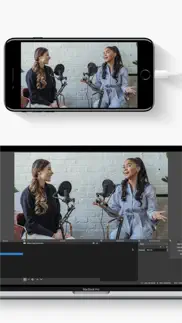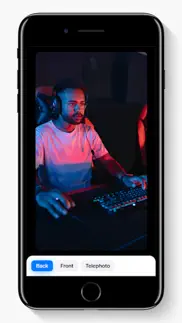- 85.9LEGITIMACY SCORE
- 86.4SAFETY SCORE
- 4+CONTENT RATING
- $0.99PRICE
What is ShutterCast? Description of ShutterCast 1826 chars
Use your iPhone as a camera in OBS on your Mac! ShutterCast is an extremely simple way to connect your iPhone or iPad to your Mac and use it in OBS, Streamlabs OBS, and most broadcasting software... all without breaking the bank!
We use a wired USB connection to your Mac for zero latency and the most ease of use. There is no software or program you have to install on your Mac. We use system-default settings which take away all of the hassles of using a typical iPhone to OBS app. This means that truly all you need is your iPhone!
FEATURES
- Use your iPhone or iPad as a camera in OBS and Streamlabs OBS (as well as most broadcasting software)
- Access all cameras including Front, Back, Telephoto, and Ultra-Wide
- Switch cameras while live
- Tap to focus and AF/AE
- Customize gestures to perform actions while streaming
- Dozens of Q&As to help you learn and use OBS
- Customization to make the app unique to you
- Supports iOS 10.3 and above
- Supports StreamLabs!
- Supports Dark Mode
HOW DOES IT WORK?
To use ShutterCast, you simply connect your iPhone or iPad to your Mac with a lightning cable and open OBS! Getting set up is extremely easy as well and only takes a few seconds. This is all meticulously laid out in the Help Q&As inside the app.
CONNECT+
ShutterCast Connect+ is an optional additional purchase to use your Apple Watch to remotely switch the camera and change focus. You'll also unlock all 18 app icon and style customizations. It's a one-time purchase and you will always get future Connect+ features for free. Remote control with Apple Watch only works with an iPhone.
Please keep in mind that ShutterCast only works with a connection to a Mac, not a PC, and has only been tested with the top broadcasting software, OBS and Streamlabs OBS, but may work with most other broadcasting software.
- ShutterCast App User Reviews
- ShutterCast Pros
- ShutterCast Cons
- Is ShutterCast legit?
- Should I download ShutterCast?
- ShutterCast Screenshots
- Product details of ShutterCast
ShutterCast App User Reviews
What do you think about ShutterCast app? Ask the appsupports.co community a question about ShutterCast!
Please wait! Facebook ShutterCast app comments loading...
ShutterCast Pros
✓ Simple and easy to useNice app. Works great..Version: 2.1.1
✓ I had to review this app!Yesterday I did my first live stream using this app and I just want to say thank you! The image was great, was easy to set up and the quality of the feed was never compromised. Great app!.Version: 2.1.1
✓ ShutterCast Positive ReviewsShutterCast Cons
✗ Perfect for macs - only one flaw!I was able to record my very first youtube video using this app and have it immediately ready for me to edit on my laptop thanks to OBS. Just for that i’m going to give it 5 stars. The main problem now is that it seems like there is no way to lock the camera’s autofocusing. This means that in my first video if you pay attention you can see the image suddenly change focus + lightening settings and then change back, simply based on my change in gestures (and nothing else). hopefully in future versions i can lock the autofocus of the camera.Version: 2.2
✗ Doesn’t work on PC!!!App Store did not disclose that this app does not work with OBS on PC.Version: 2.3
✗ ShutterCast Negative ReviewsIs ShutterCast legit?
✅ Yes. ShutterCast is 100% legit to us. This conclusion was arrived at by running over 269 ShutterCast user reviews through our NLP machine learning process to determine if users believe the app is legitimate or not. Based on this, AppSupports Legitimacy Score for ShutterCast is 85.9/100.
Is ShutterCast safe?
✅ Yes. ShutterCast is quiet safe to use. This is based on our NLP analysis of over 269 user reviews sourced from the IOS appstore and the appstore cumulative rating of 4.3/5. AppSupports Safety Score for ShutterCast is 86.4/100.
Should I download ShutterCast?
✅ There have been no security reports that makes ShutterCast a dangerous app to use on your smartphone right now.
ShutterCast Screenshots
Product details of ShutterCast
- App Name:
- ShutterCast
- App Version:
- 2.3
- Developer:
- Jacob Cavin
- Legitimacy Score:
- 85.9/100
- Safety Score:
- 86.4/100
- Content Rating:
- 4+ Contains no objectionable material!
- Category:
- Photo & Video, Social Networking
- Language:
- EN
- App Size:
- 90.37 MB
- Price:
- $0.99
- Bundle Id:
- com.jacobcavin.shuttercast
- Relase Date:
- 20 May 2020, Wednesday
- Last Update:
- 27 October 2021, Wednesday - 16:08
- Compatibility:
- IOS 10.3 or later
Introducing Connect+, Apple Watch remote, 18 new style customizations, and more! APPLE WATCH REMOTE - Use your Apple Watch to control ShutterCast on your iPhone - Switch between all of your iPhone's cameras - Change focus to either manual or autofoc....