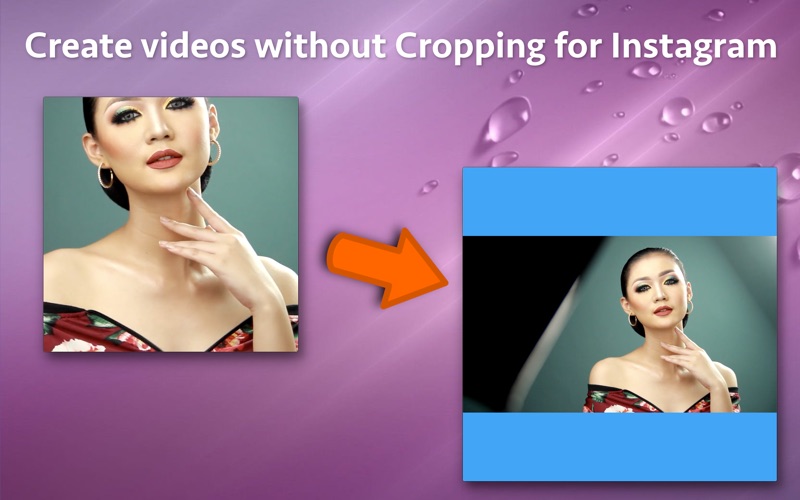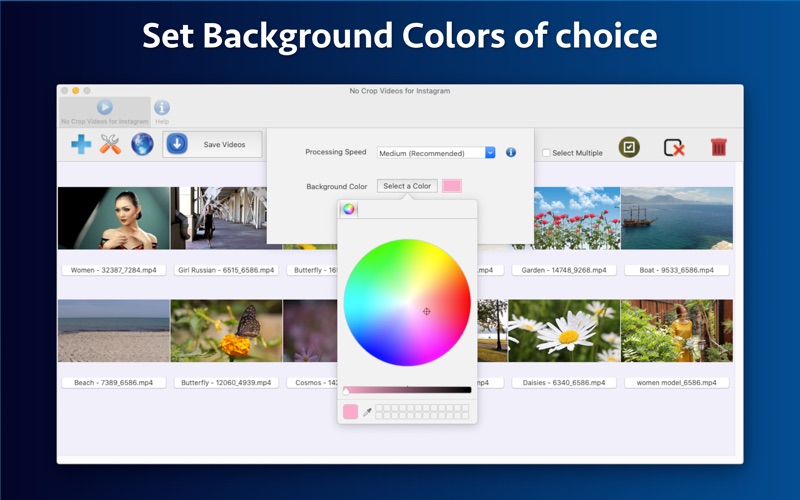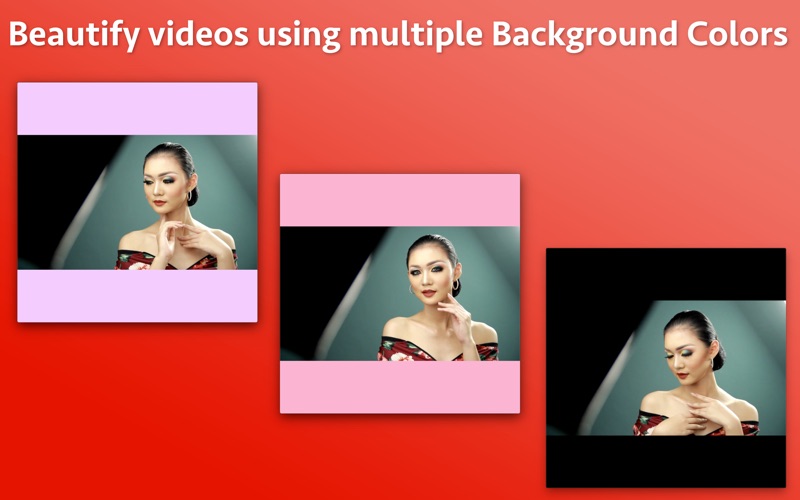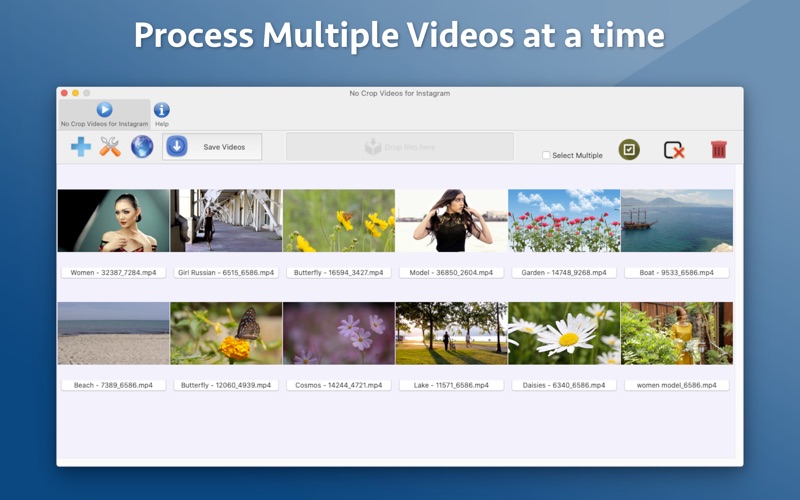- 19.0LEGITIMACY SCORE
- 19.5SAFETY SCORE
- 4+CONTENT RATING
- $3.99PRICE
What is No Crop Video for Social Media? Description of No Crop Video for Social Media 1650 chars
Create videos for Instagram or any other Social Media without cropping any part of it. Also, you could add various background colors of choice to the videos. Many times when we upload videos to Instagram, it converts them to a Square video because of which some important sections of the videos are cropped out. Using this application, you could create the videos for Instagram without cropping any parts.
The application resizes and adds background colors to the videos so that it would fit inside the 1:1 square shape and it would be used with Instagram without any cropping. It creates all videos using H.264 Video Codec and AAC audio codec and saves them in MOV format. This is the best video and audio format which is compatible for Instagram.
You could also beautify your videos by adding any background color of choice to the video. The application supports various video formats like FLV, AVI, MP4, MOV, M4V, MKV and WMV. The application supports both vertical and landscape videos. The videos are created using the video and audio codecs that are compatible with Instagram. Once the videos are created, you could transfer them to iPhone or iPad using AirDrop and upload it to Instagram easily from those devices.
Note :
a) The application only creates videos for Instagram. It does not upload videos to Instagram. Once the videos are created, please transfer them to iPhone, iPad or any other device on which Instagram app is installed and then you will be able to upload them easily to Instagram using those devices.
b) The application only creates videos that you could use for Instagram. It is not related to Instagram in any way.
- No Crop Video for Social Media App User Reviews
- No Crop Video for Social Media Pros
- No Crop Video for Social Media Cons
- Is No Crop Video for Social Media legit?
- Should I download No Crop Video for Social Media?
- No Crop Video for Social Media Screenshots
- Product details of No Crop Video for Social Media
No Crop Video for Social Media App User Reviews
What do you think about No Crop Video for Social Media app? Ask the appsupports.co community a question about No Crop Video for Social Media!
Please wait! Facebook No Crop Video for Social Media app comments loading...
No Crop Video for Social Media Pros
The pros of the No Crop Video for Social Media application were not found.
✓ No Crop Video for Social Media Positive ReviewsNo Crop Video for Social Media Cons
The cons of the No Crop Video for Social Media application were not found.
✗ No Crop Video for Social Media Negative ReviewsIs No Crop Video for Social Media legit?
No Crop Video for Social Media scam ~ legit report is not ready. Please check back later.
Is No Crop Video for Social Media safe?
No Crop Video for Social Media safe report is not ready. Please check back later.
Should I download No Crop Video for Social Media?
No Crop Video for Social Media download report is not ready. Please check back later.
No Crop Video for Social Media Screenshots
Product details of No Crop Video for Social Media
- App Name:
- No Crop Video for Social Media
- App Version:
- 1.2
- Developer:
- Nikhil Anshuman
- Legitimacy Score:
- 19.0/100
- Safety Score:
- 19.5/100
- Content Rating:
- 4+ Contains no objectionable material!
- Category:
- Social Networking, Photo & Video
- Language:
- EN
- App Size:
- 28.80 MB
- Price:
- $3.99
- Bundle Id:
- com.sofonica.NoCrop-Videos
- Relase Date:
- 11 May 2020, Monday
- Last Update:
- 08 November 2022, Tuesday - 09:35
- Compatibility:
- IOS 10.12 or later
- Minor bug fixes In case of any issue or questions, please write to us on [email protected]. We will be happy to assist..