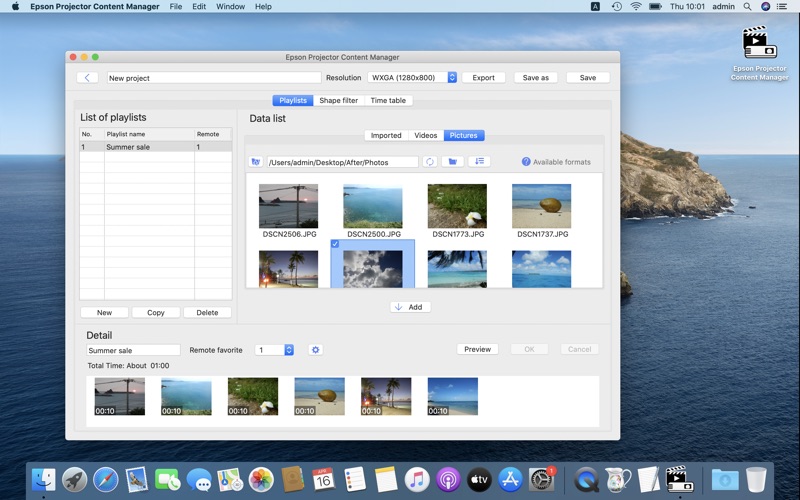- 19.0LEGITIMACY SCORE
- 19.5SAFETY SCORE
- 4+CONTENT RATING
- FreePRICE
What is Epson Projector ContentManager? Description of Epson Projector ContentManager 1726 chars
Epson Projector Content Manager allows you to add images and movies to playlists and save them on an external storage device (an SD card or USB memory). Simply insert the storage device into the projector slot to project your playlist content without using a cable connection. *1
You can use the following playlist functions:
• Adding effect to a playlist
You can add effect such as duration, transition, repeat, lightness, and color and shape filters to photos and videos in a playlist. You can also customize the shape filter by yourself.*2
• Previewing images
You can use the program’s preview function to check images so that you can edit them as needed before saving the playlist on a storage device.
• Time table setting
You can specify when each playlist starts and finishes. Scheduled playlists begin automatically. This feature is useful when you want to periodically repeat the same playlist.
• Simultaneous playback
You can play the same playlist at the same time on multiple projectors.
* The file types below are supported and can be used in playlists.
* See your User’s Guide or application notes for details.
Image: jpeg, png, bmp, gif
Movie: MP4/MOVIE
Video codec: MPEG-4 ASP, H.264/MPEG-4 AVC
Audio codec: MPEG-4 AAC-LC, LPCM
*Operating system: macOS 10.15 or later
*1 Compatible projectors
• EB-PU series
• EB-L1000 series
• EB-L700 / L600 / L500 / L400 series
• EB-L250F / L255F
• EB-L200SW series
• EB-800 series
• EB-750F / 755F
• EV-110 / 100 series
• EB-U50 series
Please access to URL below to find the list of all supported projectors.
https://support.epson.net/projector_appinfo/content_manager/en/
*2 Filters that apply a customized mask to images and movies
- Epson Projector ContentManager App User Reviews
- Epson Projector ContentManager Pros
- Epson Projector ContentManager Cons
- Is Epson Projector ContentManager legit?
- Should I download Epson Projector ContentManager?
- Epson Projector ContentManager Screenshots
- Product details of Epson Projector ContentManager
Epson Projector ContentManager App User Reviews
What do you think about Epson Projector ContentManager app? Ask the appsupports.co community a question about Epson Projector ContentManager!
Please wait! Facebook Epson Projector ContentManager app comments loading...
Epson Projector ContentManager Pros
The pros of the Epson Projector ContentManager application were not found.
✓ Epson Projector ContentManager Positive ReviewsEpson Projector ContentManager Cons
The cons of the Epson Projector ContentManager application were not found.
✗ Epson Projector ContentManager Negative ReviewsIs Epson Projector ContentManager legit?
Epson Projector ContentManager scam ~ legit report is not ready. Please check back later.
Is Epson Projector ContentManager safe?
Epson Projector ContentManager safe report is not ready. Please check back later.
Should I download Epson Projector ContentManager?
Epson Projector ContentManager download report is not ready. Please check back later.
Epson Projector ContentManager Screenshots
Product details of Epson Projector ContentManager
- App Name:
- Epson Projector ContentManager
- App Version:
- 1.23
- Developer:
- Seiko Epson Corporation
- Legitimacy Score:
- 19.0/100
- Safety Score:
- 19.5/100
- Content Rating:
- 4+ Contains no objectionable material!
- Category:
- Utilities
- Language:
- CA CS NL EN FR DE IT JA KO PT RU ZH ES ZH TR UK
- App Size:
- 14.00 MB
- Price:
- Free
- Bundle Id:
- com.epson.projector.Content.Manager
- Relase Date:
- 16 June 2020, Tuesday
- Last Update:
- 06 November 2023, Monday - 00:41
- Compatibility:
- IOS 10.15 or later
Updates due to changes in the End User License Agreement and minor bug fixes..