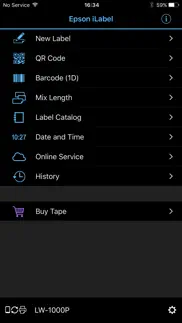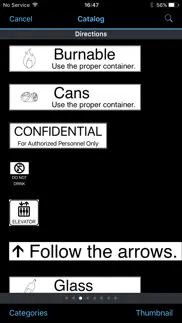- 54.0LEGITIMACY SCORE
- 57.5SAFETY SCORE
- 4+CONTENT RATING
- FreePRICE
What is Epson iLabel? Description of Epson iLabel 2316 chars
Smarter labelling…
Epson iLabel makes it easy to create, store, and print labels from your iOS devices.
Use your smart device's functionality, including voice transcription, contacts and image gallery, to add a new dimension to your labelling experience. Users can easily share label makers with the Epson iLabel app.
The Epson iLabel app works with the Epson LabelWorks wireless printers. To buy one of these label makers or LK/ PX tapes, please visit www.epson.com or contact your local supplier.
[Main Features]
- Create, edit, and print labels wirelessly
- Generate and print QR codes
- Barcode printing: eight types supported
- Support creating multiple length labels at once on Mix Length function.
- Select and print from a variety of pre-defined, commonly used labels
- Quick timestamp function
- Store label data on Dropbox or Google Drive for sharing with other smart devices.
- Up to 100 created labels can be saved and reused.
- Up to 100 printed labels can be automatically saved and reused.
[Additional Features]
- The status of your label printer can be checked on your smart device (set tape width, errors, and connection status)
- Three original fonts for ribbon tape creation, Algiers Medium L1, URW Chancery L1 and URW Coronet L1.
- Voice transcription (enabled by your iOS) *1
- More than 100 label design templates and over 400 symbols are available
- Insert images from your camera roll (two-tone image conversion)
- Drawing tool; sketch labels using the device's touch interface
- Camera-based preview tool: digitally see your label on an item before printing *2
- Data can be shared with other smart devices through email or AirDrop
- Support to import and edit the label file(s) created on Label Editor for Windows (v1.70 or later)
*1 If your device supports it, you can use voice transcription to input text into the Epson iLabel app.
*2 If only front camera is available, camera-based preview tool cannot be used.
[Supported Models]
LW-C410 / LW-600P / LW-1000P / LW-PX400 / LW-PX800 / OK600P / OK1000P/ LW-Z5000 series/ LW-Z5010 series
(Actual product name may differ across regions.)
[Supported Device]
iOS9.x / iOS10.x / iOS11.x / iOS12.x / iOS13.x / iOS14.x / iOS15.x
*Note: More information about Epson iLabel and LabelWorks solutions is available on Epson’s website.
- Epson iLabel App User Reviews
- Epson iLabel Pros
- Epson iLabel Cons
- Is Epson iLabel legit?
- Should I download Epson iLabel?
- Epson iLabel Screenshots
- Product details of Epson iLabel
Epson iLabel App User Reviews
What do you think about Epson iLabel app? Ask the appsupports.co community a question about Epson iLabel!
Please wait! Facebook Epson iLabel app comments loading...
Epson iLabel Pros
✓ Much Improved Bluetooth implementationMuch better experience. The app now has built in connection to the printer. Would be good if the printer was always listening. Or you could control the standby..Version: 1.4.3
✓ Cro app storeMessage from my good friend: Please make this App available in Croatian app store..Version: 1.2.3
✓ Epson iLabel Positive ReviewsEpson iLabel Cons
✗ Can't find lw-600p printer in Korean environmentThis application can't find printer in Korean locale. In English locale, it is ok. Please fix it. — This bug is not fixed in 2016. March yet..Version: 1.4.1
✗ Version 1.5.0 Broken in iOS 10.2.1App is usually reliable, but version 1.5.0 pretty much breaks the app for iOS 10.2.1. App cannot maintain reliable Bluetooth connection to label-maker and abruptly crashes and quits when I attempt to print..Version: 1.5.0
✗ Epson iLabel Negative ReviewsIs Epson iLabel legit?
✅ Yes. Epson iLabel is legit, but not 100% legit to us. This conclusion was arrived at by running over 92 Epson iLabel user reviews through our NLP machine learning process to determine if users believe the app is legitimate or not. Based on this, AppSupports Legitimacy Score for Epson iLabel is 54.0/100.
Is Epson iLabel safe?
⚠ No. Epson iLabel not seem very safe to us. This is based on our NLP analysis of over 92 user reviews sourced from the IOS appstore and the appstore cumulative rating of 3.0/5. AppSupports Safety Score for Epson iLabel is 57.5/100.
Should I download Epson iLabel?
⚠ We are not sure!
Epson iLabel Screenshots
Product details of Epson iLabel
- App Name:
- Epson iLabel
- App Version:
- 1.7.9
- Developer:
- Seiko Epson Corporation
- Legitimacy Score:
- 54.0/100
- Safety Score:
- 57.5/100
- Content Rating:
- 4+ Contains no objectionable material!
- Language:
- NL EN FR DE ID IT KO PT RU ZH ES TH ZH TR UK
- App Size:
- 70.62 MB
- Price:
- Free
- Bundle Id:
- com.epson.ilabel
- Relase Date:
- 15 October 2013, Tuesday
- Last Update:
- 13 December 2022, Tuesday - 06:36
- Compatibility:
- IOS 11.0 or later
- Improving user experience.