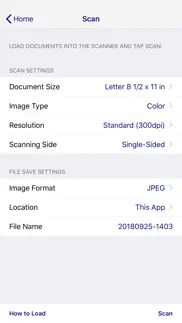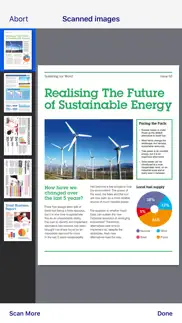- 30.2LEGITIMACY SCORE
- 33.7SAFETY SCORE
- 4+CONTENT RATING
- FreePRICE
What is Epson DocumentScan? Description of Epson DocumentScan 1271 chars
This app is only for Epson scanners. Make sure that your scanner is supported.
Scan documents directly to your iPhone®, iPod touch or iPad®. You can preview scanned data and send it to email, directly to other applications or to cloud services like Box®, DropBox™, Evernote®, Google Drive™ and Microsoft® OneDrive.
Scanners Supported
https://support.epson.net/appinfo/documentscan/en/index.html
Key Features
- Directly scan to your iPhone, iPod touch or iPad
- Edit scanned pages – multi-page rotation or re-ordering
- Send scanned files via email
- Send saved data to other applications, or to cloud services including Box, DropBox, Evernote, Google Drive and Microsoft OneDrive*.
*Applications must be installed on your iPhone, iPod Touch or iPad.
- Send saved data to your PC via iTunes®
- Get help with a built-in FAQ section
Advanced features
- Autosize recognition, auto image type recognition
- Multi-page rotation and re-ordering
How to Connect
Follow your scanner guide to connect your scanner via Wi-Fi® or AP direct connect mode.
EPSON and WorkForce are registered trademarks. All other product and brand names are trademarks and/or registered trademarks of their respective companies. Epson disclaims any and all rights in these marks.
- Epson DocumentScan App User Reviews
- Epson DocumentScan Pros
- Epson DocumentScan Cons
- Is Epson DocumentScan legit?
- Should I download Epson DocumentScan?
- Epson DocumentScan Screenshots
- Product details of Epson DocumentScan
Epson DocumentScan App User Reviews
What do you think about Epson DocumentScan app? Ask the appsupports.co community a question about Epson DocumentScan!
Please wait! Facebook Epson DocumentScan app comments loading...
Epson DocumentScan Pros
✓ EXCELLENT ignore low reviews.I use this app 7-8 times each day without issue. I ❤️❤️❤️❤️❤️❤️❤️❤️❤️it!!! 1) I started using this app on a 7plus and just transitioned to an 11 Pro Max without issue. 2) I use this app on the road. The WiFi signal the scanner emits allows me to not need a hotspot #Yay 2a) So make sure you connect your phone to your scanner’s WiFi signal before trying to use it. The WiFi name is found on the back of your scanner. 3) Once you scan into the app, move the doc to Dropbox or some other similar app on your phone if you need to upload it. 4) I always buy Epson scanners and I tell everyone about this app! I do not work for Epson. This app is the THE best. 👍.Version: 1.3.0
✓ No problems so farWorks great scanning documents with my ES-300W. I already had the scanner connected to my home network router when I set it up on my home computer. When I saw the steps of setting my scanner up in the app, I was able to skip those steps and just search for my scanner..Version: 1.2.11
✓ Epson DocumentScan Positive ReviewsEpson DocumentScan Cons
✗ An Atrocious MessThis app simply doesn’t work. One reviewer said it needs to be updated. He’s got my vote. If that won’t do it, then go hire a STEM-educated 12-year-old and pay her what she wants to rewrite it so it will work!.Version: 1.6.0
✗ RubbishDoesn't work..Version: 1.2.3
✗ Epson DocumentScan Negative ReviewsIs Epson DocumentScan legit?
⚠ No. Epson DocumentScan does not seem legit based on our analysis. This conclusion was arrived at by running over 187 Epson DocumentScan user reviews through our NLP machine learning process to determine if users believe the app is legitimate or not. Based on this, AppSupports Legitimacy Score for Epson DocumentScan is 30.2/100.
Is Epson DocumentScan safe?
⚠ No. Epson DocumentScan not seem very safe to us. This is based on our NLP analysis of over 187 user reviews sourced from the IOS appstore and the appstore cumulative rating of 1.8/5. AppSupports Safety Score for Epson DocumentScan is 33.7/100.
Should I download Epson DocumentScan?
⚠ We are not sure!
Epson DocumentScan Screenshots
Product details of Epson DocumentScan
- App Name:
- Epson DocumentScan
- App Version:
- 1.8.0
- Developer:
- Seiko Epson Corporation
- Legitimacy Score:
- 30.2/100
- Safety Score:
- 33.7/100
- Content Rating:
- 4+ Contains no objectionable material!
- Category:
- Productivity, Utilities
- Language:
- NL EN FR DE IT JA KO PT RU ZH ES ZH
- App Size:
- 21.56 MB
- Price:
- Free
- Bundle Id:
- com.epson.mobilephone.DocumentScan
- Relase Date:
- 06 March 2014, Thursday
- Last Update:
- 04 March 2024, Monday - 00:04
- Compatibility:
- IOS 14.0 or later
This release brings some improvements to make the app more stable..