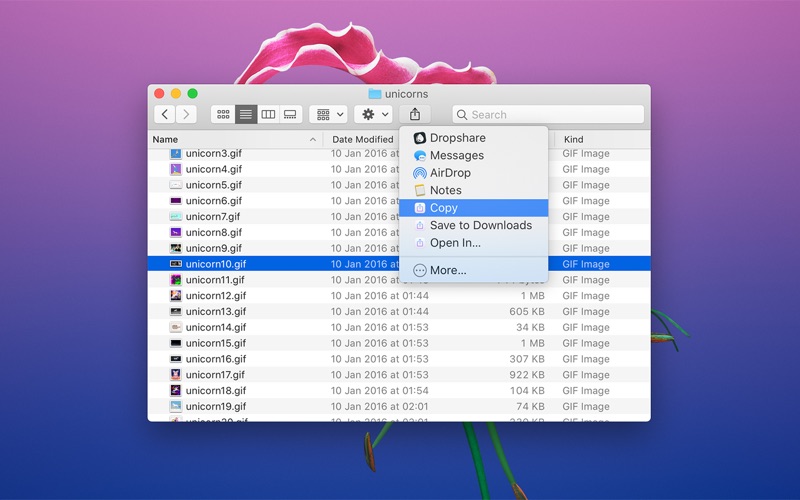- 19.0LEGITIMACY SCORE
- 19.5SAFETY SCORE
- 4+CONTENT RATING
- FreePRICE
What is Shareful? Description of Shareful 967 chars
Shareful makes the system share menu even more useful by providing some commonly needed share services:
- Copy — Copy the shared item to the clipboard and so you can quickly paste it into another app.
- Save to Downloads — Quickly save a shared item to the Downloads directory.
- Save As — Choose a directory to save the shared item to.
- Open In — Open the shared item in any app.
When enabled, these share services will be available in any app that has a system share button. Examples of such apps include: Finder, Safari, Notes, Photos, Contacts, Maps, Music, Voice Memos, TextEdit, Podcasts, TV, App Store, Chrome, Tweetbot, and Sketch.
Tip: You can open the current Safari URL in a different browser. In Safari, click the share button, select “Open In…”, and then select a browser.
> Usage example: Quickly copy a screenshot to the clipboard
Capture a screenshot, click the screenshot thumbnail, click the share button, and select “Copy”.
- Shareful App User Reviews
- Shareful Pros
- Shareful Cons
- Is Shareful legit?
- Should I download Shareful?
- Shareful Screenshots
- Product details of Shareful
Shareful App User Reviews
What do you think about Shareful app? Ask the appsupports.co community a question about Shareful!
Please wait! Facebook Shareful app comments loading...
Shareful Pros
✓ Faith in Humanity RestoredThank you for all that you do. I wish that there were more developers our there in this Wild Wild World we inhabit. The fatct that you took the time to make your collection of Apps and respect the users' privacy as well as their wallets, speaks volumes about your chracter. Way to take charge and lead the way for what other companies and developers should be doing (staying out of people's data-books..Version: 1.6.0
✓ A missing function from Apple has been restoredThere are many instances that I am in Safari and I want to share a link. Of course you can highlight the web address and copy. However if its a long website link there is a potential of getting the link cut off. This App fits my needs and will be on my must install apps list. -MacBook Pro 13 M1 - Big Sur 11.2.1.Version: 1.3.0
✓ Shareful Positive ReviewsShareful Cons
✗ It's alright, could be betterIt adds back some nice feaures, but I wish it had some customisation, like I would really like print option in the share menu. That would be nice..Version: 1.4.0
✗ Not detected in system preferencesWas excited to see this on the app store..installed and opened systemt preferences to see this as an extension (as instructed by the app) and it wouldn't appear. 3 stars only for the developer who was very responsive eventhough the app is free! But ultimately they acknowledged nothing within their control that's wrong. So kind of unable to use it..Version: 1.7.0
✗ Shareful Negative ReviewsIs Shareful legit?
Shareful scam ~ legit report is not ready. Please check back later.
Is Shareful safe?
Shareful safe report is not ready. Please check back later.
Should I download Shareful?
Shareful download report is not ready. Please check back later.
Shareful Screenshots
Product details of Shareful
- App Name:
- Shareful
- App Version:
- 1.10.0
- Developer:
- Sindre Sorhus
- Legitimacy Score:
- 19.0/100
- Safety Score:
- 19.5/100
- Content Rating:
- 4+ Contains no objectionable material!
- Category:
- Productivity, Utilities
- Language:
- EN
- App Size:
- 5.45 MB
- Price:
- Free
- Bundle Id:
- com.sindresorhus.Shareful
- Relase Date:
- 07 September 2020, Monday
- Last Update:
- 08 February 2024, Thursday - 22:17
- Compatibility:
- IOS 14.1 or later
- The app now requires macOS 14. You can get the last macOS 13 compatible version from the app's website. - Added a setting to show the file in Finder after saving it with the “Save to Downloads” action..