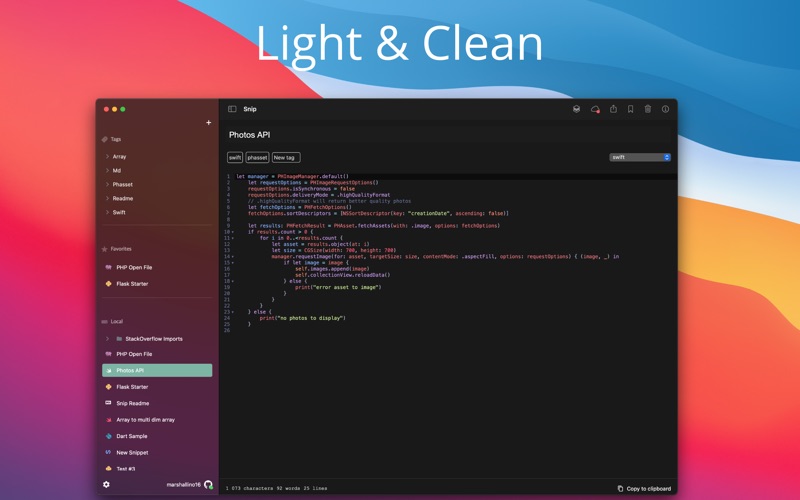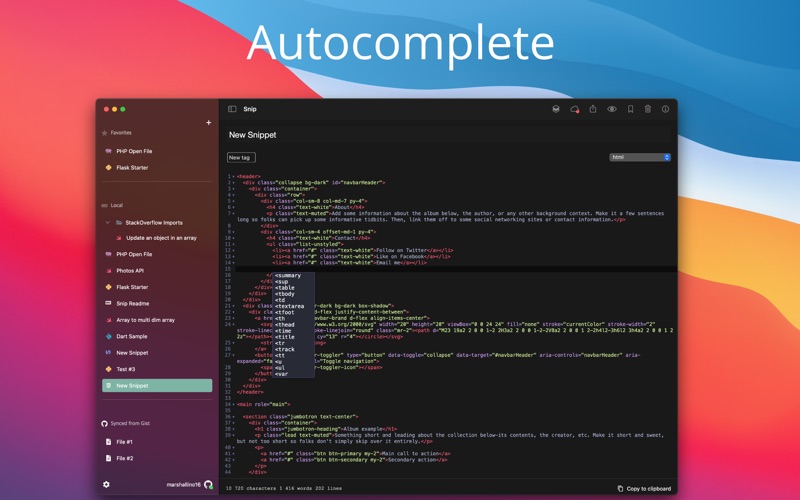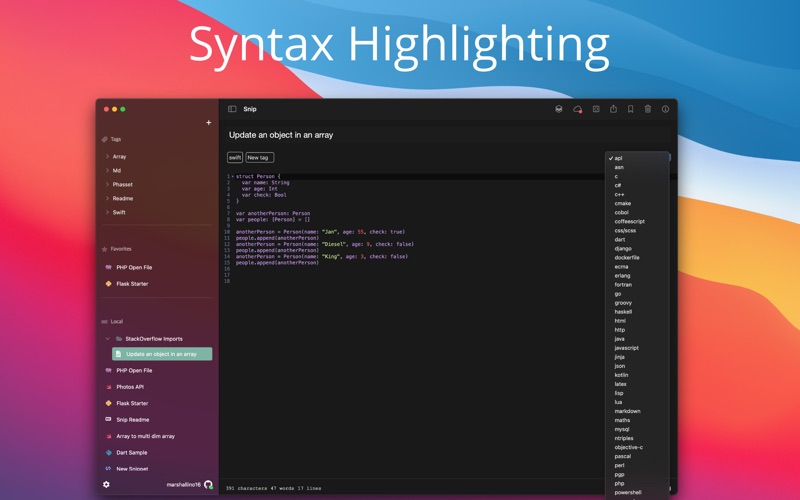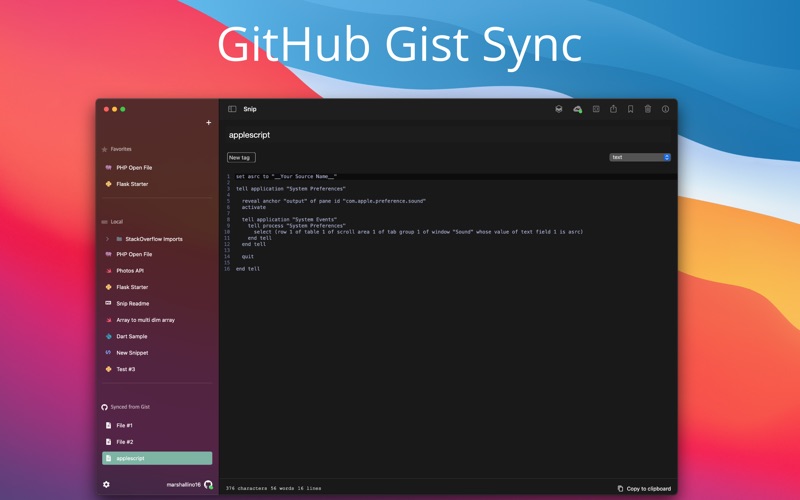- 19.0LEGITIMACY SCORE
- 19.5SAFETY SCORE
- 4+CONTENT RATING
- FreePRICE
What is Snip : Snippets Manager? Description of Snip : Snippets Manager 1027 chars
Snip is a native code snippets manager built in SwiftUI and Combine for macOS exclusively, aiming to be a light and simple tool for developers.
Save your personal notes, work notes, code snippets, StackOverflow code snippets and stop opening your previous projects to copy and paste a snippet.
# Features
- Light & Dark Mode Themes
- Editor with syntax highlighting for every language
- Support 100+ programming language, if yours is not present, just tell us and we'll add it!
- Markdown and HTML preview mode
- GitHub Gists sync
- Quick snippet copy
- Organized snippets collection
- Favorites snippets
- Tags
- Light & Dark Mode
- Theme selection
- Atom file icons
- Share code snippets
- Create snippets via deeplinks from StackOverflow via a Chrome Extension
# Editor
- Show invisible characters
- Show line numbers
- Indent size: 2 or 4 spaces
- Search by text or regex
- Autocompletion hints
- Reindent
- Auto close tags and brackets
# Incoming
- Create snippets from files
- iCloud Sync & Restore
- Search
- Snip : Snippets Manager App User Reviews
- Snip : Snippets Manager Pros
- Snip : Snippets Manager Cons
- Is Snip : Snippets Manager legit?
- Should I download Snip : Snippets Manager?
- Snip : Snippets Manager Screenshots
- Product details of Snip : Snippets Manager
Snip : Snippets Manager App User Reviews
What do you think about Snip : Snippets Manager app? Ask the appsupports.co community a question about Snip : Snippets Manager!
Please wait! Facebook Snip : Snippets Manager app comments loading...
Snip : Snippets Manager Pros
✓ Such a cool idea!Honestly a lifesaving idea - I used to keep Google docs with all my code all willy-nilly ... this is so much better!.Version: 1.1
✓ I like this tool but...How do I move snippets between folders?.Version: 1.7
✓ Snip : Snippets Manager Positive ReviewsSnip : Snippets Manager Cons
✗ Doesn't want to work on my 2019 Big Sur Intel MBPDownloaded, connected to Github - no gists show up. Press - no ability to create a snippet. Press Create Folder - no ability to create a folder. Gave up, deleted..Version: 1.7
✗ Rename doesn't work so wellSnippets name, folder name, tag name... If you want to rename anything in this app, the experience is farily poor. I hope the developer can improve this. Thanks for this free and useful app..Version: 1.7
✗ Snip : Snippets Manager Negative ReviewsIs Snip : Snippets Manager legit?
Snip : Snippets Manager scam ~ legit report is not ready. Please check back later.
Is Snip : Snippets Manager safe?
Snip : Snippets Manager safe report is not ready. Please check back later.
Should I download Snip : Snippets Manager?
Snip : Snippets Manager download report is not ready. Please check back later.
Snip : Snippets Manager Screenshots
Product details of Snip : Snippets Manager
- App Name:
- Snip : Snippets Manager
- App Version:
- 1.7
- Developer:
- Pictarine
- Legitimacy Score:
- 19.0/100
- Safety Score:
- 19.5/100
- Content Rating:
- 4+ Contains no objectionable material!
- Category:
- Developer Tools, Utilities
- Language:
- EN DE
- App Size:
- 2.01 MB
- Price:
- Free
- Bundle Id:
- com.pictarine.Snip
- Relase Date:
- 31 August 2020, Monday
- Last Update:
- 22 March 2021, Monday - 17:00
- Compatibility:
- IOS 11.0 or later
- Auto close tags and brackets - Better search and replace dialog - Added indent size setting (2 or 4 spaces) - Added default mode setting - Disabled window tabbing - New accent color and icon.