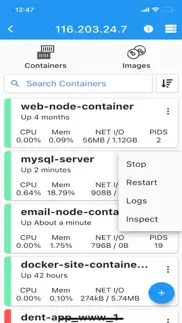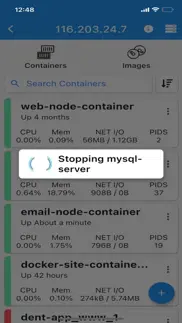- 99.0LEGITIMACY SCORE
- 99.5SAFETY SCORE
- 4+CONTENT RATING
- $5.99PRICE
What is Docker Management? Description of Docker Management 2411 chars
Connect via ssh to your Linux/MacOS machine and manage your docker.
This application allows you to:
- connect to multiple servers
- list containers
- create containers
- start containers
- stop containers
- restart containers
- remove containers
- inspect containers
- view resource usage of containers
- view live logs of containers
- enter shell of containers
- list images
- build images
- remove images
- inspect images
- connect through password or ssh key
Features
- server info is stored on phone only (the data is wiped out if app is removed)
NOTE
No docker daemon or docker api is required to be enabled for this app, simply connect via ssh. It is strongly recommended NOT to open unnecessary ports on your server (such as enabling docker daemon) as it can expose your server to more security threads.
Q/A
Q: Why I can not connect with non-root users?
A: The docker commands are executed by the app without "sudo" so you will need to add your non-root user to the docker group with the following command:
sudo usermod -aG docker $USER
sudo reboot
Q: How to connect to Docker Desktop on MacOS?
A: Since docker for MacOS is setup on different path, change it on my app by going to server information view, at the end of the page there is "Advance Settings" and set it to:
/usr/local/bin/docker
Note: make sure to enable "Remote login" on your mac and start docker desktop in order to connect.
Q: How to connect to Synology server?
A: If non-root user, then add user to docker group on your server:
sudo synogroup --add docker $USER
Since docker for synology is setup on different path, change it on my app by going to server information view, at the end of the page there is "Advance Settings" and set it to:
# for synology version 7.1.xxx or lower
/volume1/@appstore/Docker/usr/bin/docker
# for synology version 7.2.xxx or higher
/volume1/@appstore/ContainerManager/usr/bin/docker
Q: How to connect to QNAP server?
A: If non-root user, then add user to docker group on your server:
sudo addgroup $USER administrators
Since docker for QNAP is setup on different path, change it on my app by going to server information view, at the end of the page there is "Advance Settings" and set it to:
/share/CACHEDEV1_DATA/.qpkg/container-station/bin/docker
Found a bug?
Send an email to: [email protected]
- Docker Management App User Reviews
- Docker Management Pros
- Docker Management Cons
- Is Docker Management legit?
- Should I download Docker Management?
- Docker Management Screenshots
- Product details of Docker Management
Docker Management App User Reviews
What do you think about Docker Management app? Ask the appsupports.co community a question about Docker Management!
Please wait! Facebook Docker Management app comments loading...
Docker Management Pros
✓ Perfect for tasks I need to do from my armchair!Fire up the media server, stop Folding At Home frying my cpu etc. 1 star off for logs not being readable in Dark Mode.Version: 5.2.8
✓ Best docker appEasiest way to manage docker containers from mobile.Version: 5.1.3
✓ Docker Management Positive ReviewsDocker Management Cons
✗ Nice appApp only supports RSA keys, really need ED25519 keys implemented as RSA is blocked in Ubuntu 22.04 by default. Really like the app otherwise :).Version: 5.3.5
✗ Works if you don't need SSH keysWorks fine if you don't need SSH keys to log in. There are absolutely no instructions on whereto place the private key in your phone so the app can access it. Have tried for months now and it never works. Developer had zero interest in answering any questions about the app. Charges not an insubstantial price for the app, yet provides no customer support whatsoever. 1/10 definitely would not buy again..Version: 5.3.9
✗ Docker Management Negative ReviewsIs Docker Management legit?
✅ Yes. Docker Management is 100% legit to us. This conclusion was arrived at by running over 16 Docker Management user reviews through our NLP machine learning process to determine if users believe the app is legitimate or not. Based on this, AppSupports Legitimacy Score for Docker Management is 99.0/100.
Is Docker Management safe?
✅ Yes. Docker Management is quiet safe to use. This is based on our NLP analysis of over 16 user reviews sourced from the IOS appstore and the appstore cumulative rating of 5/5. AppSupports Safety Score for Docker Management is 99.5/100.
Should I download Docker Management?
✅ There have been no security reports that makes Docker Management a dangerous app to use on your smartphone right now.
Docker Management Screenshots
Product details of Docker Management
- App Name:
- Docker Management
- App Version:
- 5.5.1
- Developer:
- Nevis Shkenza
- Legitimacy Score:
- 99.0/100
- Safety Score:
- 99.5/100
- Content Rating:
- 4+ Contains no objectionable material!
- Category:
- Developer Tools, Education
- Language:
- EN
- App Size:
- 30.76 MB
- Price:
- $5.99
- Bundle Id:
- com.nevishs.docker.ios
- Relase Date:
- 14 August 2020, Friday
- Last Update:
- 24 January 2024, Wednesday - 12:40
- Compatibility:
- IOS 12.0 or later
Enabled to enter shell of containers (beta).