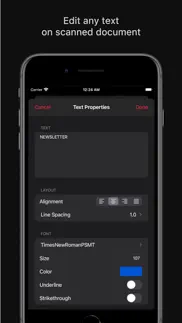- 99.0LEGITIMACY SCORE
- 99.5SAFETY SCORE
- 4+CONTENT RATING
- FreePRICE
What is PDF Eye : Scanner App? Description of PDF Eye : Scanner App 1536 chars
PDF Eye is a scanner app that converts printed documents to PDF. It enables you edit text in scanned documents.
IMAGINE YOU CAN CHANGE ANY TEXT ON PRINTED DOCUMENTS
You have a printed document and want to change the text on it. It's very easy with PDF Eye. Scan your printed document and turn it into a text-based document with the help of OCR technology. Then change the text you want with the powerful text editor and create a new document. You can make corrections by editing the images under the texts as you wish for fine tune.
CREATE TEXT-BASED OR IMAGE-BASED DOCUMENTS
You can create text-based or image-based documents in the same layout as the scanned documents. You can change the size of the pages and produce documents in any size you want.
SIGN OR HIGHLIGHT
You can sign or highlight the document using the powerful pencil toolkit.
SHARE
Easily share the documents you create. You can mail it or send it to other apps.
COPY TEXTS ON PRINTED DOCUMENTS
Thanks to OCR technology, you can easily copy any text on the documents you scan.
SUBSCRIPTION
If you choose to unlock all features by a subscription option, payment will be charged to your iTunes account, and your account will be charged for renewal within 24-hours prior to the end of the current period. Auto-renewal may be turned off at any time by going to your settings in the iTunes Store after purchase.
Read more about our terms and conditions here:
https://pdfeye.app/terms-of-service.html
For privacy policy here:
https://pdfeye.app/privacy-policy.html
- PDF Eye : Scanner App App User Reviews
- PDF Eye : Scanner App Pros
- PDF Eye : Scanner App Cons
- Is PDF Eye : Scanner App legit?
- Should I download PDF Eye : Scanner App?
- PDF Eye : Scanner App Screenshots
- Product details of PDF Eye : Scanner App
PDF Eye : Scanner App App User Reviews
What do you think about PDF Eye : Scanner App app? Ask the appsupports.co community a question about PDF Eye : Scanner App!
Please wait! Facebook PDF Eye : Scanner App app comments loading...
PDF Eye : Scanner App Pros
The pros of the PDF Eye : Scanner App application were not found.
✓ PDF Eye : Scanner App Positive ReviewsPDF Eye : Scanner App Cons
✗ Did not scan correctlyDid not scan just produces random text and size. Have cancelled my subscription..Version: 1.2
✗ PDF Eye : Scanner App Negative ReviewsIs PDF Eye : Scanner App legit?
✅ Yes. PDF Eye : Scanner App is 100% legit to us. This conclusion was arrived at by running over 16 PDF Eye : Scanner App user reviews through our NLP machine learning process to determine if users believe the app is legitimate or not. Based on this, AppSupports Legitimacy Score for PDF Eye : Scanner App is 99.0/100.
Is PDF Eye : Scanner App safe?
✅ Yes. PDF Eye : Scanner App is quiet safe to use. This is based on our NLP analysis of over 16 user reviews sourced from the IOS appstore and the appstore cumulative rating of 5/5. AppSupports Safety Score for PDF Eye : Scanner App is 99.5/100.
Should I download PDF Eye : Scanner App?
✅ There have been no security reports that makes PDF Eye : Scanner App a dangerous app to use on your smartphone right now.
PDF Eye : Scanner App Screenshots
Product details of PDF Eye : Scanner App
- App Name:
- PDF Eye : Scanner App
- App Version:
- 1.5
- Developer:
- Muharrem Ozkan
- Legitimacy Score:
- 99.0/100
- Safety Score:
- 99.5/100
- Content Rating:
- 4+ Contains no objectionable material!
- Category:
- Productivity, Business
- Language:
- EN
- App Size:
- 18.72 MB
- Price:
- Free
- Bundle Id:
- com.mozkan.pdfeye
- Relase Date:
- 18 November 2020, Wednesday
- Last Update:
- 11 October 2021, Monday - 23:33
- Compatibility:
- IOS 13.0 or later
- Stability improvements..