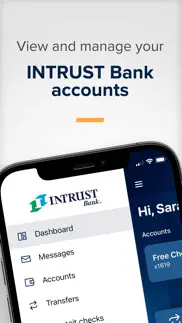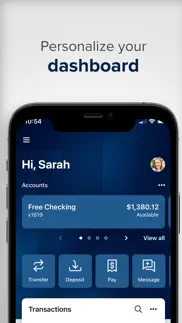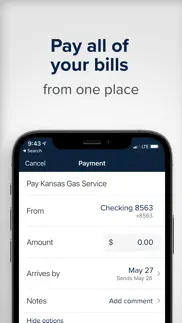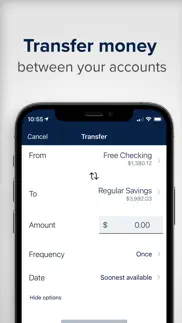- 93.0LEGITIMACY SCORE
- 93.5SAFETY SCORE
- 4+CONTENT RATING
- FreePRICE
What is INTRUST Bank? Description of INTRUST Bank 2865 chars
Our history of innovation can be traced back to our founding in 1876. Today that means giving you access to manage your accounts in a convenient, secure way through our mobile banking app.
If you don’t have an account with INTRUST Bank, you can open a FREE checking account today at intrustbank.com/free, or visit intrustbank.com to learn more about the personal banking accounts we offer.
Here’s what you can do with the app:
View and manage your accounts and transactions – View your INTRUST checking, savings, time deposit, and loan accounts in one convenient location. Monitor balances, search through recent transactions, view statements, create alerts, and order checks. Add custom tags and upload images to individual transactions to help keep you organized.
Customize your Dashboard – Personalize your experience by customizing your dashboard to highlight the accounts and tools you use most often and hide those you don’t.
Transfer funds – Easily transfer money between your INTRUST accounts, or between your accounts at INTRUST and those you own at other financial institutions. Schedule a one-time transfer when you need it or set up a recurring transfer to help grow your savings.
Pay bills – Schedule one-time or recurring payments to any business in the U.S. Manage your payees by adding new or editing existing entries.
Send money with Zelle® – Send money to family and friends using just a U.S. mobile phone number or email address.
Manage your debit card – Do more to prevent fraudulent charges with powerful card management tools. Turn your debit card on and off at the push of a button. Set up notifications for when your card is used. You can even set limits based on geography, transaction amount, or merchant and transaction types.
Deposit checks – Deposit paper checks into your accounts using the camera on your smart phone or tablet. No visit to the bank required.
Get support with Messages – If you have a question or need help with your accounts, you can start a conversation with customer service at any time online or through the app. A customer service representative will be there to assist you as soon as possible during our support hours. You can even quickly reference specific accounts, transactions, or payments in your message to keep the conversation running smoothly.
Find locations – Locate nearby INTRUST banking centers and ATMS, including 55,000+ surcharge-free ATMs through the Allpoint® network.
When you enroll through the INTRUST Bank app, you also have access to online banking, available at intrustbank.com.
If you have questions about the app or need assistance, contact Customer Service at 800-895-2265 and we’ll be happy to help.
Zelle and the Zelle related marks are wholly owned by Early Warning Services, LLC and are used herein under license.
Member FDIC
- INTRUST Bank App User Reviews
- INTRUST Bank Pros
- INTRUST Bank Cons
- Is INTRUST Bank legit?
- Should I download INTRUST Bank?
- INTRUST Bank Screenshots
- Product details of INTRUST Bank
INTRUST Bank App User Reviews
What do you think about INTRUST Bank app? Ask the appsupports.co community a question about INTRUST Bank!
Please wait! Facebook INTRUST Bank app comments loading...
INTRUST Bank Pros
✓ Bad appI can’t send money with Zelle as it doesn’t appear on my Home Screen or I can’t even do mobile deposit anymore even though I have the latest version..Version: 3.3.0
✓ Great tech support team!!My compliments to the tech support team! The new app is working well and the tech-support team has been great to work with in the transition to this new app! It is a joy to talk with normal people who really know what they’re doing and can actually help! Calling tech-support was actually a really great experience… How often can you say that?! Thank you!.Version: 2.33.0
✓ INTRUST Bank Positive ReviewsINTRUST Bank Cons
✗ Checking accThis doesn’t work. I’m unable to pay any of my bills due to the fact that it only shows the vendors name and not the account # for example I have 4 Amex credit cards if I want to pay just one or two there no way telling wich one it is.Version: 2.31.1
✗ Do not like the change in formatThe new change in format is difficult to read. It’s easy to mistake which account you are viewing when there are multiple accounts. It is not user friendly at all. It is very tempting to move my main transactions to the other bank I use just to avoid having to maneuver through this app..Version: 2.32.1
✗ INTRUST Bank Negative ReviewsIs INTRUST Bank legit?
✅ Yes. INTRUST Bank is 100% legit to us. This conclusion was arrived at by running over 5,041 INTRUST Bank user reviews through our NLP machine learning process to determine if users believe the app is legitimate or not. Based on this, AppSupports Legitimacy Score for INTRUST Bank is 93.0/100.
Is INTRUST Bank safe?
✅ Yes. INTRUST Bank is quiet safe to use. This is based on our NLP analysis of over 5,041 user reviews sourced from the IOS appstore and the appstore cumulative rating of 4.7/5. AppSupports Safety Score for INTRUST Bank is 93.5/100.
Should I download INTRUST Bank?
✅ There have been no security reports that makes INTRUST Bank a dangerous app to use on your smartphone right now.
INTRUST Bank Screenshots
Product details of INTRUST Bank
- App Name:
- INTRUST Bank
- App Version:
- 3.10.3
- Developer:
- INTRUST Bank
- Legitimacy Score:
- 93.0/100
- Safety Score:
- 93.5/100
- Content Rating:
- 4+ Contains no objectionable material!
- Category:
- Finance
- Language:
- EN
- App Size:
- 79.94 MB
- Price:
- Free
- Bundle Id:
- com.intrustbank2.grip
- Relase Date:
- 13 June 2021, Sunday
- Last Update:
- 09 March 2024, Saturday - 18:25
- Compatibility:
- IOS 16.0 or later
Version 3.10.3 • Bug fixes and performance improvements.