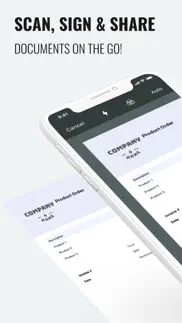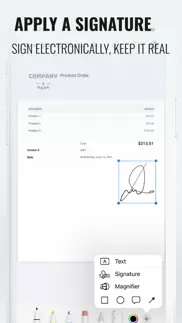- 84.7LEGITIMACY SCORE
- 85.2SAFETY SCORE
- 4+CONTENT RATING
- FreePRICE
What is DocSign: Scan PDF, Edit & Sign? Description of DocSign: Scan PDF, Edit & Sign 1852 chars
You can also use this app as a Pdf Maker / Pdf Viewer & Editor.
FEATURE HIGHLIGHTS
- Your privacy, our first concern, we don't use any of the cloud or server storage.
- No SignUp/registration to use this app
- Easily Add, Create e-Signatures to PDFs.
- Create a Digital Signature
- Add Text, e-Signature to documents
- Scan your document with an auto-crop feature.
- Page edges are detected automatically.
- Share PDFs
- Print scanned doc directly from the app
- Import images from gallery
- Import documents from files & iCloud
- Add custom Text & Add Signature to IMAGES.
- NEW: Wirelessly Transfer Media from iPhone to Computer without using iTunes. Just Drag & Drop your documents!
The digital signature app can be used for many purposes such as signing a digital document and document signer. This digital signature app is the requirement of this this digital globe for digital sign and sign signature requirements. This e-signature works like sign easy for document sign and as a creator of e-signature.
* Current DocSign Pro subscription price starts at $0.99/life
* If you choose to purchase DocSign Pro, payment will be charged to your iTunes account, and your account will be charged for renewal within 24 hours prior to the end of the current period.
* Subscriptions may be managed by the user and auto-renewal may be turned off by going to the user’s Account Settings after purchase.
* Prices are in US dollars, may vary in countries other than the US, and are subject to change without notice.
* Any unused portion of a free trial period, if offered, will be forfeited when the user purchases a subscription to that publication.
* If you don’t choose to purchase DocSign Pro, you can simply continue using DocSign for free.
Have any feedback or comments? We’d love to hear from you at https://docsignapp.wordpress.com/contact/
- DocSign: Scan PDF, Edit & Sign App User Reviews
- DocSign: Scan PDF, Edit & Sign Pros
- DocSign: Scan PDF, Edit & Sign Cons
- Is DocSign: Scan PDF, Edit & Sign legit?
- Should I download DocSign: Scan PDF, Edit & Sign?
- DocSign: Scan PDF, Edit & Sign Screenshots
- Product details of DocSign: Scan PDF, Edit & Sign
DocSign: Scan PDF, Edit & Sign App User Reviews
What do you think about DocSign: Scan PDF, Edit & Sign app? Ask the appsupports.co community a question about DocSign: Scan PDF, Edit & Sign!
Please wait! Facebook DocSign: Scan PDF, Edit & Sign app comments loading...
DocSign: Scan PDF, Edit & Sign Pros
The pros of the DocSign: Scan PDF, Edit & Sign application were not found.
✓ DocSign: Scan PDF, Edit & Sign Positive ReviewsDocSign: Scan PDF, Edit & Sign Cons
The cons of the DocSign: Scan PDF, Edit & Sign application were not found.
✗ DocSign: Scan PDF, Edit & Sign Negative ReviewsIs DocSign: Scan PDF, Edit & Sign legit?
✅ Yes. DocSign: Scan PDF, Edit & Sign is 100% legit to us. This conclusion was arrived at by running over 22 DocSign: Scan PDF, Edit & Sign user reviews through our NLP machine learning process to determine if users believe the app is legitimate or not. Based on this, AppSupports Legitimacy Score for DocSign: Scan PDF, Edit & Sign is 84.7/100.
Is DocSign: Scan PDF, Edit & Sign safe?
✅ Yes. DocSign: Scan PDF, Edit & Sign is quiet safe to use. This is based on our NLP analysis of over 22 user reviews sourced from the IOS appstore and the appstore cumulative rating of 4.2/5. AppSupports Safety Score for DocSign: Scan PDF, Edit & Sign is 85.2/100.
Should I download DocSign: Scan PDF, Edit & Sign?
✅ There have been no security reports that makes DocSign: Scan PDF, Edit & Sign a dangerous app to use on your smartphone right now.
DocSign: Scan PDF, Edit & Sign Screenshots
Product details of DocSign: Scan PDF, Edit & Sign
- App Name:
- DocSign: Scan PDF, Edit & Sign
- App Version:
- 3.0.7
- Developer:
- Mihail Salari
- Legitimacy Score:
- 84.7/100
- Safety Score:
- 85.2/100
- Content Rating:
- 4+ Contains no objectionable material!
- Language:
- AR EN PT RO ZH ES ZH TR
- App Size:
- 28.98 MB
- Price:
- Free
- Bundle Id:
- com.mihailsalari.MiniScanner
- Relase Date:
- 01 November 2020, Sunday
- Last Update:
- 08 June 2023, Thursday - 18:30
- Compatibility:
- IOS 13.0 or later
- Translations to Chinese Simplified and Traditional, Portuguese Brasil & Portugal, English Australia, Romanian, Spanish and Spanish Latin America..