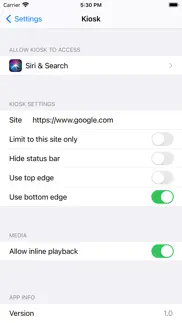- 89.9LEGITIMACY SCORE
- 90.4SAFETY SCORE
- 17+CONTENT RATING
- FreePRICE
What is Kiosk - fullscreen browser? Description of Kiosk - fullscreen browser 862 chars
This fullscreen browser is "one-window" browser that opens pre-configured site (should be set in iOS Settings). The application allows to hide status bar and use top and bottom edges of your iPhone (configurable).
Kiosk doesn't have any navigation bar to allow real fullscreen experience, you can use swipe gestures to go back/forward.
This app could be used with iOS Guided Access to open any educational sites for children. This way they will not be able to use other sites with this browser (option is configured via iOS Settings menu).
How to start a Guided Access Session?
* Open the app.
* Triple tap the side button if it’s iPhone X or later. Triple tap the Home button for iPhone 8 or later.
* Click on Guided Access > Tap Start.
Or simply
* Open the app.
* Ask Siri to “Turn on Guided Access”.
Please send any feedback to [email protected]
- Kiosk - fullscreen browser App User Reviews
- Kiosk - fullscreen browser Pros
- Kiosk - fullscreen browser Cons
- Is Kiosk - fullscreen browser legit?
- Should I download Kiosk - fullscreen browser?
- Kiosk - fullscreen browser Screenshots
- Product details of Kiosk - fullscreen browser
Kiosk - fullscreen browser App User Reviews
What do you think about Kiosk - fullscreen browser app? Ask the appsupports.co community a question about Kiosk - fullscreen browser!
Please wait! Facebook Kiosk - fullscreen browser app comments loading...
Kiosk - fullscreen browser Pros
✓ Great free optionThe simple functionality makes it great. I use this to view my Home Assistant dashboard on iOS devices. Appreciate the dev making this free..Version: 1.0
✓ Works greatI use it to read manga online. It helps when you don’t have any UI on the screen! Recommend this app.Version: 1.0
✓ Kiosk - fullscreen browser Positive ReviewsKiosk - fullscreen browser Cons
✗ Needs an option to clear cacheThere is no way to clear the cache of the site I’m viewing. My old CSS is loading..Version: 1.0
✗ No self signed carts allowed using this appI was so hopeful this would work for me but I cannot load myself hosted site it simply gives me an ssl error. My root cert has already been trusted on the tablet but for some reason this app still won’t play nice with self signed carts..Version: 1.0
✗ Kiosk - fullscreen browser Negative ReviewsIs Kiosk - fullscreen browser legit?
✅ Yes. Kiosk - fullscreen browser is 100% legit to us. This conclusion was arrived at by running over 26 Kiosk - fullscreen browser user reviews through our NLP machine learning process to determine if users believe the app is legitimate or not. Based on this, AppSupports Legitimacy Score for Kiosk - fullscreen browser is 89.9/100.
Is Kiosk - fullscreen browser safe?
✅ Yes. Kiosk - fullscreen browser is quiet safe to use. This is based on our NLP analysis of over 26 user reviews sourced from the IOS appstore and the appstore cumulative rating of 4.5/5. AppSupports Safety Score for Kiosk - fullscreen browser is 90.4/100.
Should I download Kiosk - fullscreen browser?
✅ There have been no security reports that makes Kiosk - fullscreen browser a dangerous app to use on your smartphone right now.
Kiosk - fullscreen browser Screenshots
Product details of Kiosk - fullscreen browser
- App Name:
- Kiosk - fullscreen browser
- App Version:
- 1.0
- Developer:
- UPDT D.o.o.
- Legitimacy Score:
- 89.9/100
- Safety Score:
- 90.4/100
- Content Rating:
- 17+ May contain content unsuitable for children under the age of 17!
- Language:
- EN
- App Size:
- 317.00 KB
- Price:
- Free
- Bundle Id:
- com.updt.kioskbrowser
- Relase Date:
- 16 January 2021, Saturday
- Last Update:
- 16 January 2021, Saturday - 08:40
- Compatibility:
- IOS 14.0 or later