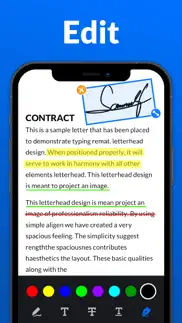- 96.9LEGITIMACY SCORE
- 97.4SAFETY SCORE
- 4+CONTENT RATING
- FreePRICE
What is DocScan - PDF Scanner & OCR? Description of DocScan - PDF Scanner & OCR 3867 chars
DocScan, a smart scanner app that turns your device into a portable PDF scanner, can easily convert paper documents and images to PDF/JPG in just one single tap.
Download DocScan and enjoy ALL FEATURES!
Amazing Features:
1.Convert All Kinds of Documents to PDFs
Easily scan & convert all kinds of documents to PDF format in a simple tap - receipts, invoices, notes, documents, photos, business cards, certificates, whiteboards, etc.
2.Easily Share Scanned Files
Conveniently share scanned files in PDF or JPEG formats with friends via Email, or post them on social media. Save and view the scanned files anytime, anywhere.
3.Professional Quality Scan Results
Its precise border detecting, smart cropping, and auto enhancing features ensure the PDF outputs clear, sharp, and high-resolution. Multiple filter options are also provided to further optimize the scan results - photo, document, clear, color, black & white.
4.Extract Texts from Images Accurately
The integrated OCR (optical character recognition) technology can precisely recognize and extract texts from papers and images. After extraction, you can edit, copy, search, and share the texts.
5.Add E-Signatures
DocScan allows you to add electronic signatures to the scan results. Easily sign your PDFs before sending and printing them!
6.Add Security Watermarks
You can add security watermarks to protect your files. Mark scanned files with customized watermarks at any time!
7.Search Files Quickly
Thanks to its quick search feature, you can quickly find your target files among multiple category folders by entering keywords; its OCR search feature can help you find texts inside notes and images in the shortest time.
8.Easy and Useful File Management Tools
Supports creating subfolders to help you categorize messy documents. Its amazing searching, sorting, and adding notes features can help you quickly find the document you want.
9.Convenient Documents Editing
Add or delete one page or the entire document; adjust the layout of documents; set page sizes of your PDF (Letter, Legal, A4, and more), all are supported!
Coming Soon:
►Add Annotations
The advanced editing feature allows you to add annotations to the scan results. Conveniently review and mark the scanned documents!
►Protect Important Documents
You can set passwords to protect your confidential documents. Also, encrypting the files to be shared can effectively prevent others from peeking at it.
►Backup and Sync
Worried about losing important files when changing devices? DocScan helps you backup and sync scanned documents to iCloud, Google Drive, Dropbox, Evernote, OneDrive, etc. Just log in to your account on any device, you can manage these documents conveniently. Store, sync and collaborate across smartphones, tablets, and computers.
DocScan can be used almost in any case:
* Receipt, Invoice, Contract, Tax Roll, Business Card...
* PPT, Whiteboard, Note, Book, Curriculum Vitae...
* Passport, ID Card, Driver License, Certificate...
* QR Code, Memo, Letter, Map...
* Travel Brochure, Paint, Work Plan, Manuscript...
Subscription Terms and Details
- Get unlimited access to all features.
- The payment will be charged to your iTunes account at confirmation of purchase.
- The subscription automatically renews unless auto-renew is turned off at least 24 hours before the end of the current period.
- Subscription may be managed and auto-renewal may be turned off by going to Account Settings after purchase.
- The account will be charged for renewal within 24 hours prior to the end of the current period.
- Any unused portion of a free trial period will be forfeited when the user purchases a subscription to that publication.
Privacy Policy: https://simplehealth.ltd/privacypolicy.html?pkg=com.simpledesign.PDFScanner
Terms of Use: https://simplehealth.ltd/terms.html?pkg=com.simpledesign.PDFScanner
- DocScan - PDF Scanner & OCR App User Reviews
- DocScan - PDF Scanner & OCR Pros
- DocScan - PDF Scanner & OCR Cons
- Is DocScan - PDF Scanner & OCR legit?
- Should I download DocScan - PDF Scanner & OCR?
- DocScan - PDF Scanner & OCR Screenshots
- Product details of DocScan - PDF Scanner & OCR
DocScan - PDF Scanner & OCR App User Reviews
What do you think about DocScan - PDF Scanner & OCR app? Ask the appsupports.co community a question about DocScan - PDF Scanner & OCR!
Please wait! Facebook DocScan - PDF Scanner & OCR app comments loading...
DocScan - PDF Scanner & OCR Pros
The pros of the DocScan - PDF Scanner & OCR application were not found.
✓ DocScan - PDF Scanner & OCR Positive ReviewsDocScan - PDF Scanner & OCR Cons
The cons of the DocScan - PDF Scanner & OCR application were not found.
✗ DocScan - PDF Scanner & OCR Negative ReviewsIs DocScan - PDF Scanner & OCR legit?
✅ Yes. DocScan - PDF Scanner & OCR is 100% legit to us. This conclusion was arrived at by running over 81 DocScan - PDF Scanner & OCR user reviews through our NLP machine learning process to determine if users believe the app is legitimate or not. Based on this, AppSupports Legitimacy Score for DocScan - PDF Scanner & OCR is 96.9/100.
Is DocScan - PDF Scanner & OCR safe?
✅ Yes. DocScan - PDF Scanner & OCR is quiet safe to use. This is based on our NLP analysis of over 81 user reviews sourced from the IOS appstore and the appstore cumulative rating of 4.8/5. AppSupports Safety Score for DocScan - PDF Scanner & OCR is 97.4/100.
Should I download DocScan - PDF Scanner & OCR?
✅ There have been no security reports that makes DocScan - PDF Scanner & OCR a dangerous app to use on your smartphone right now.
DocScan - PDF Scanner & OCR Screenshots
Product details of DocScan - PDF Scanner & OCR
- App Name:
- DocScan - PDF Scanner & OCR
- App Version:
- 1.0.2
- Developer:
- Simple Health
- Legitimacy Score:
- 96.9/100
- Safety Score:
- 97.4/100
- Content Rating:
- 4+ Contains no objectionable material!
- Category:
- Productivity, Business
- Language:
- AR EN FR DE HE HI ID IT JA KO MS PL PT RO RU ZH ES ZH TR VI
- App Size:
- 97.85 MB
- Price:
- Free
- Bundle Id:
- com.simpledesign.PDFScanner
- Relase Date:
- 08 December 2021, Wednesday
- Last Update:
- 26 July 2023, Wednesday - 01:36
- Compatibility:
- IOS 11.0 or later
what's new 1. Fixed (some) online bugs.